Profibus initialization – Nexen RSTC1100 964528 User Manual
Page 5
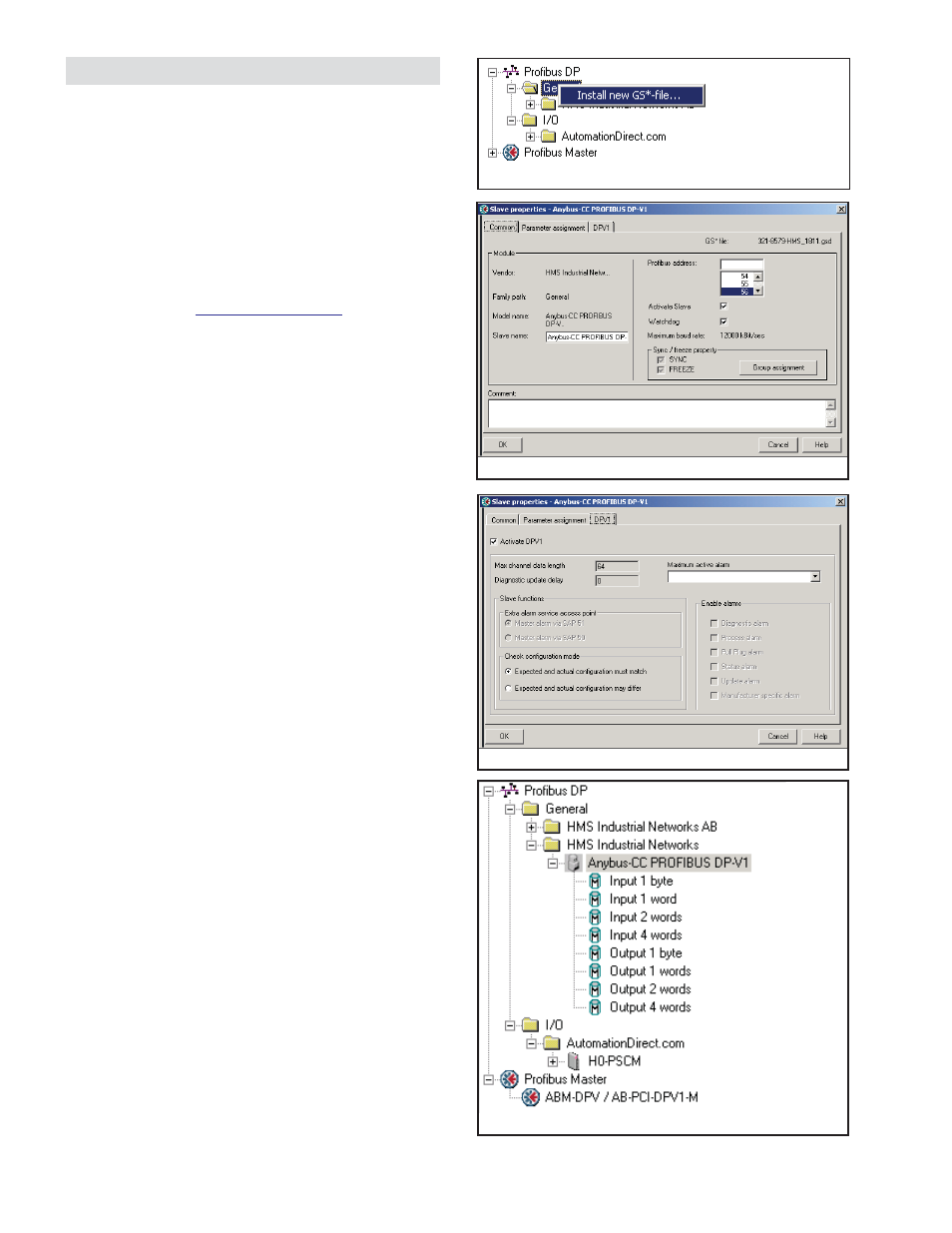
FORM NO. L-21230-B-0908
2
PROFIBUS INITIALIZATION
The following initialization assumes there is a PC/PLC/
HMI Profi bus master device and network confi guration
software for the master device.
Profi bus-DP GSD File
All devices connected to a Profi bus DP network require
a *.gsd fi le. The GSD fi le contains all the settings,
formats and necessary data required by the Profi bus
master.
A copy of Nexen’s GSD fi le can be downloaded from
the Nexen website,
www.nexengroup.com
. Enter
RSTC1100 product number (see product user manual)
in the product number search window and press Go;
next select Software from the Accessories menu and
fi nally pick the appropriate software link.
Initialization Procedure
This is a general setup procedure that will vary
depending on the master device and confi guration
software used. Refer to the network confi guration
software for the exact steps to set up a slave device.
1. Connect the RSTC1100 to the Profi bus master
device and apply power.
Note: The RSTC1100’s Status Indicator will be
green meaning that it is initialized and ready for
communication
.
2. Open master confi guration software.
3. Add Nexen’s GSD fi le (Refer to Figure 3).
4. Create new or open an existing bus
confi guration.
5. Add the Anybus-CC PROFIBUS DP-V1 device
to the bus confi guration.
6. Set Profi bus address to default 56 (Refer to
Figure 4). The node address can be changed
later, refer to the Changing Profi bus Node
Address section.
7. Ensure that DPV1 is activated to have access
to all parameters (Refer to Figure 5).
8. Add new modules to the slave device to
represent the cyclic data parameters (Refer
to Figures 6 and 7). The modules need to be
placed in the following order:
Output 1 byte
Input 1 byte
Input 2 words
Input 2 words
Input 2 words
Input 1 byte
Figure 3
Figure 4
Figure 5
Figure 6
