Ryobi RP4300 User Manual
How to get started
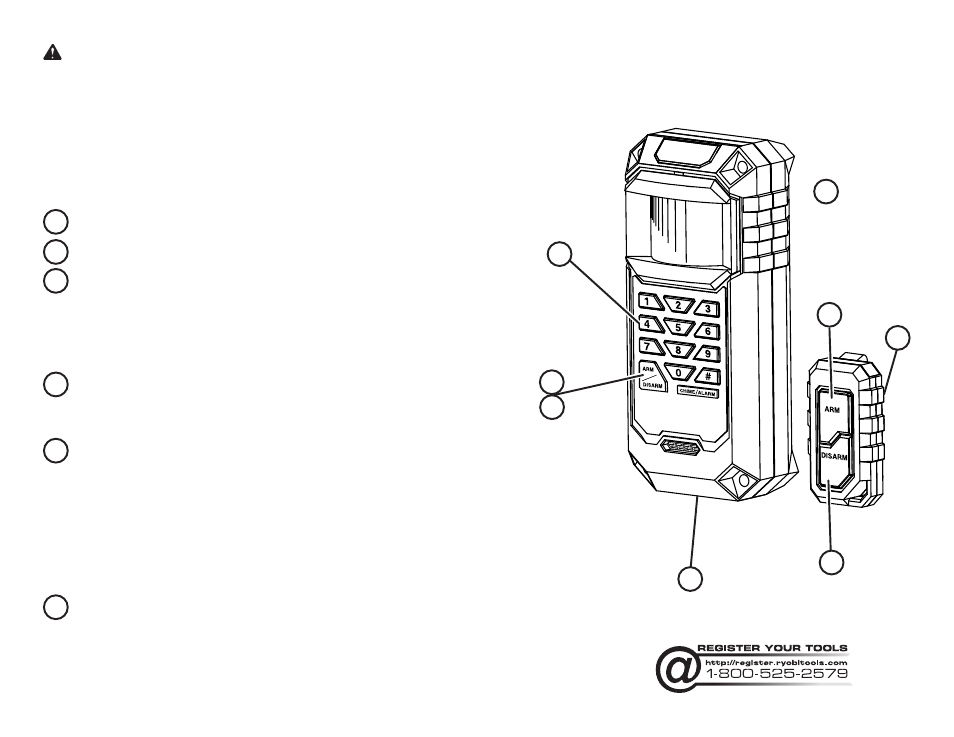
how to get started
CAUTION:
This How To Get Started sheet is
not a substitute for reading the operator’s manual.
To reduce the risk of injury or property damage, user
must read and understand operator’s manual before
using this product.
Install battery pack in motion alarm.
Install button cell batteries in remote control.
Set personal security code.
Press and hold the # key while entering the default security code – 0000.
Release the # key.
Enter a new security code from 4 to 10 digits.
Press the # key to store the new code.
Position motion alarm.
Follow the procedures described in
Testing the detection range in the
operator’s manual to determine the exact area covered by the motion alarm.
Arm the device:
Enter your personal security code, then press the ARM button. You have
approximately 30 seconds to choose between chime or alarm mode and leave
the area. See the operator’s manual for the difference between the chime and
alarm modes.
OR
Use the remote control and press the ARM button. You have approximately 30
seconds to choose between chime or alarm mode and leave the area. See the
operator’s manual for the difference between the chime and alarm modes.
Disarm the device:
Enter your personal security code, then press the DISARM button.
OR
Use remote control and press the DISARM button.
1
2
3
4
5
6
For detailed instructions on how to perform any of
the steps below, please see the operator’s manual.
1
2
4
5
6
3
6
5
987000-661
3-24-09 (REV:00)
