Frequently asked questions, 1 turn the rio chiba off, 3 remove the battery – Digital Networks North America Rio Chiba User Manual
Page 49: 5 replace the battery, 6 replace the battery compartment cover, 7 turn the rio chiba on, Rio chiba
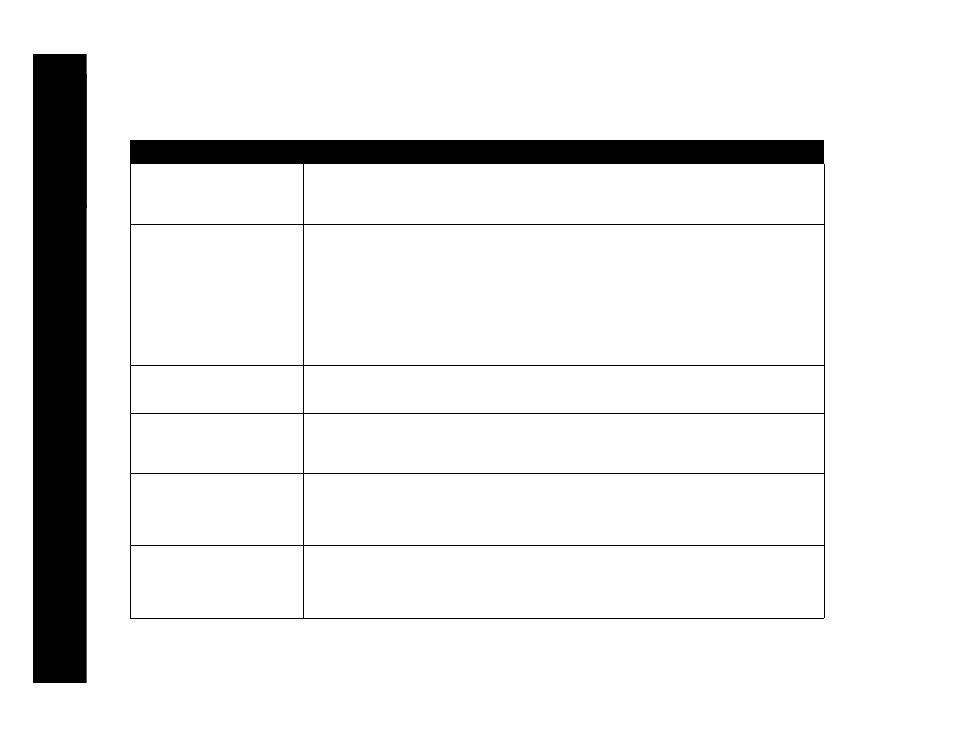
45
Rio Chiba
Frequently Asked Questions
Question
Answer
What size and type of
external memory cards
can my Rio Chiba use?
• The Rio Chiba currently supports SD and MMC memory sizes of 8MB - 512MB.
Please visit the Rio support site at
for more informa-
tion on external memory cards.
How do I install an exter-
nal memory card?
1 Turn the Rio Chiba off.
2 Remove the battery compartment cover on the back of the player.
3 Remove the battery.
4 Gently insert the external memory card with the label side up and the notch in
the upper right corner into the memory card slot next to the battery compart-
ment.
5 Replace the battery.
6 Replace the battery compartment cover.
7 Turn the Rio Chiba on.
What type of files can I
play with the Rio Chiba?
• You can play MP3 and WMA files.
Can I add MP3 and WMA
files to the player at the
same time?
• Yes. You can play MP3 and WMA audio content. They can be mixed together.
What are the differences
between MP3 and WMA
files?
• WMA files are generally half as large as comparable sounding MP3 files. Because
WMA uses smaller file sizes, you can store more music in less space on CDs, hard
drives, or the Rio Chiba. The WMA format is exclusive to Windows-based comput-
ers.
Will the Rio Chiba play
Variable Bitrate (VBR)
files?
• Yes. Because there are many standards for VBR files, it cannot be guaranteed
that every encoding software package will properly function with the Rio Chiba.
VBR files that do not comply to standards may lack track time, fast forward, and/
or rewind capabilities.
