Playing a compact disc – Pontiac 2002 Firebird User Manual
Page 166
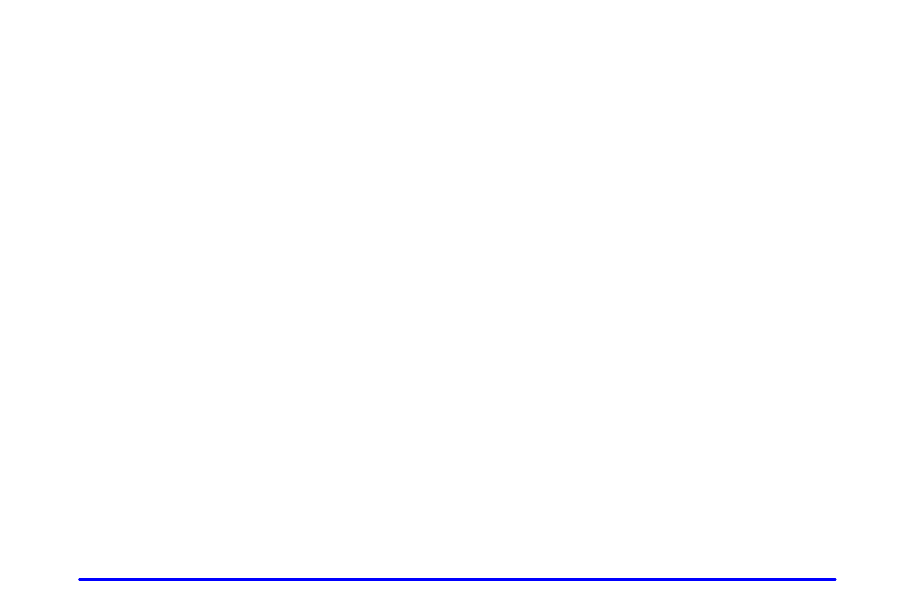
3-12
Whenever a CD magazine with discs is loaded in the
changer, the compact disc symbol will appear on the
radio display. If the CD changer is checking the
magazine for CDs, the compact disc symbol will flash
on the display until the changer is ready to play.
When a CD begins playing, CD will appear in the
bottom left corner and a disc and track number will be
displayed. The disc numbers are listed on the front of
the magazine.
All of the CD functions are controlled by the radio
pushbuttons except for ejecting the magazine.
Playing a Compact Disc
If an error appears on the display, see “Compact Disc
Messages” later in this section.
The following pushbuttons are used for the
trunk
-
mounted CD changer.
1 PREV (Previous): Press this pushbutton to go back to
the start of the current track if more than eight seconds
have played. Press this pushbutton again to go to the
previous track on the disc.
2 NEXT: Press this pushbutton to advance to the next
track on the disc.
3 RDM (Random): Press this pushbutton to play the
compact discs in random, rather than sequential order.
RDM will appear on the display. If you press SEEK
while in the random mode, discs and tracks will go to
the next random selection. Press this button again to turn
off the random feature and return to normal operation.
4: Press this pushbutton to select the next disc in
the magazine. If a CD cannot be played, its number
will be skipped when selecting discs while using
this pushbutton.
5 REV (Reverse): Press and hold this pushbutton to
quickly reverse within a track. As the CD reverses,
elapsed time will be displayed to help you find the
correct passage.
6 FWD (Forward): Press and hold this pushbutton to
quickly advance within a track. As the CD advances,
elapsed time will be displayed to help you find the
correct passage.
RECALL: Press this button to see what track is
currently playing. Press it again within five seconds to
see how long the track has been playing. When a new
track starts to play, the track number will also appear.
Press it a third time and the time of day will be displayed.
