Wisdom Audio Series SCS User Manual
Page 17
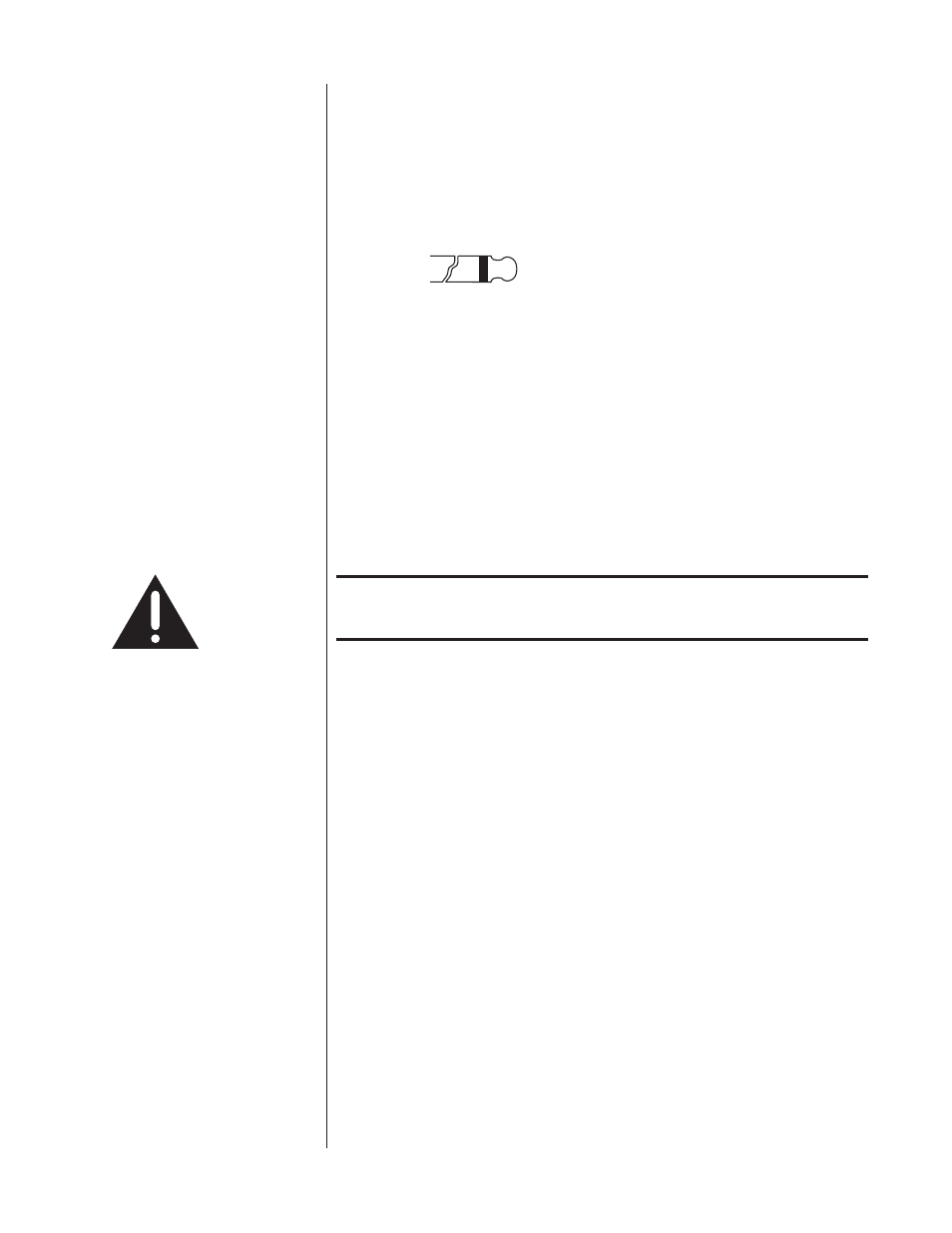
17
mm) “mini-jacks” allow other components to bring the SCS in and out of
standby.
The remote trigger input will be operated by any positive-polarity DC
signal between 3–20 volts (only a few milliamps are required), with tip po-
larity as shown below:
Remote turn-on
tip polarity
+
–
Input Signal: 3-20 volts @ less than 10 mA
Output Signal: 12 volts @ 100 mA
If no plug is inserted in the DC Trigger input, the SCS will remain in the
Operate mode unless turned off by the power switch. Inserting either a
“dummy” plug or a trigger that has 0V on it will place the SCS into Stand-
by; it will return to Operate when the voltage on the plug reaches the
3-20V range, or when the plug is removed.
Your Wisdom Audio dealer can help you take advantage of these design
features to maximize your system’s convenience and versatility.
10. AC Mains Voltage Selector
This switch reconfigures the SCS for either 115V or 230V operation.
Warning!
NEVER change the position of this switch while the SCS is connected
to AC mains power.
If you need to change the operating voltage for the SCS, disconnect it
completely from the AC mains, and wait for a few seconds for its power
supply to discharge. Then slide the switch all the way to the other position.
Only then should you reconnect the AC mains.
