Transmitter / microphone (fig.3), Operating manual – Wharfedale Pro Contact 800T User Manual
Page 8
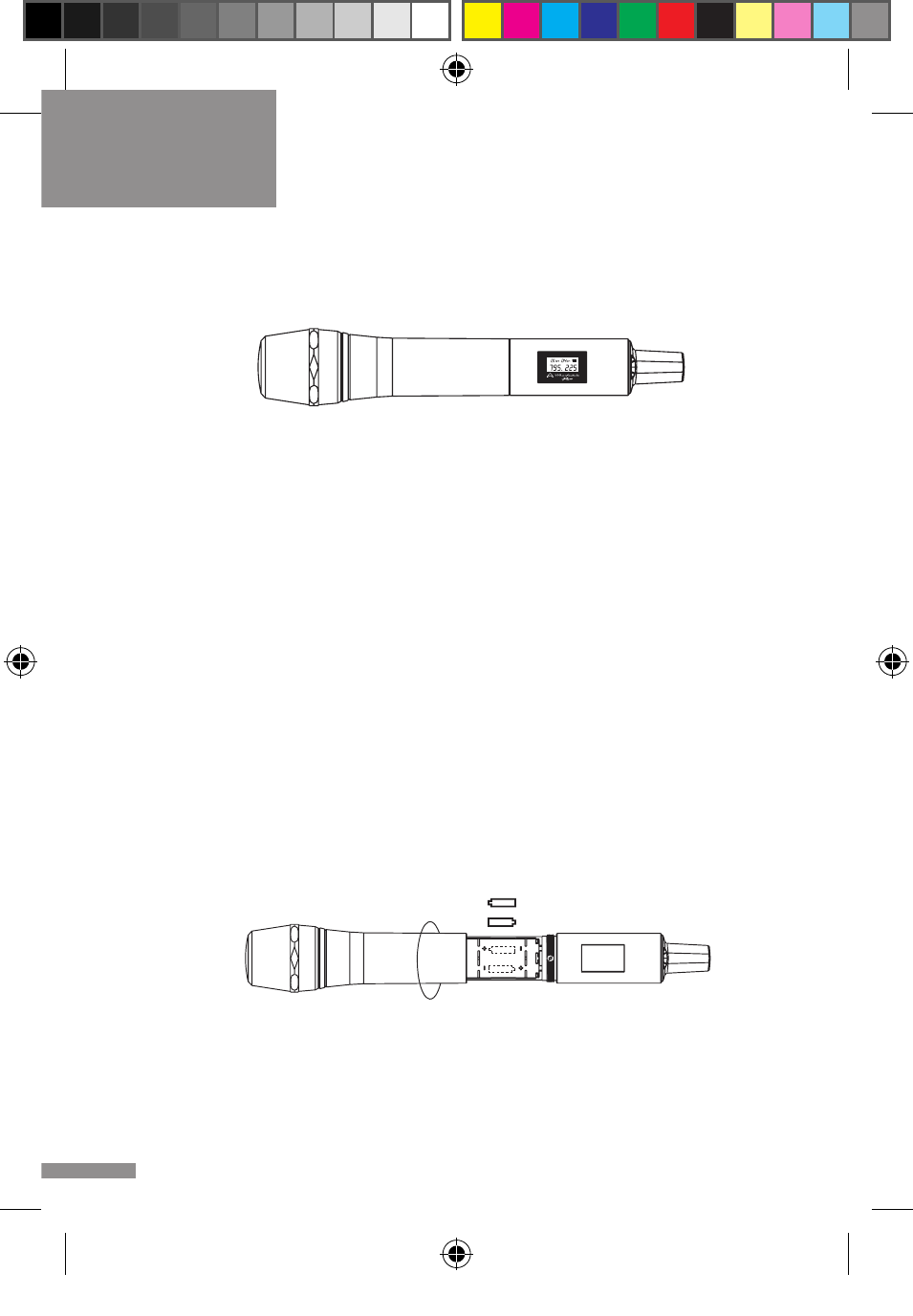
OPERATING MANUAL
6
TRANSMITTER / MICROPHONE (FIG.3)
Install the provided “AA” batteries in the microphone battery
compartment (Fig.4 / 5) by holding the main barrel of the
microphone firmly while turning to unscrew the transmitter
section (the portion with the LCD display) and slide it open to
reveal the battery compartment in the middle section of the
mic.
Once the batteries are installed and the battery compartment
is closed and tightened, switch the microphone ON (the “”
setting on the small switch at the end of the microphone
barrel) to verify correct installation. The red LED on the mic
should illuminate and the LCD display on the mic will become
active.
Turn the microphone off (the ‘0’ switch setting at the end of the
microphone barrel) before proceeding.
Contact 800T
Contact 800T
Contact 800T
Contact 800T
Contact 800T
Contact 800T
(Fig.4,5)
(Fig.3)
Contact 800T User Manual.indd 6
2010-10-21 17:34:36
