Vacuum sealer canisters, Marinating with canisters – Weston Harvest Guar Portable Vacuum Sealer User Manual
Page 12
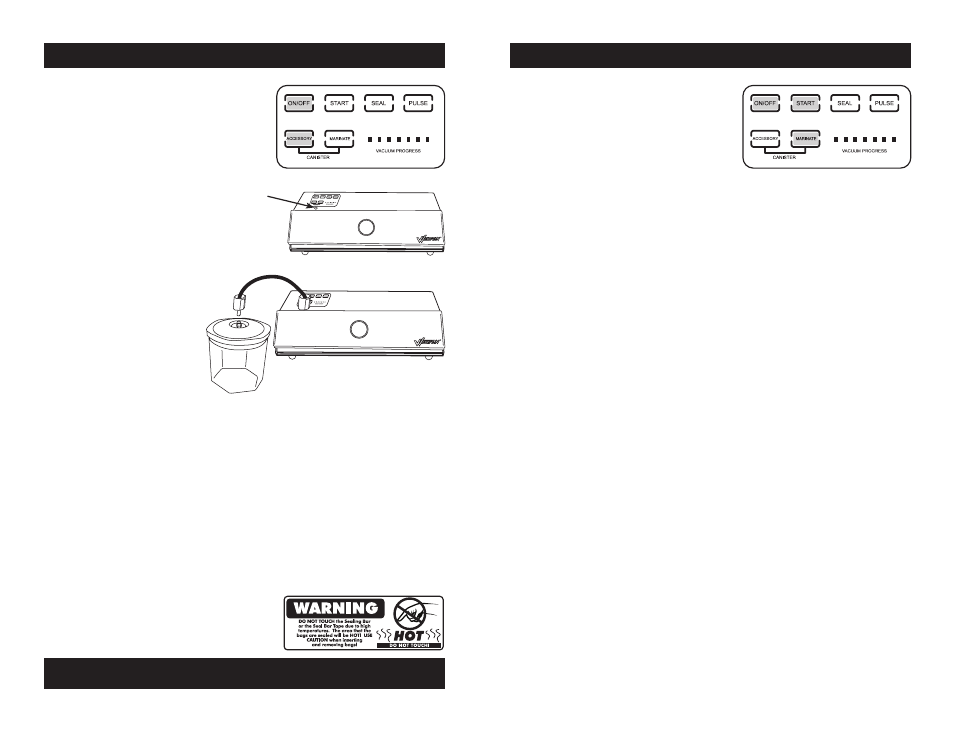
-13-
-12-
VACUUM SEALER CANISTERS
(Sold Separately)
Vacuum canisters may be used
with the
Vacuum Sealer (Sold
Separately). Vacuum canisters
come with their own hose.
1. Attach the
Vacuum Sealer to
the power supply.
2. Press the
ON/OFF Button
(Figure 12) on the
Control Panel
to turn the
Vacuum Sealer
“ON”. The
ON/OFF Button on
the display will illuminate and the
Internal Cooling Fan will run.
3. Insert one end of the accessory
hose into the
Accessory Port
(Figure 13) on the
Vacuum
Sealer.
4. Insert the other end of the
accessory hose into the port on
the lid of the canister (Figure 14).
5. Fill the canister with the
product to be vacuum sealed.
6. Turn the knob/dial on the
canister to the seal position.
7. Press the
ACCESSORY Button (Figure 12), this will engage the Vacuum Pump.
The
ACCESSORY Button on the display will illuminate while vacuuming. The appliance will
stop automatically and “BEEP” when the seal process is complete.
8. Gently remove the accessory hose from both the canister and the
Vacuum Sealer.
Wait at least 20 seconds before vacuuming another canister to avoid overheating the unit.
Be careful not to turn the knob/dial of the canister to the open position.
9. To test vacuum, gently tug on the canister lid. The lid should not move.
10. To release the vacuum and open the canister, turn the knob/dial on the canister to
the open position.
11. Press the
ON/OFF Button on the Control Panel to turn the Vacuum Sealer “OFF”.
12. Disconnect the
Vacuum Sealer from the power supply.
Figure 13
Accessory
Port
Figure 14
Accessory Hose
Sold Separately
Accessory Canister
Sold Separately
Figure 12
Control Panel
MARINATING WITH CANISTERS
(Sold Separately)
Vacuum canisters may be used with the
Vacuum Sealer (Sold Separately). Vacuum
canisters come with their own hose.
1. Attach the
Vacuum Sealer to the power
supply.
2. Press the
ON/OFF Button (Figure 15) on
the
Control Panel to turn the Vacuum Sealer
“ON”. The
ON/OFF Button on the display will
illuminate and the
Internal Cooling Fan will
run.
3. Insert one end of the accessory hose into the
Accessory Port on the Vacuum
Sealer.
4. Insert the other end of the accessory hose into the port on the lid of the canister.
5. Fill the canister with the product to be marinated.
6. Turn the knob/dial on the canister to the seal position.
7. The
MARINATE Button (Figure 15) has two settings:
10-MINUTE MARINATE PROCESS: Press the MARINATE Button once. There are
a series of seven lights on the bottom right corner of the
Control Panel (Figure 15)
that indicate the
VACUUM PROGRESS. Three lights in the VACUUM PROGRESS
bar will illuminate. This will engage the
10 Minute Marinate Process.
a. Press the
START Button to begin the marinating process.
b. The
Vacuum Sealer will begin a process of vacuum and rest. The vacuum
will start for about 25 seconds, followed by a brief 3 ½ minute rest period. The
unit will go through a cycle of (3) 3 ½ minute rests and (3) 7 second vacuum
periods.
20-MINUTE MARINATE PROCESS: For deeper marinade penetration, use the
20-Minute Marinate Process. Press the
MARINATE Button twice. There are a
series of seven lights on the bottom right corner of the
Control Panel (Figure 15) that
indicate the
VACUUM PROGRESS. Six lights in the VACUUM PROGRESS bar will
illuminate. This will engage the
20 Minute Marinate Process.
a. Press the
START Button to begin the marinating process.
b. The
Vacuum Sealer will begin a process of vacuum and rest. The vacuum
will start for about 25 seconds, followed by a brief 6 ½ minute rest period. The
unit will go through a cycle of (2) 6 ½ minute rests and (2) 7 second vacuum
periods. The
Vacuum Sealer will finish with (1) 3 minute rest period and a 7
second vacuum period.
8. Once the marinating process is complete the
Vacuum Sealer will “BEEP” and the
process will end.
9. Gently remove the accessory hose from both the canister and the
Vacuum Sealer. Be
careful not to turn the knob/dial of the canister to the open position.
Figure 15
Control Panel
CAUTION! It is important to follow the “Food Safety” guidelines. For the most
up to date instruction visit the USDA website.
