Additional functions – Waldorf Streichfett User Manual
Page 18
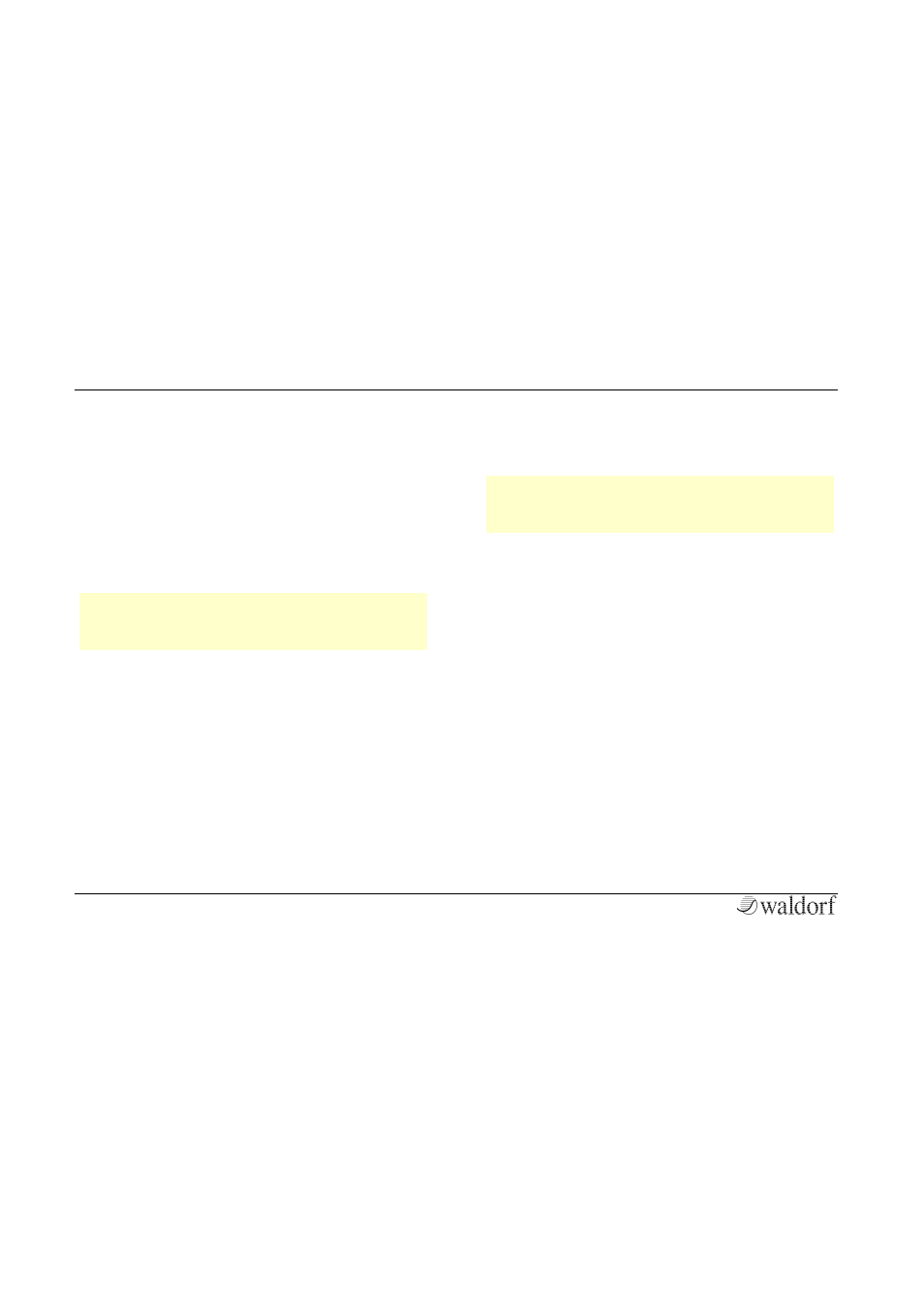
The Streichfett Controls
Streichfett Reference Manual
18
Additional Functions
Modulation Wheel
The Modulation wheel sets the vibrato level and speed of
Strings and Solo sections.
The state of the Modulation wheel is stored with the
sound program. When you recall a sound program, the
vibrato settings are also restored. As soon as you move the
Modulation wheel, this replaces the stored setting.
w
If you select the Pluto tone in the Solo section,
which contains an additional vibrato, this is syn-
chronized to the vibrato of the Modulation wheel.
Panic
In case your want immediate silence, press all four Me-
mory
buttons 1..4 simultaneously. It works like receiving
an "All Notes Off" MIDI message.
MIDI Channel Setting
Press and hold all four Memory buttons, then play a MIDI
note through USB or MIDI. Streichfett sets the MIDI chan-
nel for receiving and transmitting according to the chan-
nel of the received note on message.
For Omni mode (receiving MIDI data on all MIDI chan-
nels), press all four Memory buttons when powering on
Streichfett.
w
If switched to Omni mode, the MIDI data from
Streichfett is sent via the last selected MIDI channel
(before switching to Omni mode).
In case any MIDI channel from 1 to 14 is selected, the
Solo section can be triggered independently of the Strings
section on the next channel, with split settings being igno-
red. So in order to e.g. play Strings on MIDI channel 1
and Solo on MIDI channel 2, proceed as follows:
•
Press and hold all four Memory buttons and play any
key on your master keyboard on MIDI channel 1 to
set the MIDI channel.
•
Set Balance to the middle position so you can hear
both Strings and Solo.
•
Press and hold the lowest key on your MIDI master
keyboard and select "Low" with the Split switch. This
sets the split key very low and prevents Solo to be
heard, if you play Strings on MIDI channel 1.
Now you can play Strings on MIDI channel 1 and Solo on
MIDI channel 2.
