DXG Technology DXG-608 User Manual
Page 49
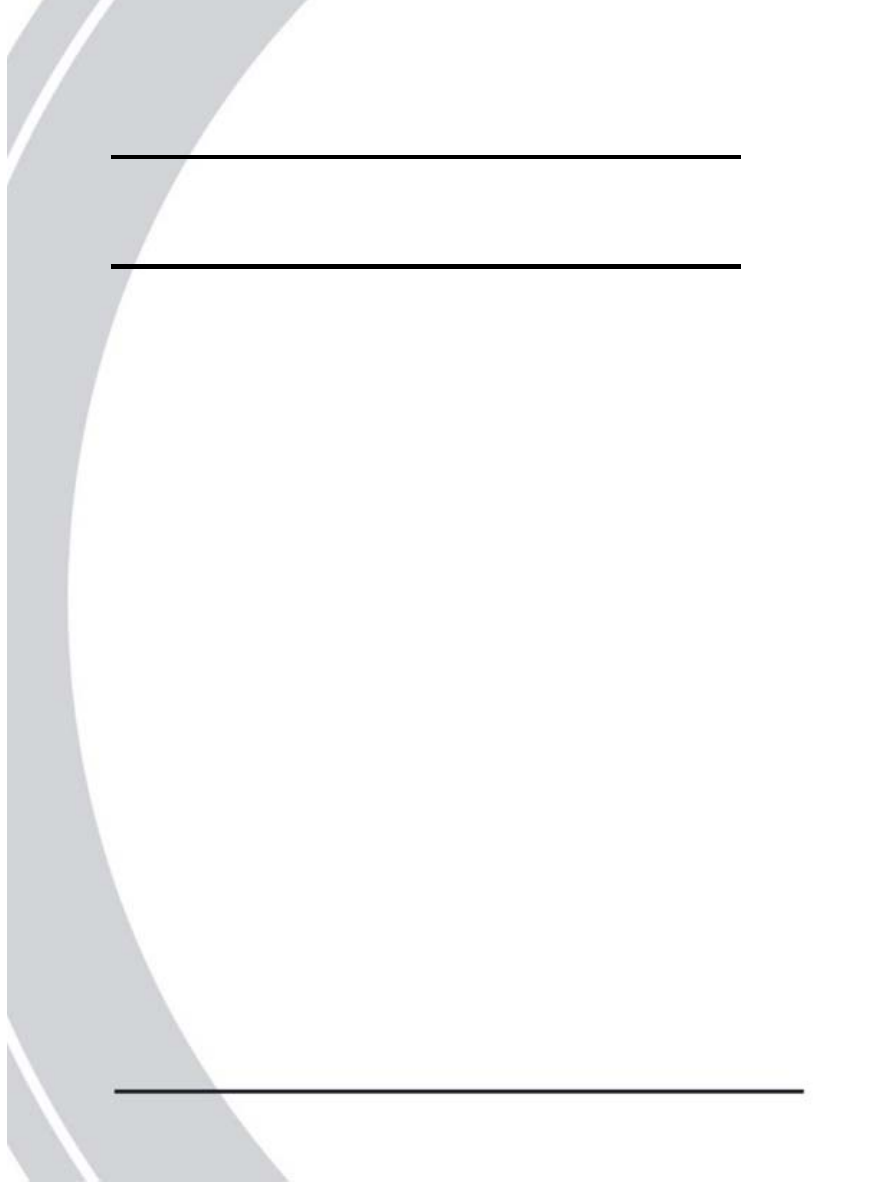
Note: When you format memory all data will be deleted.
Make sure you back up all your files before you
perform a format operation.
3.7.4 Power saving
Use the power saving function to turn the camera off after a
p
reset period of inactivity.
To set the power saving function:
1. Set the camera to set up mode using the mode dial.
2. Highlight the insert power saving option using the joystick
(left and right). Press the center joystick button to confirm.
3. Use the joystick (up and down) to highlight the power
saving option you require (off, 1, 5, or 10 minutes). Press
the center joystick button to confirm.
3.7.5 Beep vol
See “Setting the beep function” on 2.5.2 .
3.7.6 Shutter vol
Use the shutter volume option to set the shutter sound volume.
To set the shutter volume:
1. Set the camera to set up mode using the mode dial.
2. Highlight the shutter vol option using the joystick (left
andright). Press the center joystick button to confirm.
3. Use the joystick (up and down) to highlight the on or
offoption.
4. If the on option is highlighted, use the joystick (left and
