5 manual mode – DXG Technology DXG-608 User Manual
Page 38
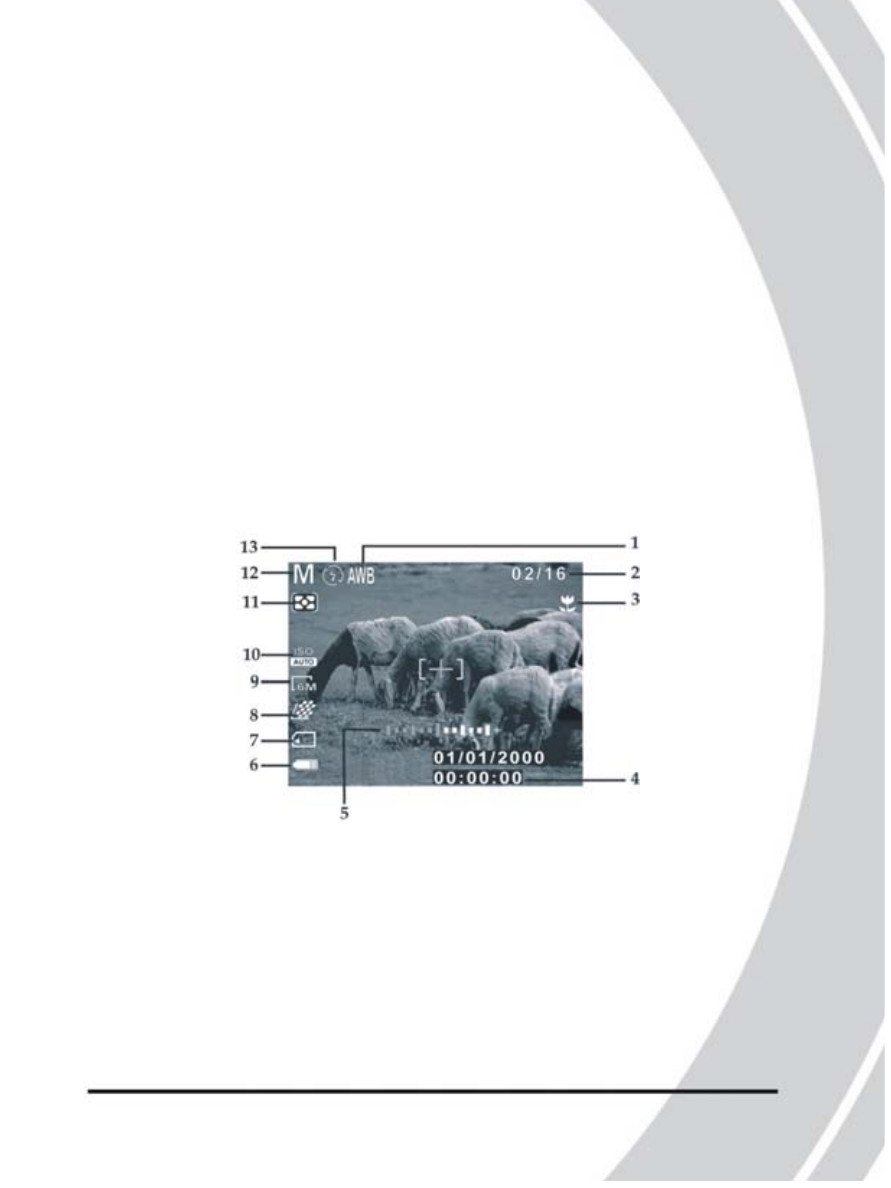
37
3.5 Manual mode
Manual mode is an advanced mode in which all settings are
configurable.
3.5.1 Using manual mode
1. Use the mode dial to switch the camera to M Mode.
2. Compose your picture using the viewfinder or LCD screen.
3
. Press the shutter button to capture the shot.
3.5.2 Icons
The following screen shows the auto mode icons and their
descriptions.
