Voodoo Lab Amp Selector User Manual
Page 6
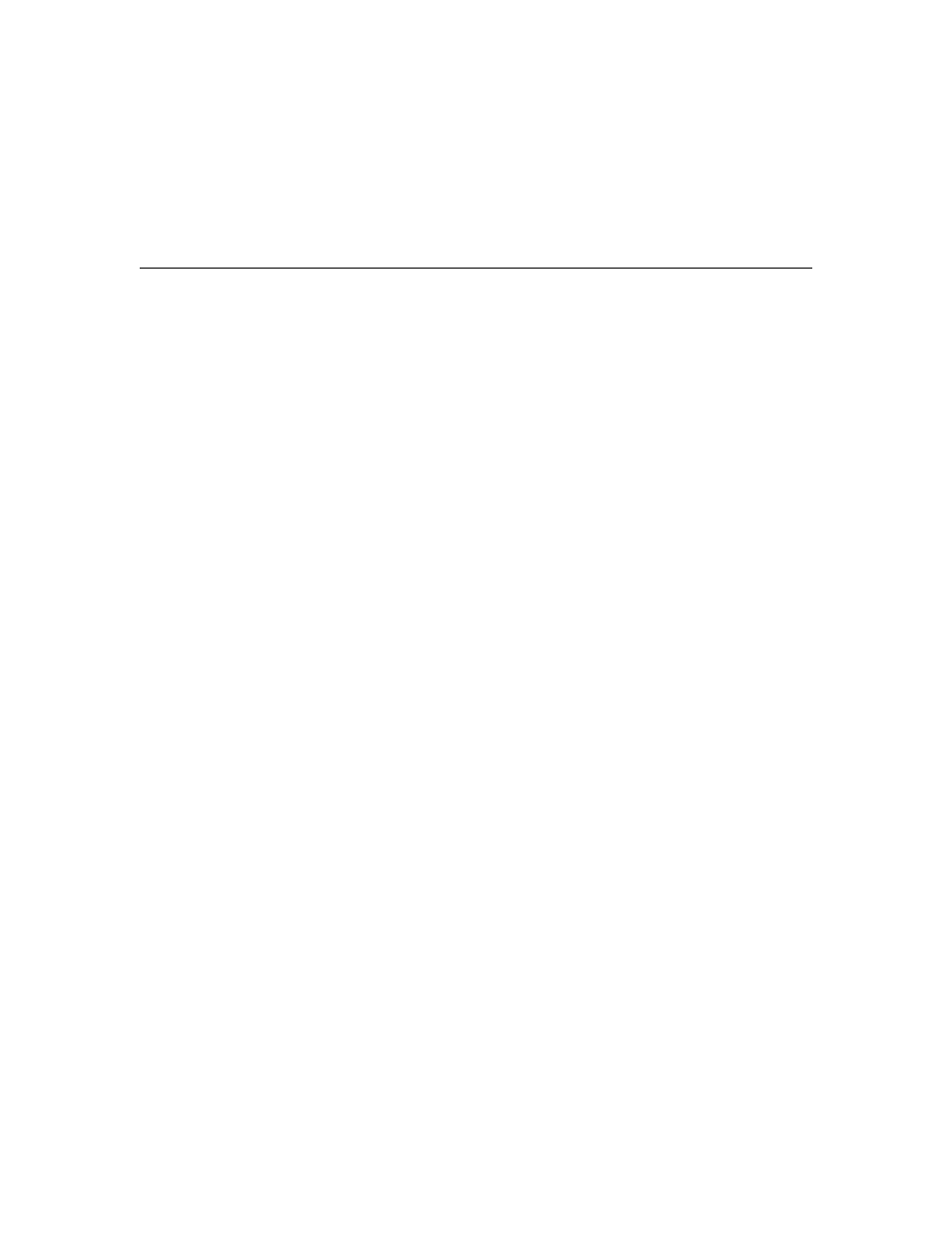
Powering the Amp Selector on and off is done via the input jack, just like most pedal
effects. Insert a cable into Input-A to power on. Remove it to turn the power off. If you
are powering the Amp Selector with a battery, always remember to disconnect the
Input-A cable to preserve battery life.
Operation
On/Off Mode
The default switching method of the Amp Selector is what we call on/off mode. In on/off
mode, each of the four buttons 1 through 4 simply toggle the corresponding amp output on
and off. Using on/off mode is a good choice if you want maximum flexibility to switch
or layer amps.
Exclusive Mode
Unlike on/off mode, which requires two button presses to switch between amps (one to
turn the old amp off, then a second to turn the new amp on), Exclusive mode lets you
change amps instantly with a single button press.
Each output can be individually configured for on/off or exclusive mode. By setting only
one of the 4 outs to exclusive, Amp Selector will operate in what we call single exclusive.
If you set 2 or more outs to exclusive, those outs form an exclusive group.
Single Exclusive
If one of your amps is always played alone (basically never layered with others), you
should use single exclusive. You can select the on/off amps in any combination, but
selecting the exclusive amp turns all others off. Likewise, selecting any on/off amp while
the exclusive amp is selected will turn it off. Following the instructions below under
PROGRAM, set only this amp’s out to exclusive and the remaining 3 outs to on/off.
Exclusive Group
If you have 2 or more amps that are never layered with each other, you can make them an
exclusive group. Now when you select a new amp within the exclusive group, the old amp
is automatically turned off. Any amp set to on/off can still be manually selected and
layered with the amp in the exclusive group. Following the instructions below under
PROGRAM, set each of these outs to exclusive and any remaining out(s) to on/off.
5
