Deco satellites – Velodyne Deco User Manual
Page 6
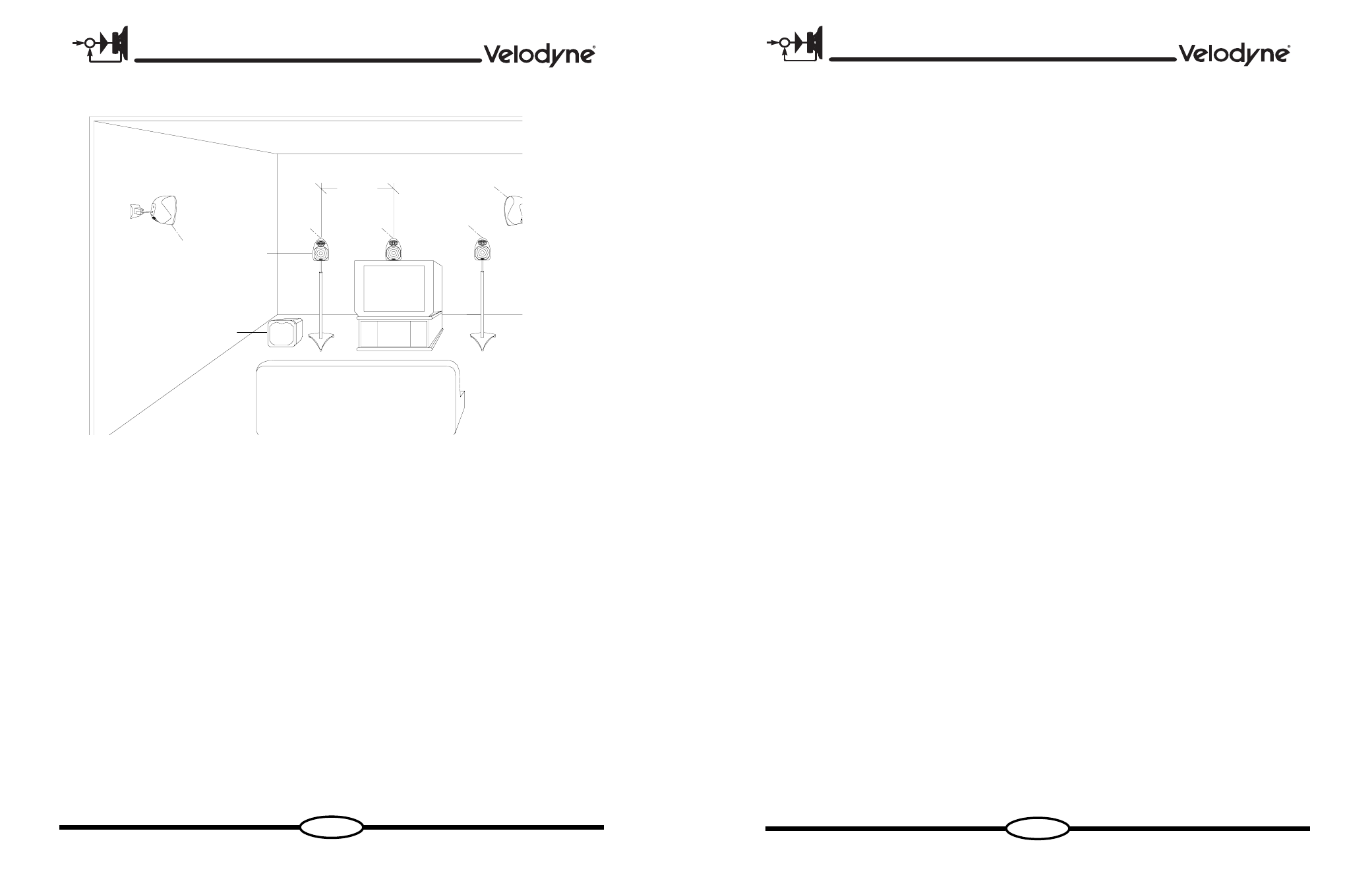
Page-4
Page-17
DECO SATELLITES
The following is a simple troubleshooting guide to assist you:
1) Verify that the unit is plugged in and the power outlet is active.
2) Is the master power switch in the ON position?
3) Is the power AUTO ON/OFF switch on the back of the subwoofer set to
the proper position? Note: the sensitivity of the signal sensing circuit
can be altered by your input signal connections. To increase sensitivity,
use a Y connecter to supply both L&R line level inputs. Also, ground
loops with other equipment may place 60 Hz power line hum on the
inputs and prevent the unit from shutting down properly. Check to make
sure all equipment in your system uses polarized power plugs that can
only be inserted into power outlets one way (large terminal is to neutral
of house wiring).
4) Is the subwoofer receiving an input signal from the source (receiver or
processor functioning normally, good cable and connection quality)?
5) Are all volume controls in system properly set?
6) If the unit has been running at high levels for an extended period of
time, one of the protection circuits may be engaged.
If the thermal or undervoltage protection circuitry is active, the unit may cycle
on and off until operating parameters return to normal. Under more serious
conditions, the unit may shut off completely. If this happens, turn off the master
switch for a few minutes and allow the amplifier to cool. If normal operation does
not resume after cooling, check the power and signal connections before requesting
service.
The following conditions require service by a qualified technician:
1) The power cord has become damaged.
2) The unit does not appear to operate normally or exhibits a marked change
in performance.
3) The unit has been exposed to water.
4) Some part of the cabinet or amplifier is physically damaged.
Thank you for purchasing this Velodyne product. We sincerely hope this new
DECO Home Theater System brings you many years of listening pleasure!
POSITIONING THE DECO SATELLITE SPEAKERS
The location of the Velodyne DECO Satellite speakers significantly affects the
sound of the home theater system. We recommend you experiment with a few
different placement options until you find the most satisfying location. The room
will have a significant effect on the sound of the DECO Home Theater System.
For example, a room with no carpet and minimal upholstered furniture will tend to
sound bright and lively. Rooms with heavy carpeting, plush furniture and drapery,
will cause the sound to be softer and slightly subdued.
Velodyne recommends positioning the DECO Satellites similar to the configuration
illustrated in Figure 1. However, depending on the characteristics of your room or
the configuration of your room, you may want to alter the location of the satellites
from what is illustrated in Figure 1. Once you have positioned the front left, front
right, rear left and rear right satellites, then you need to position the center channel
and subwoofer. In most applications the center channel will be positioned above
or below the monitor or screen. Velodyne has provided two sizes of rubber feet to
accommodate your placement of the center channel (see Figure 2 on the next
page).
Figure 1. Typical DECO Home Theater Satellite and Subwoofer Configuration
(*Velodyne recommends a minimum of five feet between television and your DECO 8 Subwoofer)
A
C
B
C
B
Height equal
to listener's
ears
*DECO 8 - MINIMUM of
5 ft. away from
television
3-5 ft.
Typical
