Velodyne VX-11 User Manual
Page 7
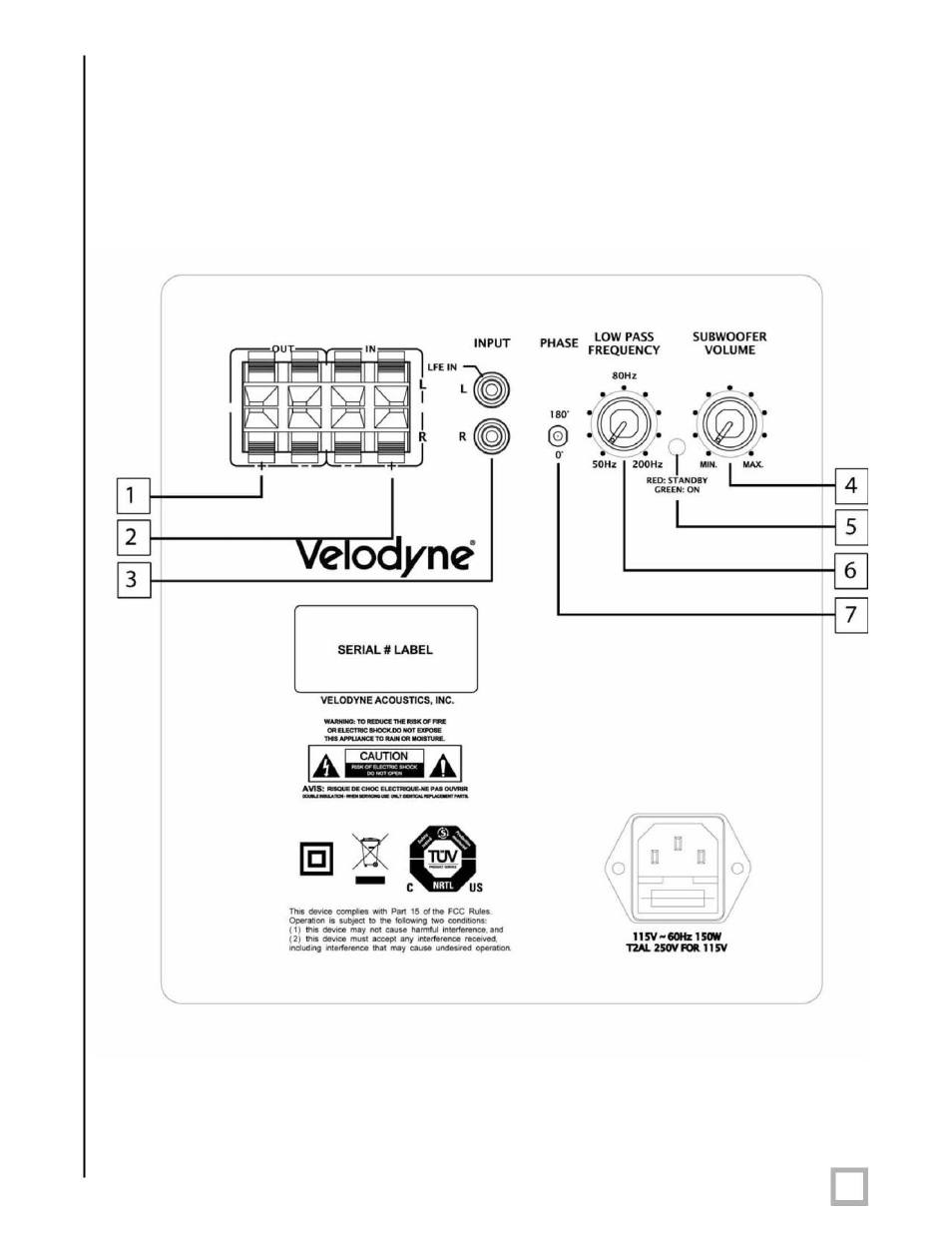
4
.
w w w . v e l o d y n e . c o m
VX-11 User’s Manual
For all installations, experiment with the phase switch to determine the setting (0 or 180
degrees) that produces the most mid-bass. If the settings sound similar, we recommend the
“0” position.
A u t o Tu r n o n F u n c t i o n
The subwoofer will turn itself on automatically when an audio signal is present. If no signal is
present for approximately eight minutes, the unit will switch to standby mode (Red LED). While
in standby mode, your subwoofer will draw very minimal power.
Figure 1. Rear panel inputs, output and control layout.
See also other documents in the category Velodyne Audio:
- CHT-Q Series (26 pages)
- CHT-R Series (24 pages)
- DEQ-R Series (26 pages)
- Digital Drive Series (54 pages)
- Digital Drive 1812 Signature Edition (57 pages)
- Digital DrivePLUSSeries (40 pages)
- Digital DrivePLUSSeries (19 pages)
- Digital DrivePLUSSeries (42 pages)
- EQ-Max Series (24 pages)
- Impact Series (20 pages)
- MicroVee (24 pages)
- MiniVee Series (20 pages)
- Optimum Series (28 pages)
- SC-602 Amplifier (27 pages)
- SC-ICG (12 pages)
- SC-IF/IC (14 pages)
- SC-IWBB (64 pages)
- SMS-1 (49 pages)
- SPL-800i (20 pages)
- SPL-Ultra Series (22 pages)
- SubContractor Series (30 pages)
- WiConnect (24 pages)
- WiConnect (19 pages)
- Wi-Q (29 pages)
- CHT Front Row System (6 pages)
- CHT-15 (12 pages)
- Deco (12 pages)
- DF-10sc (6 pages)
- DLS-3500 (6 pages)
- DLS-R Series (9 pages)
- DPS 10-12 Series (17 pages)
- DS-10 (49 pages)
- FSX-12 (8 pages)
- HGS 10 (10 pages)
- HGS-12X (19 pages)
- HGS-15 THX Ultra 2 (10 pages)
- HGS-15X THX Ultra 2 (20 pages)
- SPL-800 (8 pages)
- SPL-800 Series II (20 pages)
- SPL-R Series (17 pages)
- VA-1250X (8 pages)
- VA-806 (6 pages)
- VA-907.2 (6 pages)
- VDR Series (18 pages)
