Restoring defaults – Velodyne SMS-1 User Manual
Page 40
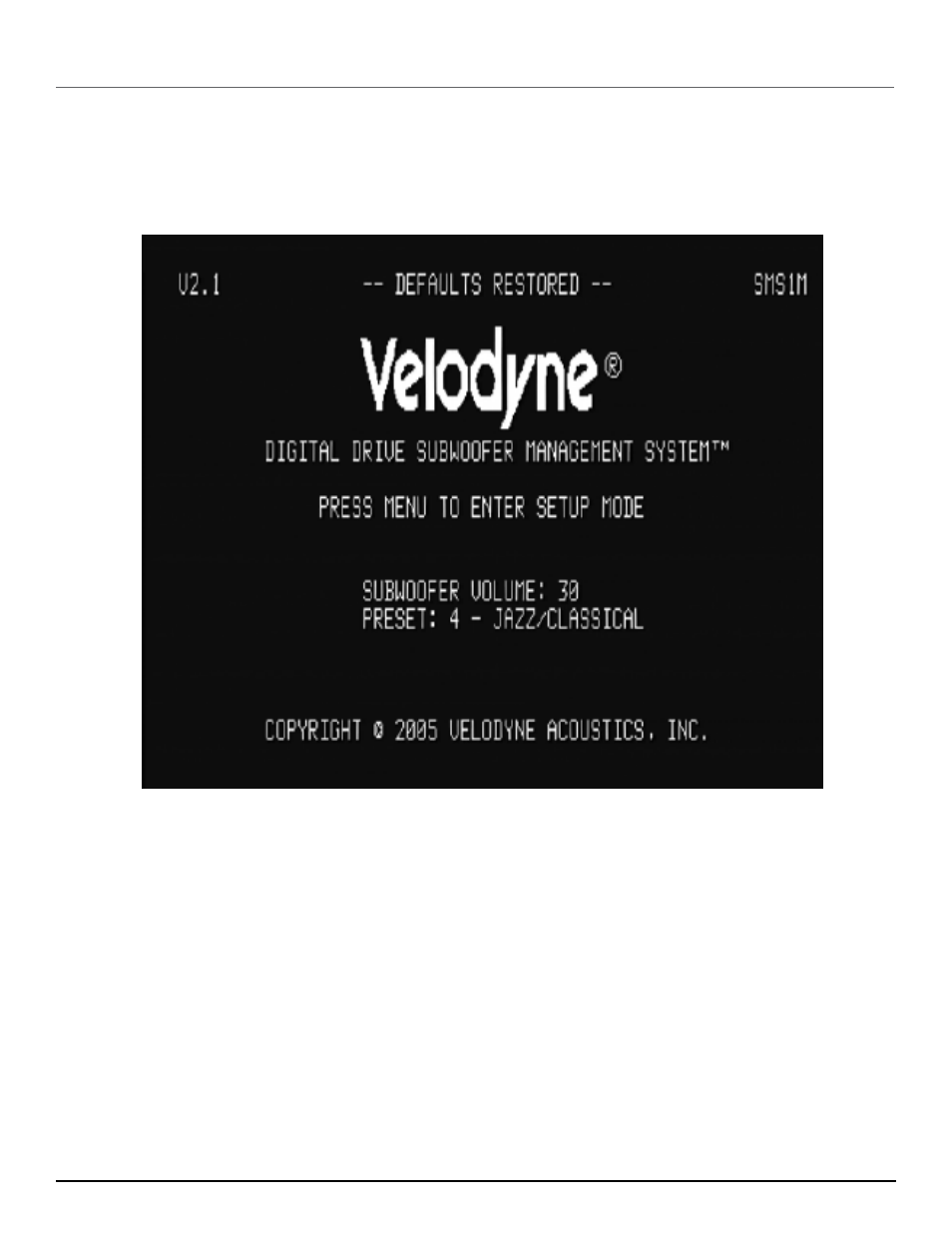
www.velodyne.com
34 - Digital Drive SMS-1 User’s Manual
RESTORING dEFAULTS
There is a feature in the SmS-1 that allows you to restore the factory defaults. On the main screen, simply press
the 8, 9, and 0 buttons in sequence. After the sequence has been entered, the unit will flicker the video and then
restore the main screen. The restoration of defaults is denoted on the main screen, as follows:
See also other documents in the category Velodyne Audio:
- CHT-Q Series (26 pages)
- CHT-R Series (24 pages)
- DEQ-R Series (26 pages)
- Digital Drive Series (54 pages)
- Digital Drive 1812 Signature Edition (57 pages)
- Digital DrivePLUSSeries (40 pages)
- Digital DrivePLUSSeries (19 pages)
- Digital DrivePLUSSeries (42 pages)
- EQ-Max Series (24 pages)
- Impact Series (20 pages)
- MicroVee (24 pages)
- MiniVee Series (20 pages)
- Optimum Series (28 pages)
- SC-602 Amplifier (27 pages)
- SC-ICG (12 pages)
- SC-IF/IC (14 pages)
- SC-IWBB (64 pages)
- SPL-800i (20 pages)
- SPL-Ultra Series (22 pages)
- SubContractor Series (30 pages)
- VX-11 (16 pages)
- WiConnect (24 pages)
- WiConnect (19 pages)
- Wi-Q (29 pages)
- CHT Front Row System (6 pages)
- CHT-15 (12 pages)
- Deco (12 pages)
- DF-10sc (6 pages)
- DLS-3500 (6 pages)
- DLS-R Series (9 pages)
- DPS 10-12 Series (17 pages)
- DS-10 (49 pages)
- FSX-12 (8 pages)
- HGS 10 (10 pages)
- HGS-12X (19 pages)
- HGS-15 THX Ultra 2 (10 pages)
- HGS-15X THX Ultra 2 (20 pages)
- SPL-800 (8 pages)
- SPL-800 Series II (20 pages)
- SPL-R Series (17 pages)
- VA-1250X (8 pages)
- VA-806 (6 pages)
- VA-907.2 (6 pages)
- VDR Series (18 pages)
