Ubiquiti Networks NanoBridgM User Manual
Page 11
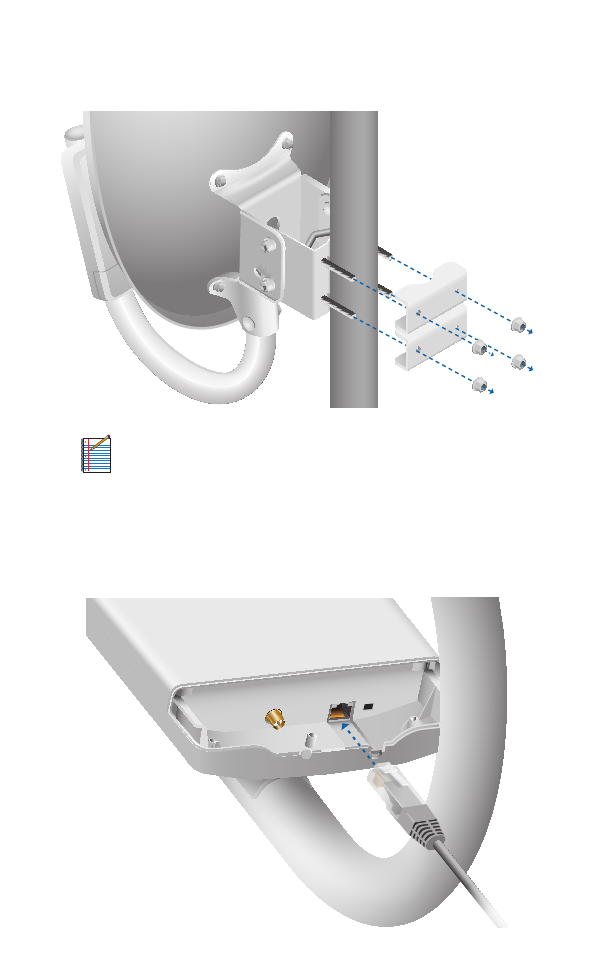
5. Attach the Dish Assembly to the pole using the two U-Bolts,
two Pole Clamps, and four M8 Flange Nuts.
10
10
Note:
The mounting assembly can accommodate a
Ø 1.25" - 2.25" pole.
6. Slide open the cover of the NanoBridge. Connect the
Ethernet cable to the Ethernet port of the NanoBridge.
Secure the Ethernet cable to the Feed Support Tube with the
two Plastic Straps.
RP-SMA
LAN
Reset
See also other documents in the category Ubiquiti Networks Accessories for electrical:
- airFibe24 (4 pages)
- airFibe5 (44 pages)
- airFibe5 (4 pages)
- airFibe5 (53 pages)
- airFibe24 (36 pages)
- airFibe24 (50 pages)
- airFibe5X (28 pages)
- airFibe5X (50 pages)
- airGateway (24 pages)
- NanoStatioM (67 pages)
- RockeM (24 pages)
- RockeM (2 pages)
- RockeM (28 pages)
- airGriM (24 pages)
- BulleM (24 pages)
- PicoStatioM (40 pages)
- PowerBridgM (24 pages)
- NanoBea ac (24 pages)
- PowerBea ac (45 pages)
- Rockeac (24 pages)
- NanoBeaM (24 pages)
- NanoBridgM (20 pages)
- PowerBea ac (24 pages)
- PowerBea ac (28 pages)
- PowerBridgM10 (24 pages)
- RocketDis ac Antenna (24 pages)
- RocketDis Antenna (20 pages)
- airMA ac Sector Antenna (20 pages)
- airMA Sector Antenna (20 pages)
- airMA Omni Antenna (16 pages)
- airMA Yagi Antenna (16 pages)
- RocketDis LW (24 pages)
