Dell D620 User Manual
Page 2
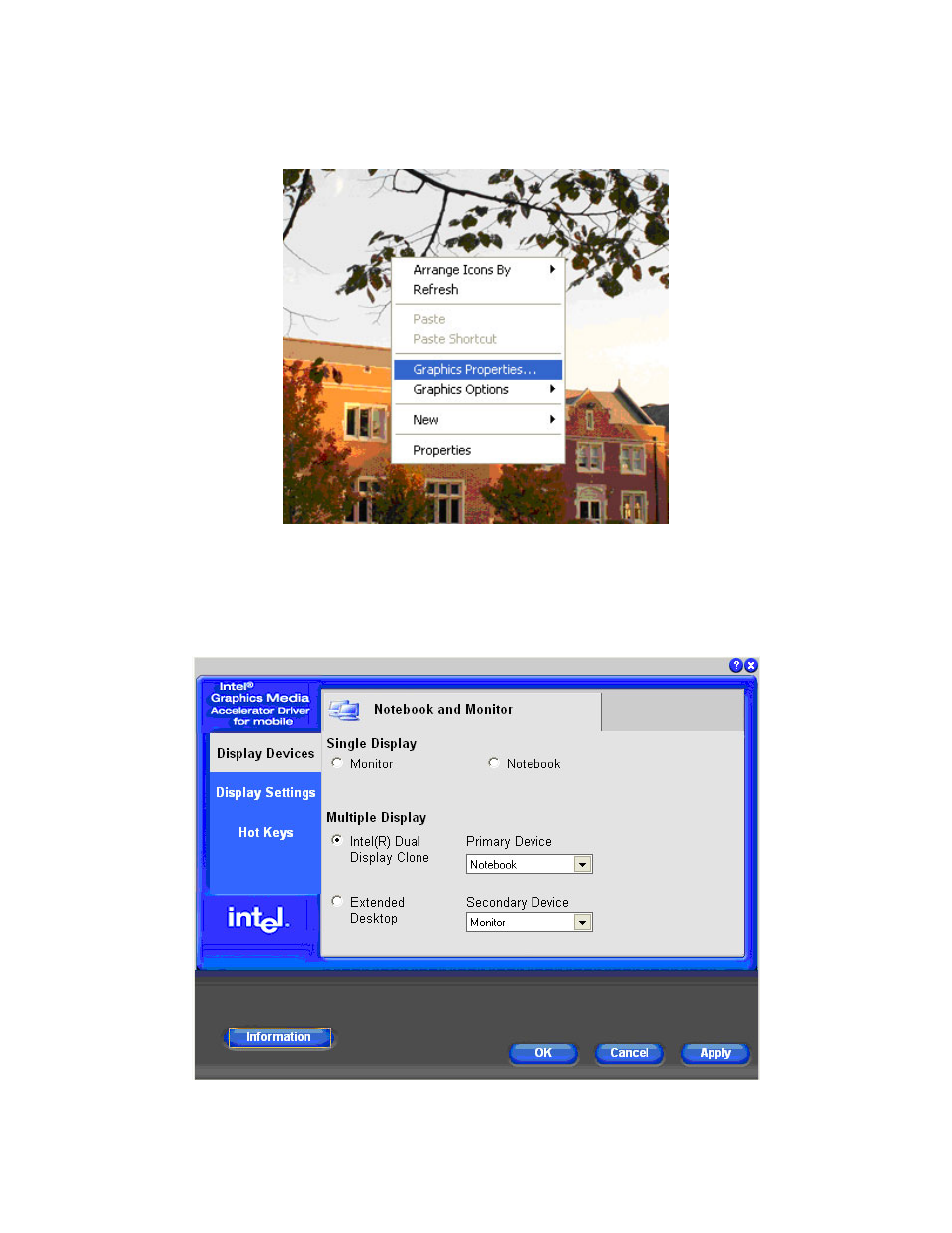
Step 5. After the desktop appears, Right-Click on the desktop and select the
“Graphics Properties” with a left-click.
Step 6. In the Intel GMA control panel, click on the “Display Devices” tab on the left-
hand side. Under “Multiple Display” click on the
“Intel® Dual Display Clone” option to select it.
Then click the “Apply” button on the lower right to accept the settings.
See also other documents in the category Dell Projectors:
- 2400MP (346 pages)
- 1610HD (80 pages)
- 1200MP (2 pages)
- 3400MP (68 pages)
- S300w (99 pages)
- 1100MP (278 pages)
- 1100MP (2 pages)
- 1100MP (976 pages)
- 4610X (98 pages)
- 3200MP (2 pages)
- 4220 (1 page)
- S500 Projector (6 pages)
- S500wi Projector (132 pages)
- S320 Projector (152 pages)
- S500wi Projector (6 pages)
- 1209S Projector (4 pages)
- 1209S Projector (49 pages)
- M109S Projector (34 pages)
- 4220 Projector (121 pages)
- 4320 Projector (6 pages)
- 4320 Projector (7 pages)
- 4320 Projector (2 pages)
- 4210X Projector (82 pages)
- 4210X Projector (81 pages)
- 4210X Projector (5 pages)
- S300w Projector (109 pages)
- 7700HD Projector (6 pages)
- 7700HD Projector (2 pages)
- 7700HD Projector (122 pages)
- 7700HD Projector (8 pages)
- Mobile Projector M115HD (16 pages)
- Mobile Projector M115HD (64 pages)
- 1510X Projector (5 pages)
- 1510X Projector (80 pages)
- M110 Projector (67 pages)
- M110 Projector (14 pages)
- 4310WX Projector (82 pages)
- S320 Projector (6 pages)
- S320 Projector (2 pages)
- S320 Projector (7 pages)
- 1410X Projector (59 pages)
- 4220 Projector (6 pages)
- 4220 Projector (2 pages)
- 4220 Projector (7 pages)
