H. maintenance, G. trouble shooting – Test Products International 270 User Manual
Page 34
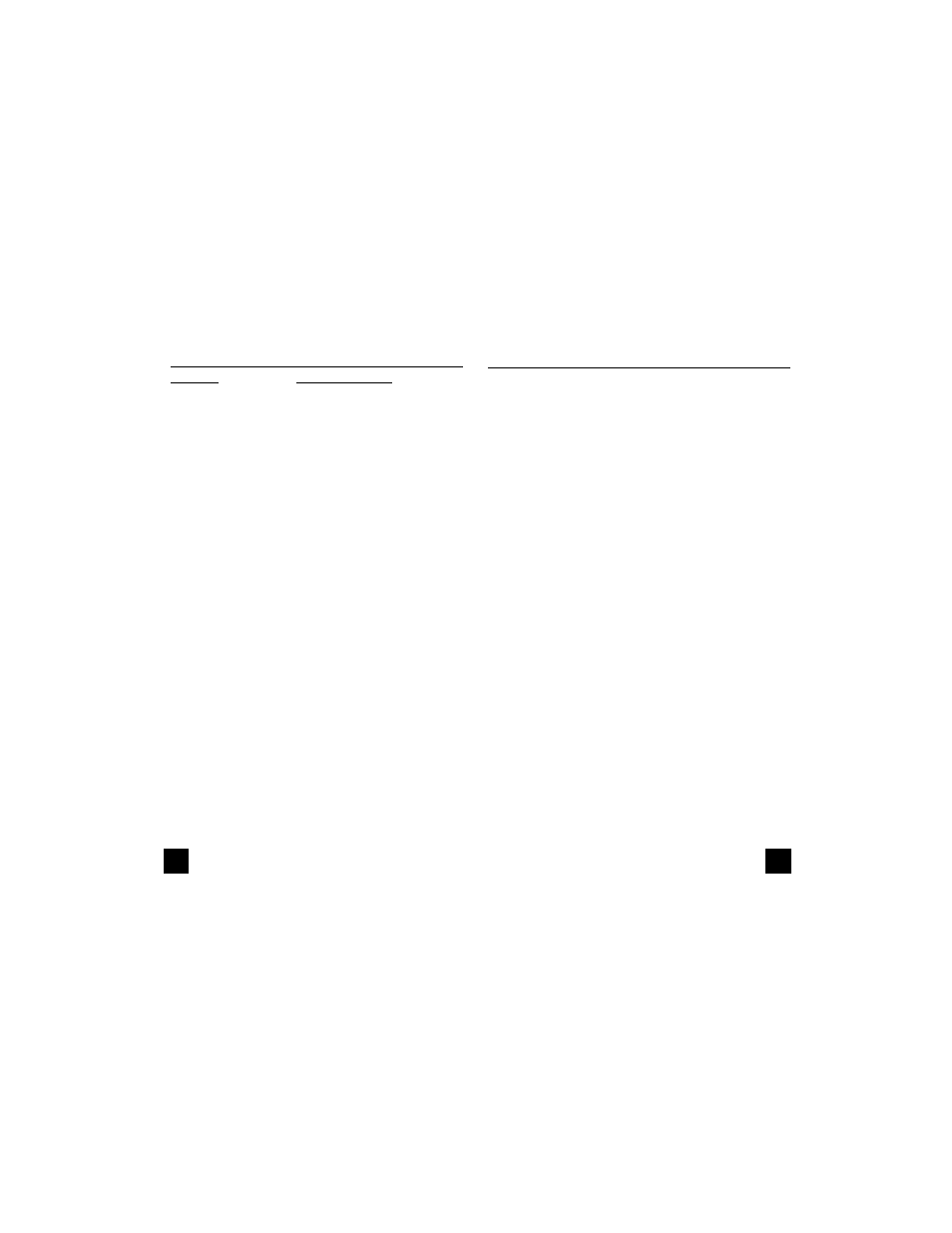
35
34
H. Maintenance
1. Battery / Fuse Replacement: The 270 will display a bat-
tery symbol when the internal 9 Volt battery needs
replacement. If DC microamps does not operate correct-
ly the 0.5A / 600V fuse needs to be replaced. The battery
or fuse is replaced as follows:
a.
Disconnect and remove all test leads
from live circuits and from the 270.
b.
Loosen the screw from the back of the 270 battery /
fuse cover.
c.
Remove the battery / fuse compartment cover.
d.
Remove old battery or fuse and replace with new
battery or fuse. Observe the correct polarity on the
battery. Only install the correct value fuse
(0.5A/600V). Failure to do so can result in instru-
ment damage.
e.
Reassemble the instrument in reverse
order from above.
2. Cleaning your 270:
Use a mild detergent and slightly damp cloth to clean the
surfaces of the 270.
G. Trouble Shooting
Problem
Probable Causes
Does not power up
•
Dead or defective battery
•
Broken wire from battery
snap to PCB
Won’t display DC
•
Open fuse
microamp readings
• Open test lead
•
Improperly connected to
circuit under test
All functions except
•
Very weak battery that will
ohms read high
not turn on the low battery
indicator on the LCD
AC Volts do not read
•
Very weak battery that will
not turn on the low battery
indicator on the LCD
Non-Contact Voltage
•
The non-contact voltage feature
does not work
works best when used to test a
single wire. Make sure the arrow
on the jaw is pointed at the wire.
The meter beeps when
•
This is a reminder to remove the
set on TEMP
test leads and insert the temper-
ature probe. If a probe is insert-
ed, this is an indication the probe
is open.
AC Amps does not read
•
Make sure the jaw is clamped
around a single wire and the
device connected to the wire is
turned on.
