Test Products International 270 User Manual
Page 25
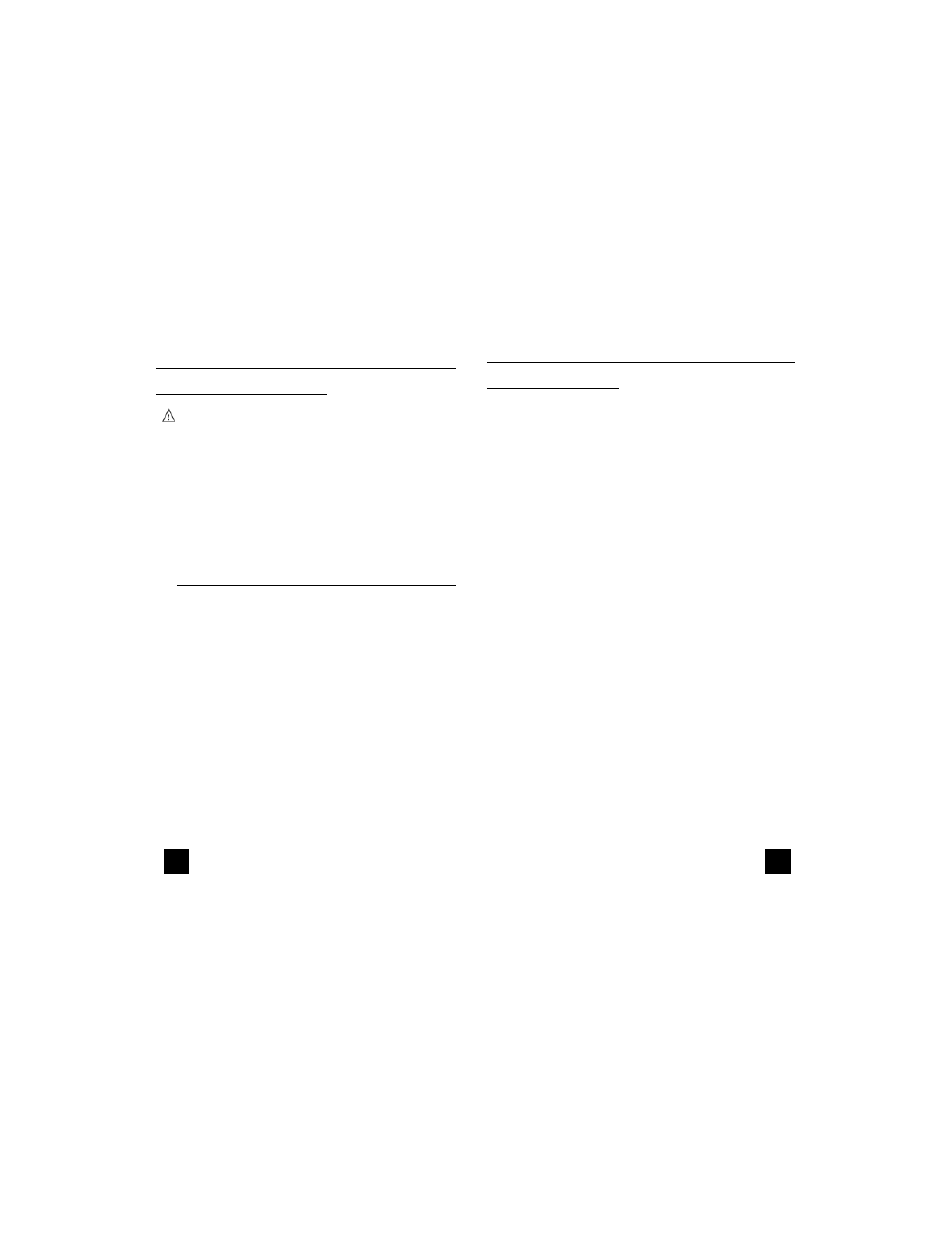
25
24
Other Features (continued)
Relative mode (REL)
The Relative mode (REL) takes the reading on the dis-
play at the time the REL button is pressed and uses it as
a reference value that is deducted from all subsequent
measurements. This can be very helpful in deducting the
resistance of test leads in low ohm measurements.
1.
To use Relative mode manually select the range
for the function.
2.
Depress the REL button to store the reading on the
display. The “REL” indicator will illuminate con-
firming the 270 is in relative mode.
3.
Now when making a measurement the value
stored will be deducted from the actual reading.
4.
To see what the stored value is, depress the REL
button again and the “REL” indicator will flash and
the reading on the display will show the stored
value. Depress the REL button again to return to
REL mode.
5.
To clear or exit relative mode, press and hold the
REL button for approximately two seconds and the
270 will beep and return to normal operation.
Note: Differential temperature measurements can be
made using relative mode. See the application note
on page 33 for more information.
E. Other Features
Non-Contact Voltage (NCV)
WARNING!
Never rely on the non-contact voltage function only. If a volt-
age is not detected, confirm there is no voltage by performing
a voltage measurement with the test leads. Failure to do this
could result in injury. The non-contact voltage feature works
best when testing single wires. Make sure the test leads and
temperature probe are disconnected while using the NCV fea-
ture.
Instrument set-up:
FUNC.
BLACK RED
TEST LEAD
TEST LEAD
NCV
N/A
N/A
Measurement Procedure:
Remove the test leads and temperature probe prior to using the
NCV feature.
1.
Turn the meter on to any range.
2.
Press and hold the NCV button.
3.
Put the arrow marked on the jaw close to the wire under
test.
4.
If voltage is present the 270 will beep and the NCV LED
will illuminate.
5.
If voltage is not detected, confirm the result by perform-
ing a voltage measurement as outlined earlier in this
manual.
