Test Products International 135 User Manual
Page 11
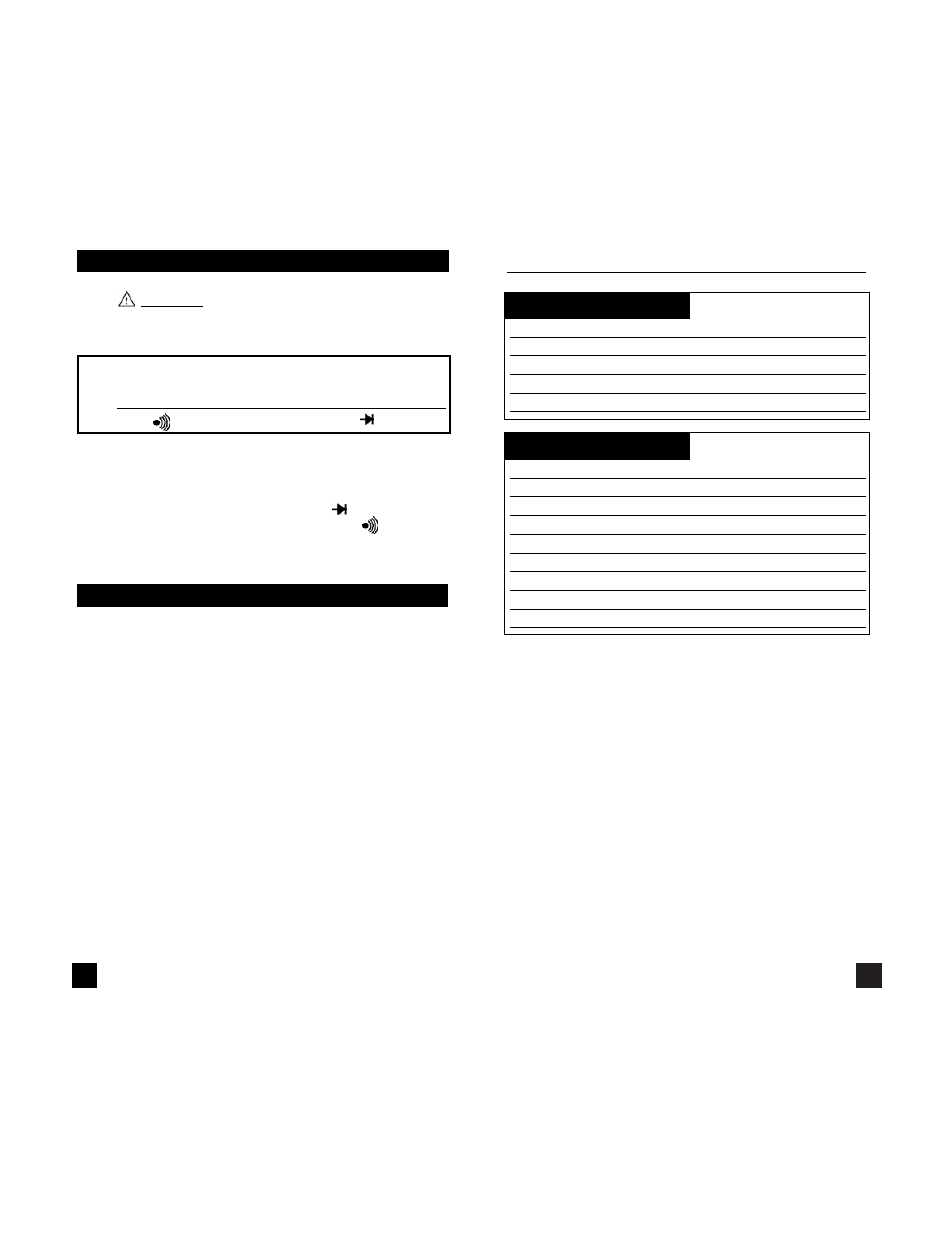
21
20
E. ACCESSORIES*
Standard Accessories
Part No.
9V Battery
A009
Fuse, 2 Amp
A102
Fuse, 10 Amp
A110
Test Lead Set
A050
Rubber Boot (135 only)
A101
Optional Accessories
Part No.
Deluxe Test Lead Set
SDK1C
IEC 1010 Deluxe Test Lead Kit
TLS2000B
Temperature Adapter
A301
Boot Hook
A103
Soft Carrying Case
A100
Screw-on Alligator Clips
A150
CO Attachment
A701
CO Attachment w/Alarm
A702
CO Attachment w/zero adjust
A711
h.
Continuity Buzzer
WARNING!
Do not attempt to make continuity measurements with
circuit energized.
Instrument set-up:
FUNCTION
BLACK RED
TEST LEAD
TEST LEAD
OHM( )
COM
V
Ω
Measurement Procedure:
1.
Disconnect power to the circuit to be measured.
2.
Plug the black test lead into the COM input jack.
3.
Plug the red test lead into the V
input jack.
4.
Set the rotary switch on the 135 to the
position.
5.
Connect the test leads to the circuit to be measured.
6.
Listen for the buzzer to confirm continuity.
i. Data Hold
Press the DATA-H button at any time on any function or
range to freeze the reading on the LCD display. This func-
tion is very useful when measuring in locations where the
display is difficult to read.
