Introduction – D-Link DP-311U User Manual
Page 4
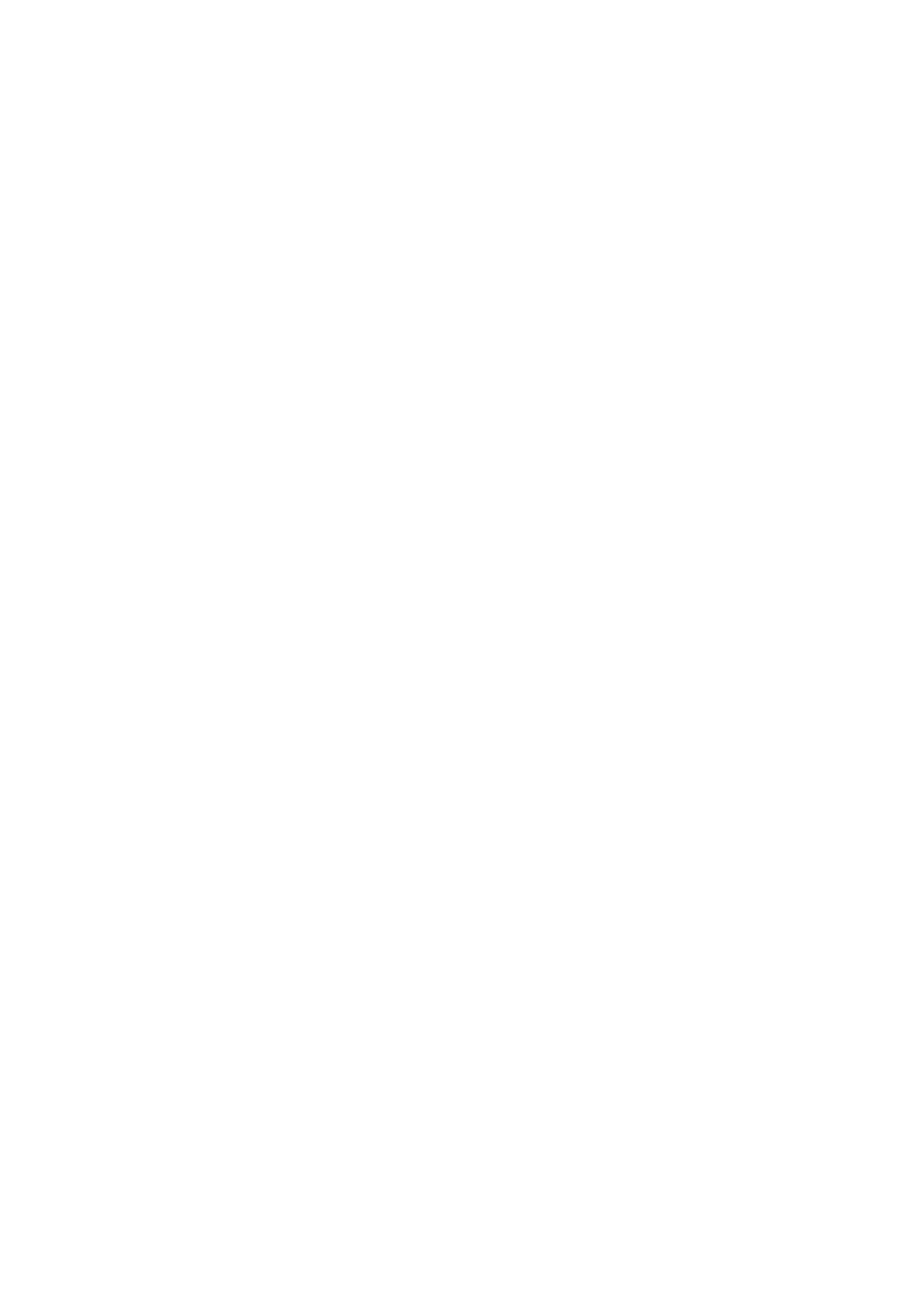
4
The D-Link DP-311U Print Server is an 802.11b wireless print server that also
connects to your Ethernet/Fast Ethernet network. Now you can locate USB
printer services virtually anywhere in your home or office. The DP-311U manages
the flow of print files from workstations or file servers to connected printers,
delivering print jobs to printers much faster than a file server on a PC acting as a
print server can. With one USB (v1.1) port, the DP-311U can connect to almost
any printer with a USB port.
The DP-311U includes easy-to-use software to install on most Windows-based
networks. Protocol support for TCP/IP, NetBEUI, and AppleTalk are provided to
ensure seamless connection to major networking Operating Systems.
The DP-311U has a built in Web-Based management feature that allows users to
easily configure and manage print queues through TCP/IP. The DP-311U also
supports Telnet as an alternative method to configure the unit.
The DP-311U improves network printing services in the following ways:
The DP-311U delegates print jobs to the connect USB printer. This
provides workload relief to your file servers and allows the file servers’ full
capacity to be used for file access or other direct services to network
users. On peer-to-peer networks, workstations can print directly to the
Print Server without increasing the load of another workstation or server.
The DP-311U’s USB port, version 1.1, can transmit to high-speed laser
printers much faster than a PC’s parallel printer port.
Introduction
Because the DP-311U is very portable and inexpensive compared to a
PC-based print server, and the Print Server connects to your file servers
through the network, printers can be deployed to locations of maximum
convenience to users.
