Pb-sb-1000_manual_04082013_8, Amplifier features and controls – SVS SB-1000 User Manual
Page 7
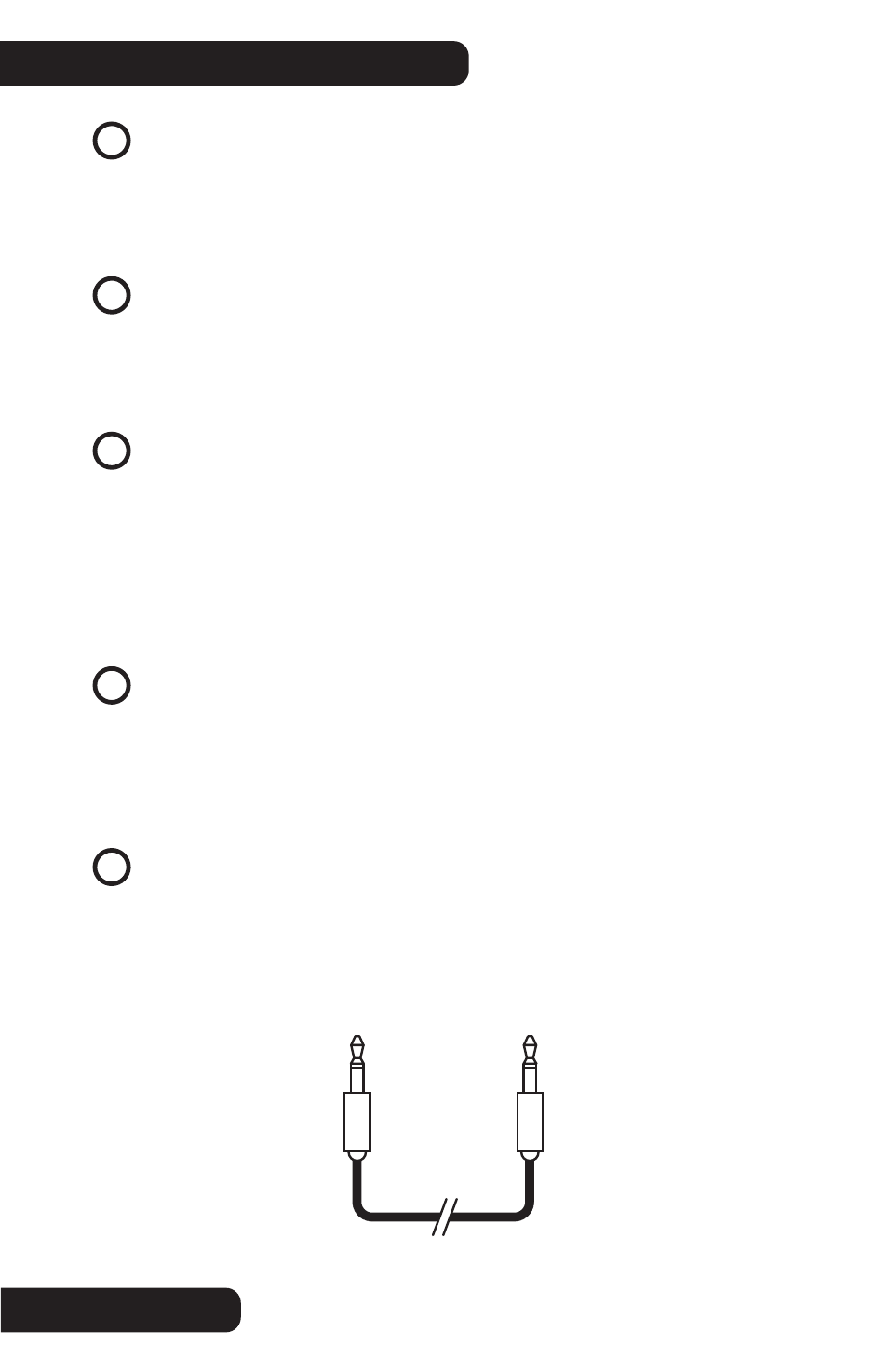
Volume Control
This control affects how loud the subwoofer plays. For connection to an A/V
receiver, it should normally be set to 10 o’clock to 12 o’clock before running
auto-set-up. For 2-channel applications, it should be adjusted to match the
output level of the loudspeakers.
Phase Control
This control delays the signal being processed through the amplifier. For
connection to an A/V receiver, it should be set to 0 degrees. For 2-channel
applications, it should be adjusted to obtain the most coherent and stable
soundstage and transition between the loudspeakers and the subwoofer.
Low Pass Filter
This control affects the upper frequency limit of the subwoofer. The control
range is 50-160 Hz, along with a disable (LFE) setting. The slope of the low
pass filter is 12 dB/octave. For connection to an A/V receiver, the low pass
should be set to LFE (i.e., disabled). For 2-channel applications, it should be
adjusted to blend with the natural roll-off frequency of your loudspeakers. The
manufacturer’s rated bass extension for your loudspeakers is a good starting
point, but final blending is best done by ear.
Auto/Standby and On Switch
If this switch is set to Auto/Standby, it will automatically turn-on the subwoofer
in the presence of a signal. If no signal is present for a period of several
minutes, the amplifier will drop into Standby mode, where power consumption
will be less than 0.5 watts. If this switch is set to On, the amplifier will remain
on continuously and will not drop into Standby mode.
3V-12V Trigger Input
This feature will automatically bring the subwoofer amplifier out of Standby
mode if a signal is sent to this input from another component in the system
(typically the pre/pro or A/V receiver). The other component in the system must
be equipped with a trigger output feature. The required cable jack is a TS 1/8”
mono (pictured below).
AMPLIFIER FEATURES AND CONTROLS
1
2
3
4
5
1/8” TS
MONO CABLE
6
