4connect multipak to outlet – SurgeX SX-DS-156 User Manual
Page 3
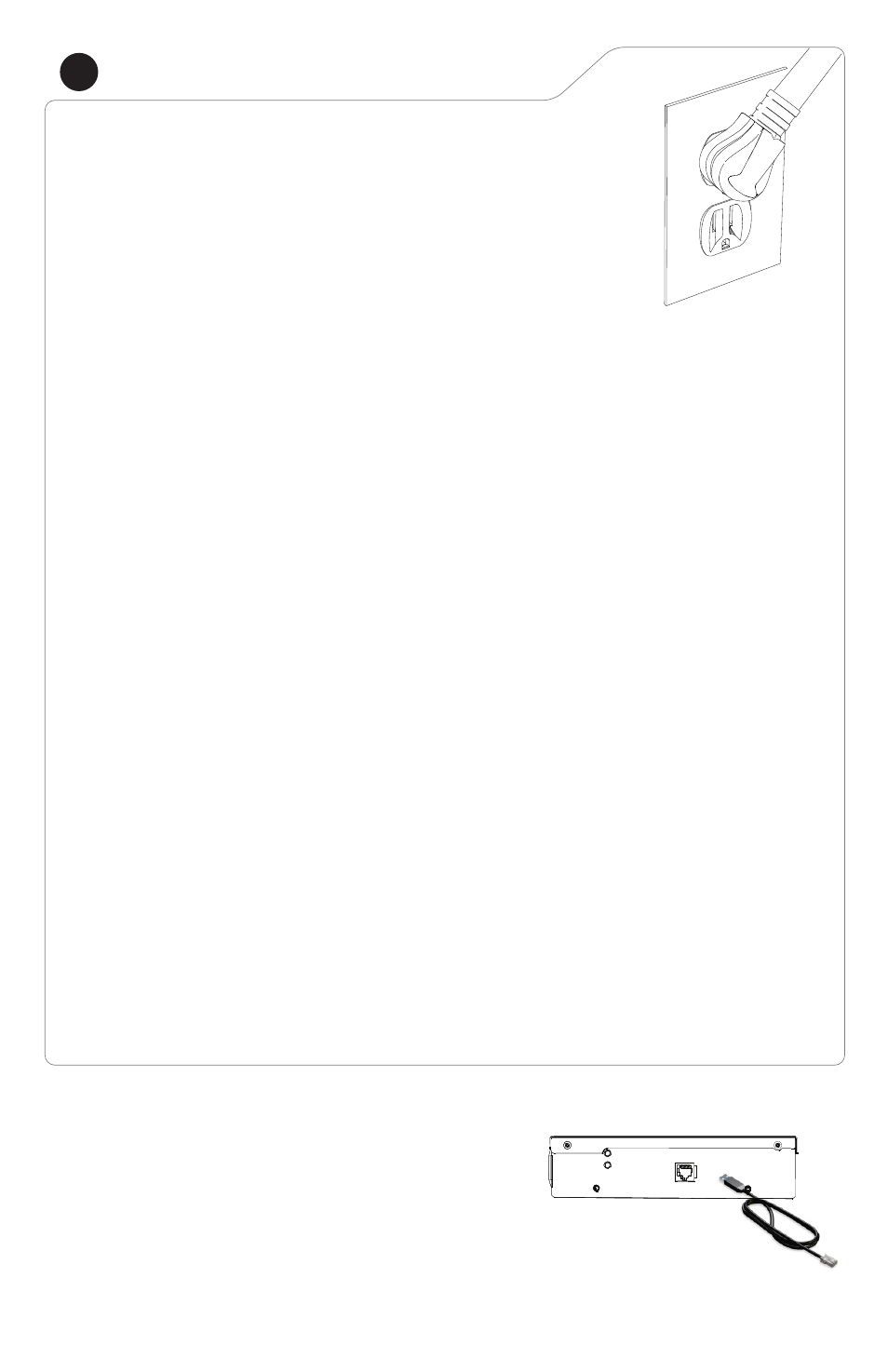
Plug the
MultiPak input power cord into a properly
grounded and compatible branch circuit outlet.
Please Note: Do not plug the
MultiPak into a
relocatable powertap.
i. If the branch circuit outlet is correctly wired and
the magnitude of the line voltage is acceptable,
between 105 and 130 VRMS for 120V products,
power will be connected to the outlets of the
MultiPak and the Green “System On” LED will illuminate.
Your equipment is now protected and installed correctly. You
may now turn all connected equipment back on.
ii. If the branch circuit outlet is incorrectly wired, the Red “Wiring
Fault” LED will illuminate. If this occurs, contact a licensed
electrician to correct the outlet wiring. Refer to Section III:
Hardware/
MultiPak User Manual.
iii. If neither “System On”, nor the “Wiring Fault” LED illuminates,
there is either no voltage at the receptacle or the magnitude of
the line voltage is not acceptable (less than 105 VRMS or
above 130 VRMS for 120V products). If this occurs, verify that
the MultiPak is operating properly. To test, plug the MultiPak
into a known properly functioning outlet. If the “System On”
LED still does not illuminate in the functioning outlet call SurgeX
at 1-800-645-9721. If the “System On” LED illuminates,
contact a licensed electrician to troubleshoot the abnormal
voltage condition.
4
CONNECT MULTIPAK TO OUTLET
DATA PORT
SYSTEM ON
WIRING FAULT
NOTE: To access diagnostic software, plug the USB
end of the optional data interface cable into the
USB port on your computer. Plug the RJ-11 end of
the interface cable into the RJ-11 "OUT" jack
(labeled "Data Port”) on the MultiPak. Refer to
Section II: Installation Instructions/
MultiPak User
Manual, at surgex.com for details on downloading
and installing the software.
