Changing the ip address, Continued) – SurgeX SX-AX20 User Manual
Page 3
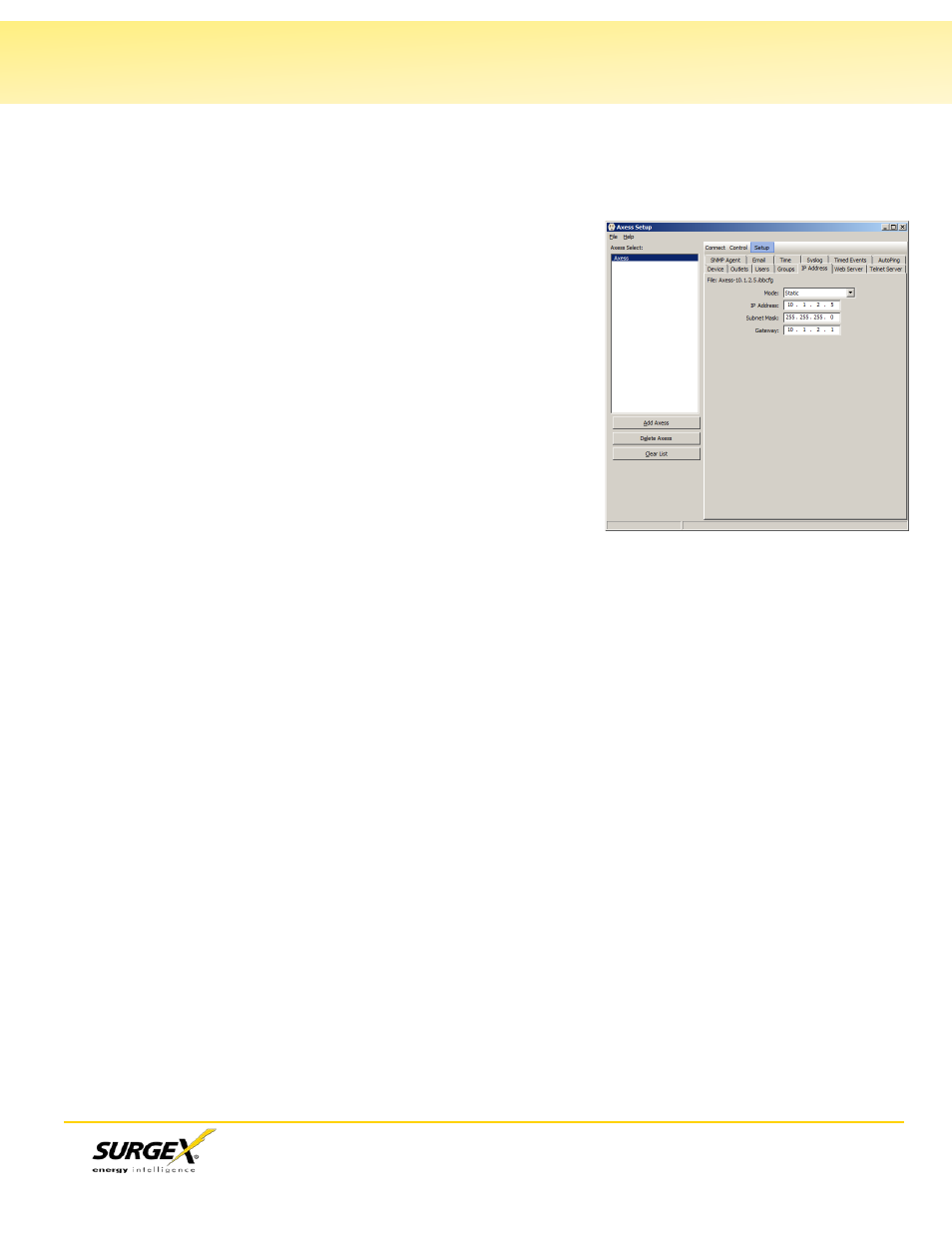
Axess Quick Start Guide
Page 3
Changing the IP Address
(continued)
3. SCU
The Axess Setup and Control Utility (SCU) utility provides the
easiest means to find and configure your Axess for use. To
access the Axess with the SCU from the default IP Address,
the PC must be on the same local network (IP address of
192.168.0.nnn).
Click File/Discover to automatically discover any Axess
units on the same local network as the computer. Discovered
units will be listed in the Select list box.
Next select the unit to configure by clicking once on its name
in the list box. Enter the appropriate username and password
and click the Download button. A Download popup will
appear; click the Download button to download the current
configuration parameters of the Axess.
Click the IP Address tab under the Setup section. Select the
desired mode, Static or DHCP. If using a Static IP address, specify the desired IP Address,
Subnet, and Gateway.
Now click Connect (to the left of Control and Setup) to return to the Connect Panel and press
Upload to upload the new configuration.
If changes were made which require a reboot to take effect, the Reboot button is now
available and the unit’s name in the list box will be highlighted in red. Press the Reboot button
to reboot the Axess. The Axess will restart with the new settings.
