StorCase Technology DX500-BBRKT RAID User Manual
Page 6
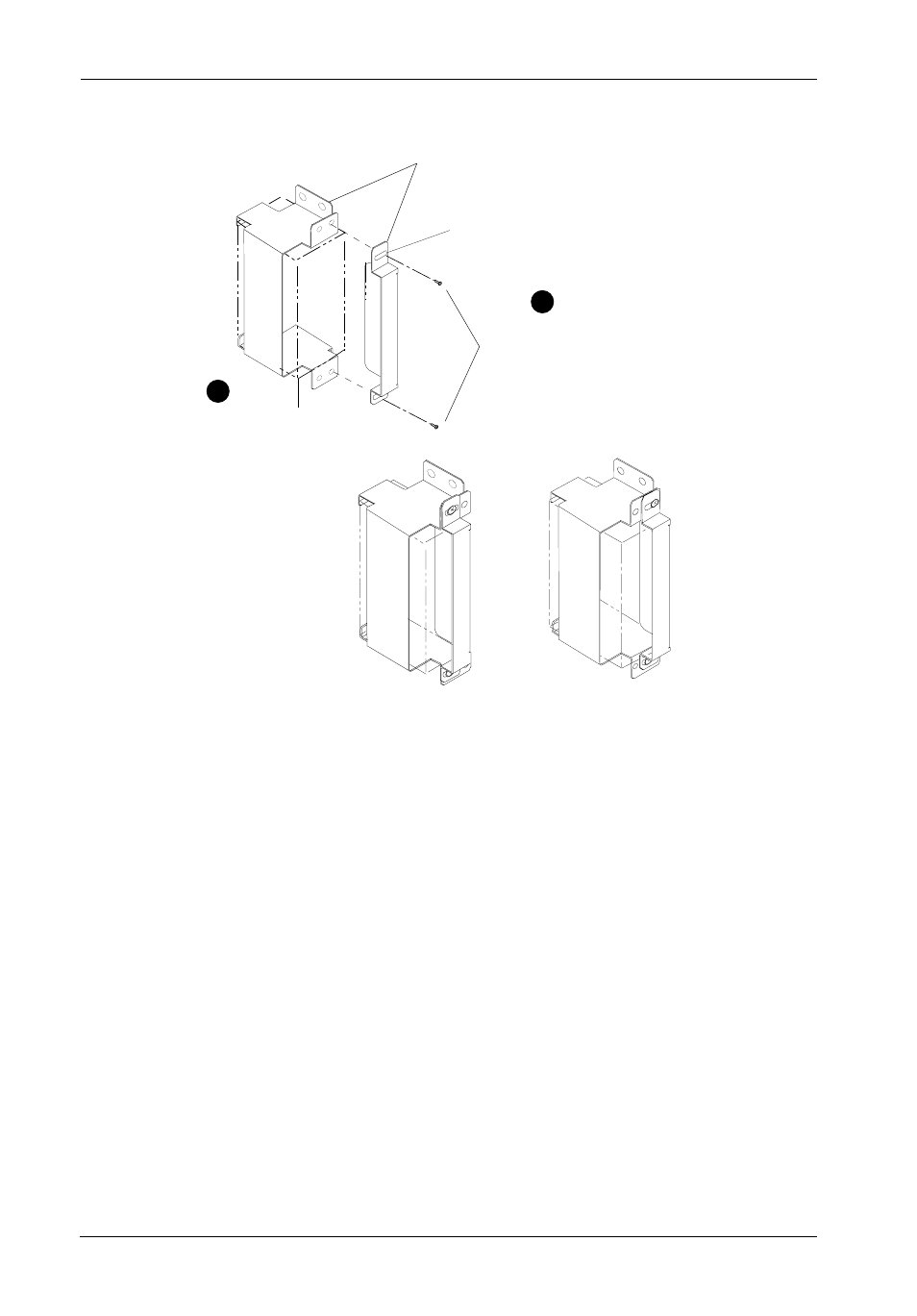
DX500-BBRKT
StorCase Technology, Inc.
D89-0000-0049 Rev. B00
NOTE:
StorCase does not supply the battery cables. Contact the RAID controller
manufacturer for cable information.
4.
Verify that the battery has been properly connected to the RAID controller per
the manufacturer's instructions.
5.
Reinstall all DS500 screws and side panels removed earlier.
6.
Connect all cables and power cords removed earlier.
DX500-BBRKT
Battery Bracket
Slot for
Adjustability
469e
Insert battery (Not Included)
into the Battery Bracket.
Attach with (2)
#6-32 Phillips
Pan Head screws
provided
1
2
With a 1 wide
battery, use the
hole on the left
With a 2 wide
battery, use the
hole on the right
Figure 8: Installing the Battery into the Battery Bracket
See also other documents in the category StorCase Technology Computer Accessories:
- DE100i-SW (35 pages)
- DE50 (33 pages)
- DE50 (27 pages)
- DE110 (33 pages)
- DE110 (2 pages)
- DE110 (31 pages)
- DE110 (27 pages)
- DX115 (25 pages)
- DE75i-A (31 pages)
- DE75i-A66 (29 pages)
- DE75i-A100 (31 pages)
- SATA DE75 (28 pages)
- DE75i-S (31 pages)
- DE75i-SW (33 pages)
- DE75i-SWC (33 pages)
- DE75i-SW160 (29 pages)
- S20A114 (29 pages)
- DE75i-SWC160 (29 pages)
- DE90i-A (29 pages)
- DE90i-A66 (23 pages)
- DE90i-A100 (23 pages)
- DE90i-S (25 pages)
- DE100i-A (33 pages)
- DE100i-A66 (29 pages)
- DE100i-A100 (29 pages)
- DE100i-CSWTN (2 pages)
- DE100i-S (39 pages)
- DE100i-SWD (33 pages)
- DE100i-SWU2 (37 pages)
- DE100i-SWCU2 (33 pages)
- DE100i-SWU2X (35 pages)
- DE100i-SW160 (35 pages)
- S20A102 (33 pages)
- DE100i-SWC160 (39 pages)
- Ultra320 DE100 (31 pages)
- DE110 (29 pages)
- DE110 (27 pages)
- DE110 (31 pages)
- DE150i-SWC (33 pages)
- DE200i-S (33 pages)
- DE200i-CSWTN (2 pages)
- DE200i-SW (35 pages)
- DE200i-SWU2 (37 pages)
- DE200i-SWCU2 (35 pages)
- S20A108 (33 pages)
