StorCase Technology DX500-BBRKT RAID User Manual
Page 5
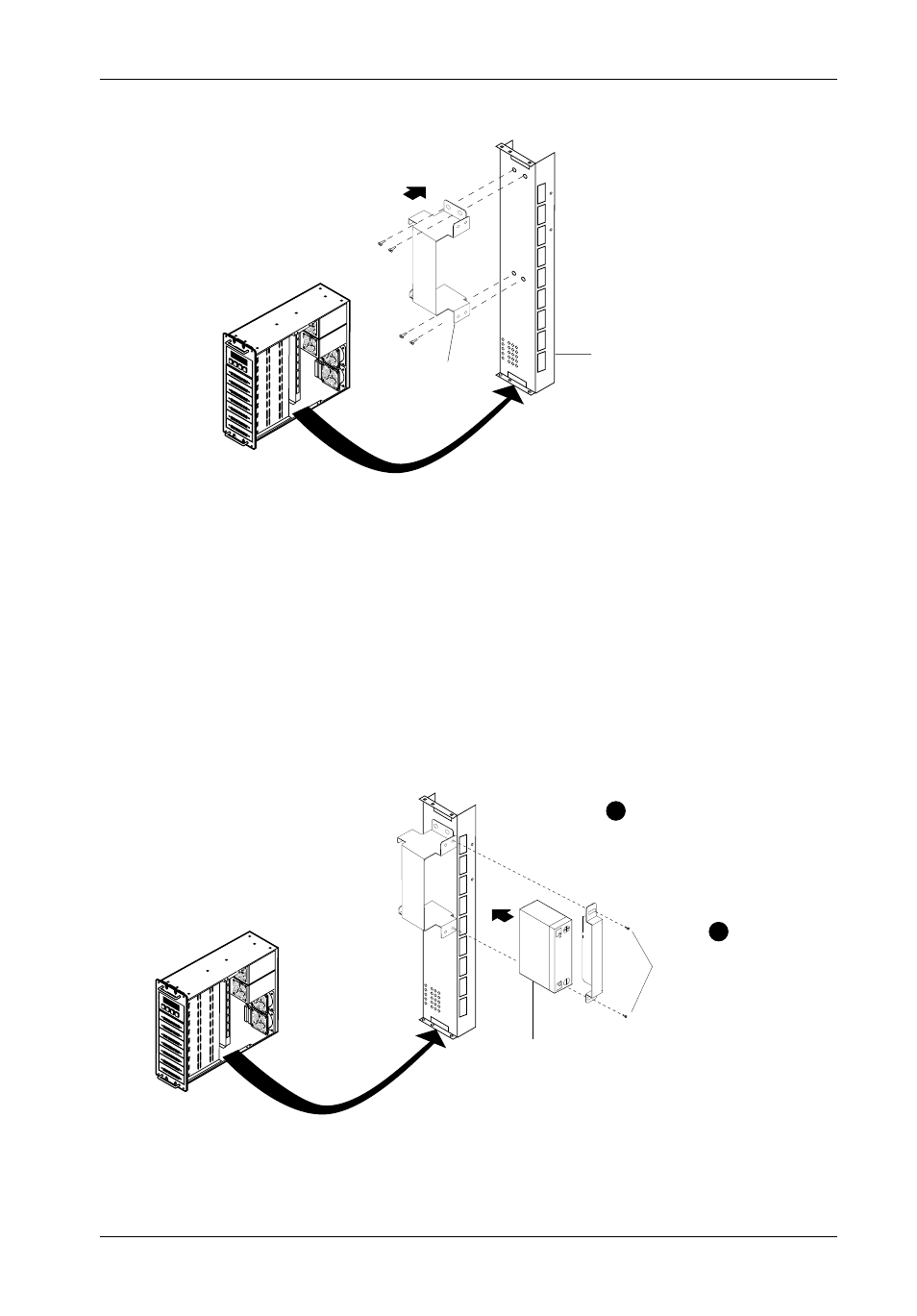
D89-0000-0049 Rev. B00
StorCase Technology, Inc.
DX500-BBRKT
DS500
Motherboard
Mounting Bracket
Battery
Bracket
469f
Attach the Battery
Bracket to the DS500
Motherboard Mounting
Bracket with the 4
Countersink
screws provided
Figure 6: Attaching the Battery Bracket to the DS500
Motherboard Mounting Bracket
4. Once the bracket is secured to the DS500 Motherboard Mounting Bracket, insert
and secure the battery as shown in Figures 7 and 8. Be careful not to damage
the battery terminals when installing the battery into the bracket. Refer to the
RAID controller manufacturer's instructions for battery type and connection
information.
469b
NOTE: Insert battery into the
Battery Bracket after the
bracket is secured to the
DS500 Motherboard
Mounting Bracket.
Insert Battery into the
Battery Bracket.
Battery
(Not Included)
1
2
Attach with (2) #6-32
Phillips Pan Head
screws provided
Figure 7: Installing the Battery into the Battery Bracket Overview
- DE100i-SW (35 pages)
- DE50 (33 pages)
- DE50 (27 pages)
- DE110 (33 pages)
- DE110 (2 pages)
- DE110 (31 pages)
- DE110 (27 pages)
- DX115 (25 pages)
- DE75i-A (31 pages)
- DE75i-A66 (29 pages)
- DE75i-A100 (31 pages)
- SATA DE75 (28 pages)
- DE75i-S (31 pages)
- DE75i-SW (33 pages)
- DE75i-SWC (33 pages)
- DE75i-SW160 (29 pages)
- S20A114 (29 pages)
- DE75i-SWC160 (29 pages)
- DE90i-A (29 pages)
- DE90i-A66 (23 pages)
- DE90i-A100 (23 pages)
- DE90i-S (25 pages)
- DE100i-A (33 pages)
- DE100i-A66 (29 pages)
- DE100i-A100 (29 pages)
- DE100i-CSWTN (2 pages)
- DE100i-S (39 pages)
- DE100i-SWD (33 pages)
- DE100i-SWU2 (37 pages)
- DE100i-SWCU2 (33 pages)
- DE100i-SWU2X (35 pages)
- DE100i-SW160 (35 pages)
- S20A102 (33 pages)
- DE100i-SWC160 (39 pages)
- Ultra320 DE100 (31 pages)
- DE110 (27 pages)
- DE110 (31 pages)
- DE110 (29 pages)
- DE150i-SWC (33 pages)
- DE200i-S (33 pages)
- DE200i-CSWTN (2 pages)
- DE200i-SW (35 pages)
- DE200i-SWU2 (37 pages)
- DE200i-SWCU2 (35 pages)
- S20A108 (33 pages)
