General description – StorCase Technology DX115 User Manual
Page 10
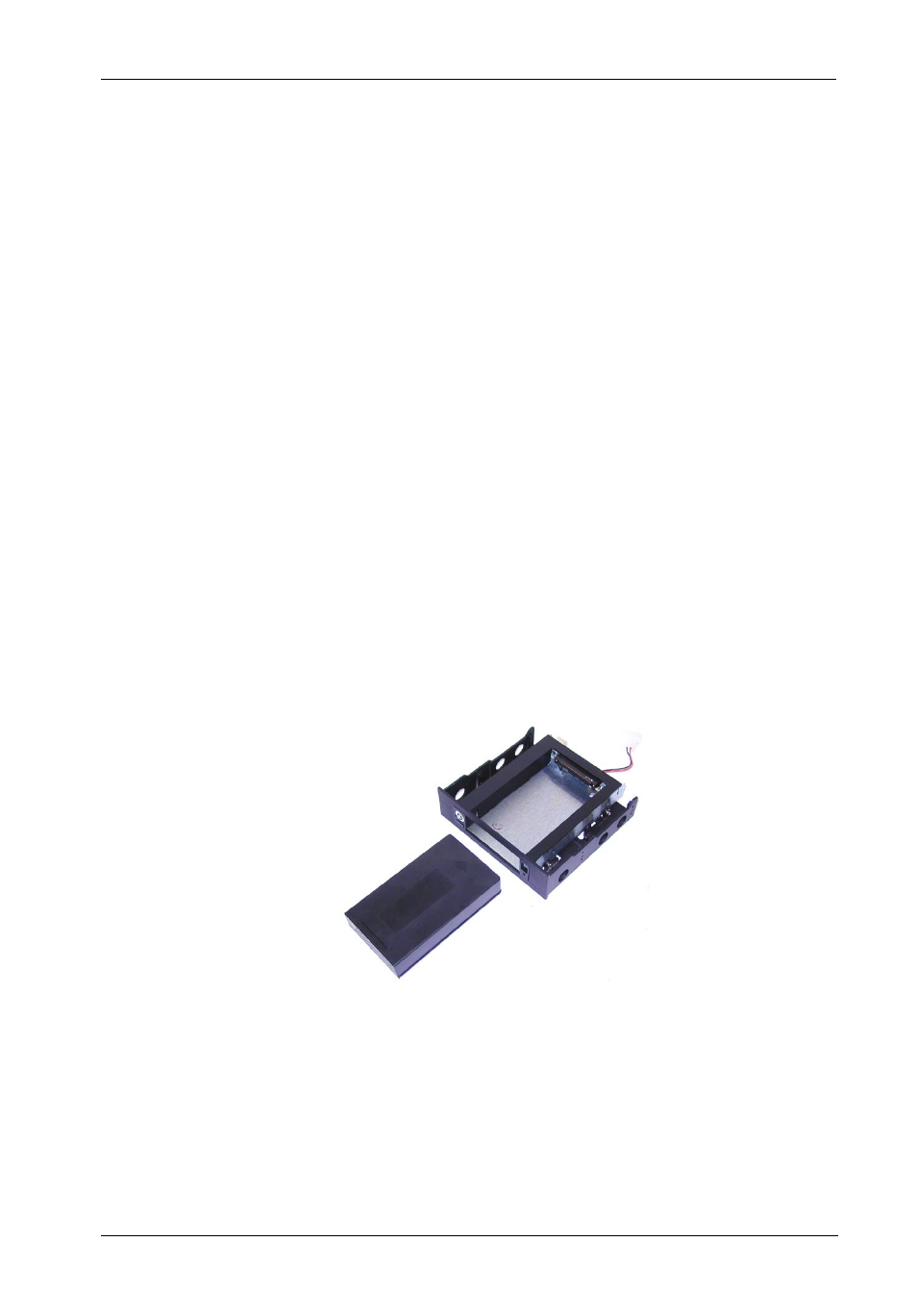
Introduction
3
DE50 for Backup User's Guide - Rev. D00
StorCase Technology, Inc.
This User's Guide describes the steps required to install the USB 2.0 DE50 removable enclosure
inside a computer peripheral bay or external expansion chassis. This guide supplements
documentation provided with the host computer system, operating system, and the drive to
be installed within the carrier.
General Description
NOTE:
PATA DE50 carriers and USB 2.0 DE50 carriers are interchangeable and will
work in either PATA or USB 2.0 DE50 receiving frames.
For USB 2.0 operation, a USB 2.0 controller and USB 2.0 cable (provided) are
required.
Windows® 2000/XP both support USB 2.0. For Windows® 98, a driver down-
load is required (at: http://www.storcase.com/support/firmware.asp).
The StorCase Technology Data Express
®
USB 2.0 DE50 for Backup is a removable drive
carrier and receiving frame, designed to provide durable and reliable mounting for one (1) 2.5"
Ultra ATA100 drive within a 3.5" or 5.25" peripheral slot (with factory-installed adapter
bracket). It is downward compatible with earlier technology IDE drives.
The USB 2.0 DE50 allows a drive to be removed and transported to another DE50-equipped
computer or expansion chassis, and also provides the ability to secure sensitive data by
removing and storing the drive safely for future use.
The DE50 for Backup includes a EMC
®
Retrospect
®
(Express or Disk-to-Disk) Backup soft-ware
CD, which allows for easy data backup and restoration.
Figure 2: USB 2.0 DE50 Receiving Frame and Carrier
(shown with 5.25" Adapter Bracket installed)
