Interfacing the model eq16 equalizer, Cleaning – Speck Electronics EQ16 User Manual
Page 15
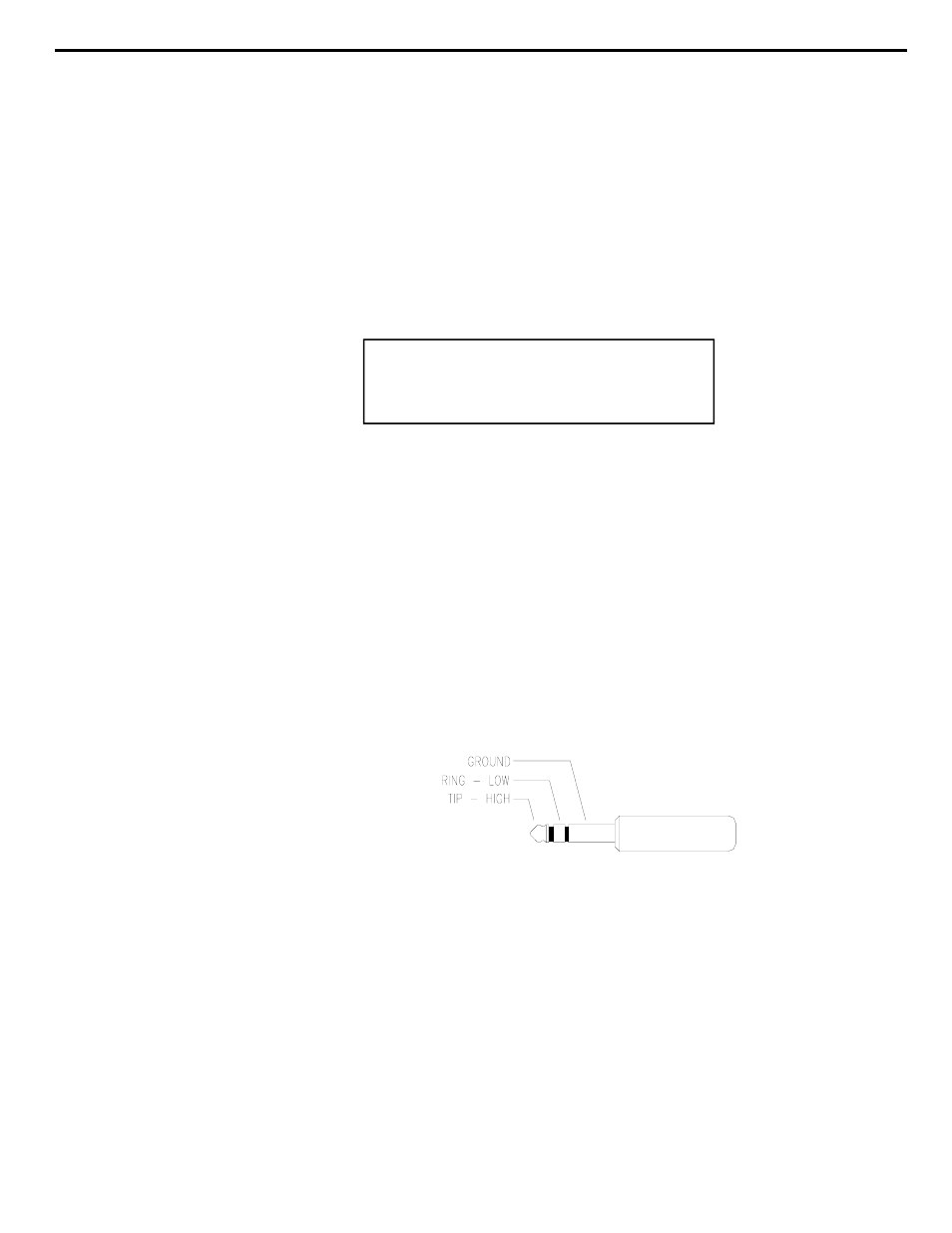
Interfacing the Model
EQ16 Equalizer
To clean the front or rear panel, wipe the surface gently using a soft lint-
free cloth to avoid scratching the panel or markings. Paper towels are
not recommended. Commercially available window cleaner solutions
may be used; however, the solution should be applied to the cloth and
not the panel to avoid the seepage of liquid to the inside of the
enclosure.
The Model EQ16 is available in two versions: The EQ16-16; 16 mono
channels, and the EQ16-32; 16 stereo channels. Each channel of the
EQ16-16 has two jacks; one input and one output. Each channel of the
EQ16-32 has four jacks; left and right inputs jacks and left and right
outputs jacks.
Any channel of the EQ16-32 stereo version may be utilized as mono
channel by simply connecting to the left/mono input and left/mono
output jacks.
Connections to each equalizer channel should be made with standard
balanced tip , ring, and sleeve (TRS) 1/4" plugs as shown in Figure 3.
Switchcraft brand #297 or #597 plugs are recommended.
Virtually any line level signal may be connected to the inputs of the
Model EQ16; Synths and samplers, mixing consoles (patch points, line
inputs, effects returns, effects sends), multitrack DAT recorders, hard
disk recorders, analog tape recorders, cassette recorders, CD players,
external mike preamps, and effects.
Cleaning
IMPORTANT!
DO NOT USE BRUSHES OR FEATHER DUSTERS TO
REMOVE DUST. THIS MAY CAUSE DUST TO FALL
INTO THE OPENINGS AROUND THE
PUSHBUTTON SWITCHES.
11
Things that can be interfaced
to the Model EQ16
Fig 3. Tip, Ring, sleeve (TRS) plug
Chapter 3 Installation Section
