Rupert Neve Shelford 5051 Inductor EQ / Compressor User Manual
Page 11
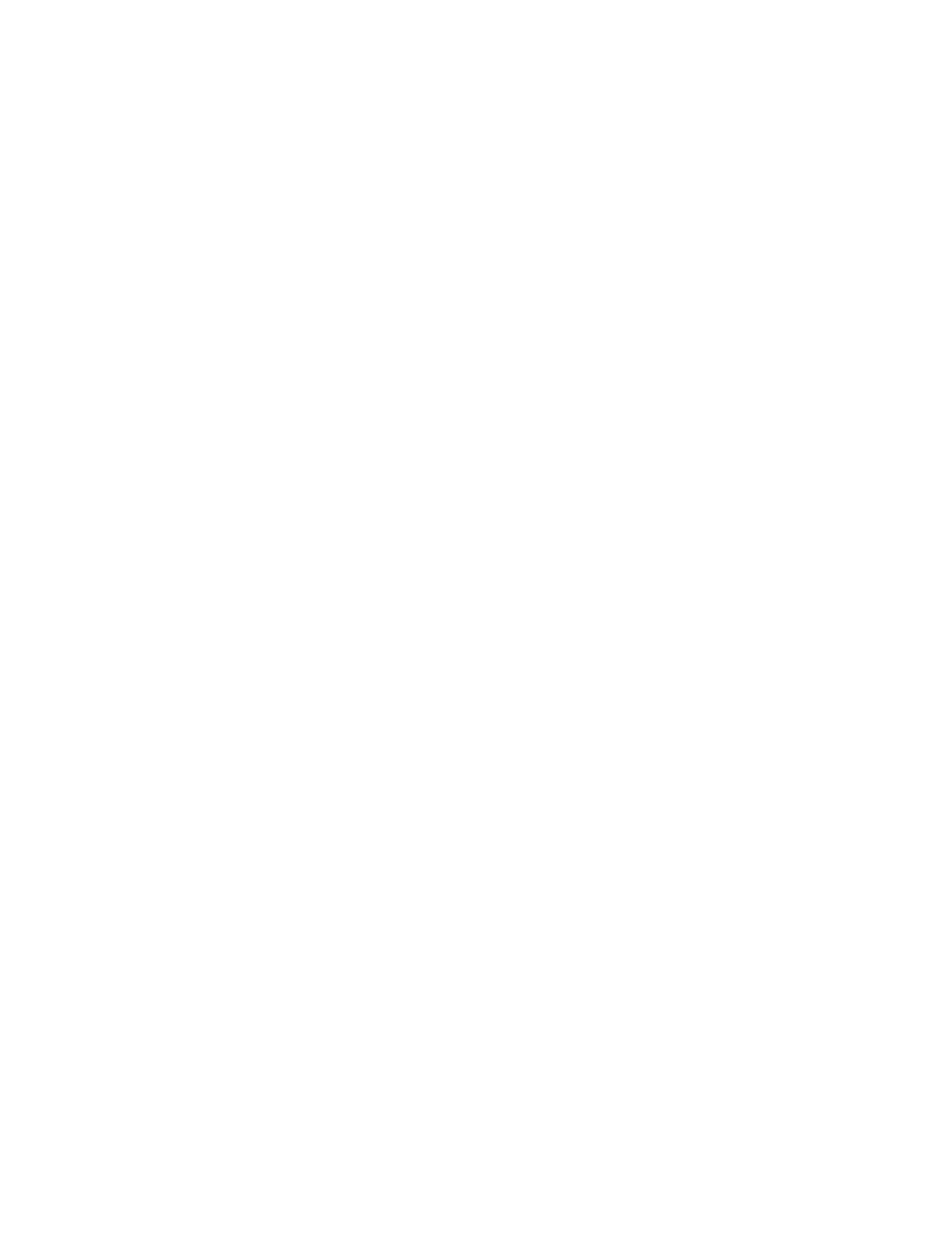
11
Adjusts the final output level of the compressor, and is operationally the same as “Make-Up Gain”.
Gain is used to restore the signal back up to a relatively normal level, and is often used to finely control
sending the final signal level, for example, to an analog to digital converter.
S/C HPF
Engages a 250Hz, 12dB per octave high pass filter to prevent low frequency material from excessively
controlling the compressor. With mixes or wide spectrum sounds, there is often significant amounts of
low frequency energy that can cause occasional deep compression, yet it is often the mid frequency
sounds that are associated with apparent loudness and the zone that needs compression. The S/C HPF
is designed for those situations and 250 Hz is well suited for both vocals and mixes and most other
dynamic wide spectrum sounds.
ATTACK
Sets the attack time of the compressor with a range from 5ms to 75 ms. This adjusts the rate that the
compressor will reduce gain given the onset of a loud sound. Faster settings will let the compressor
respond to quick transients such as the initial hit of a drum and reduce those hits. Slower settings may let
the initial transient be relatively untouched but may reduce the part of the drum’s decay, which tends to
exaggerate the balance of initial transient to decay. Moderate settings are most useful for preserving the
tonal balance of the source, while still effectively taming louder sections of the music.
RELEASE
Sets the release time of the compressor with a range of 100 ms to 2.5 s. When the source signal drops
below the threshold after being engaged, the release determines how fast the gain returns to normal.
Faster settings tend to be most useful for maximizing loudness, however, there is a greater chance if
audible compression, including “pumping” and a slight modulation distortion in the presence of loud
low notes. Medium settings are sometimes nice for having the compression act in time with the music.
Slow release settings tend to be the least audible and most safe, which may also be said about using
lower Ratios, and less compression.
LINK
Allows multiple 5051 modules to be linked together such that at any given time, the 5051 with the
highest control voltage will control the compression of all the linked units. To create a stereo pair, first
adjust the two modules so that they have identical compression and EQ setting. Then engage the link
switch on the front of the left-most 5051.
FF / FB
Selects either feed-forward or feed-back modes of compression. Feed-forward uses the input signal
to trigger compression, and feed-back uses a signal from after the gain change element to trigger
compression. Feed-forward is often associated with modern compressors and feed-back was generally
the method of vintage compressors. Feed-forward typically allows for high ratios, tends to be faster and
may offer more dramatic compression effects. Feed-back is often considered to be more traditional,
softer, gentler and smoother.
RATIO
Adjusts the ratio of compression above the threshold. The range is from 1.1 to 1 up to 40:1 (in FF mode).
Ratio is related to the input signal over the threshold versus the output signal. Lower ratios mean that
loud sounds will only cause slight gain reduction and high ratios can cause deep amounts of gain
reduction. For example, consider a voice that gets louder than the a threshold by 10 dB, 10:1 will only
