Datavideo TLM-350 User Manual
Page 2
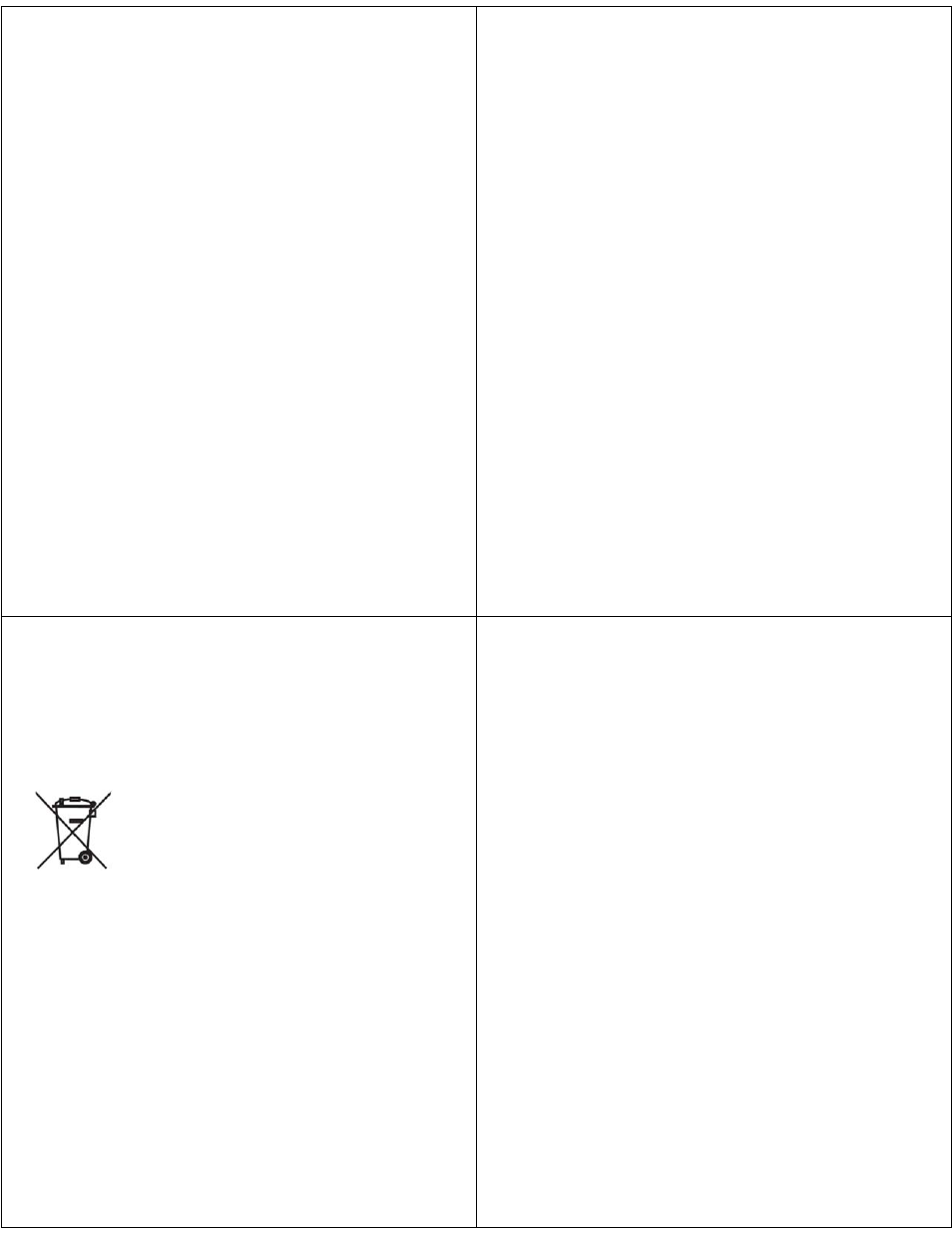
4
11. Except as specifically explained elsewhere in this manual,
do not attempt to service this product yourself. Opening or
removing covers that are marked “Do Not Remove” may
expose you to dangerous voltage points or other risks, and
will void your warranty. Refer all service issues to qualified
service personnel.
12. Unplug this product from the wall outlet and refer to
qualified service personnel under the following conditions:
a.
When the power cord is damaged or frayed;
b.
When liquid has spilled into the unit;
c.
When the product has been exposed to rain or water;
5
d.
When the product does not operate normally under
normal operating conditions. Adjust only those controls
that are covered by the operating instructions in this
manual; improper adjustment of other controls may
result in damage to the unit and may often require
extensive work by a qualified technician to restore the
unit to normal operation;
e.
When the product has been dropped or the cabinet
has been damaged;
f.
When the product exhibits a distinct change in
performance, indicating a need for service.
6
For EU Customers only - WEEE Marking.
This symbol on the product indicates that it will not be treated as
household waste. It must be handed over to the applicable
take-back scheme for the recycling of electrical and electronic
equipment. For more detailed information about the recycling of
this product, please contact your local Datavideo office.
7
CONTENTS
Warnings
and
Precautions
1
What’s
In
The
Box? 9
General
Description
10
Features
11
Front Panel
12
Rear Panel
14
Operation
15
Video
Connections 15
Power
Connections
16
Battery Charging
18
