RTA Products RTA-3309 User Manual
Page 7
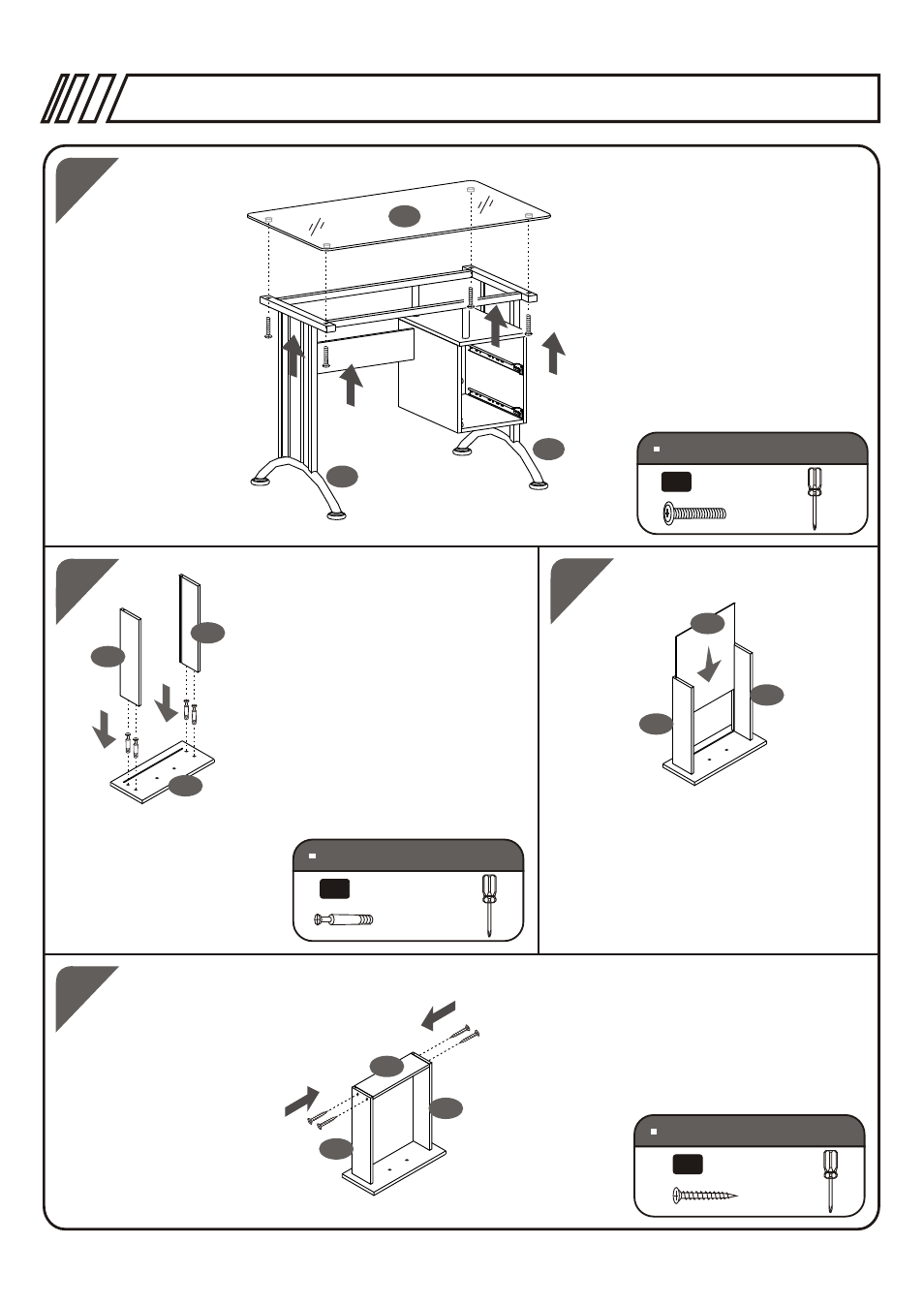
RTA-3309
P.7
SCREWS
SCREWS
4PCS
6X30 MM
E
SCREWS
SCREWS
4PCS
6X25 MM
H
16
17
18
19
SCREWS
SCREWS
4PCS
4X30 MM
I
20
11
12
13
14
8
1
2
16
17
17
16
Use Screws (E) to fix the Tabletop (8)
to the Left and Right Structure (1&2).
Insert Bolts (H) on the back of the
Drawer Front Panel (18) and secure
them with the screwdriver. Place
the Drawer Left and Right
Panels (16&17) over the bolts and
secure them tightening the
connecting pieces in the Drawer
Left and Right Panels (16&17).
Make sure the grooves align
correctly.
Slide down the Drawer
Bottom Panel (19)
between the Drawer
Left & Right Panels
grooves (16&17).
Use Screws (I) to fix the Drawer Back
Panel (20) between the Drawer
Left & Right Panels (16&17).
See also other documents in the category RTA Products Computer hardware:
- RTA-00397B (5 pages)
- RTA-1565 (11 pages)
- RTA-2018 (13 pages)
- RTA-2202 (22 pages)
- RTA-2706 (15 pages)
- RTA-3325 (15 pages)
- RTA-3331 (9 pages)
- RTA-3343 (8 pages)
- RTA-3784 (14 pages)
- RTA-8104 (5 pages)
- RTA-8336 (8 pages)
- RTA-8338 (9 pages)
- RTA-B001N (14 pages)
- RTA-B002 (14 pages)
- RTA-B003 (4 pages)
- RTA-B005 (15 pages)
- RTA-Q203 (7 pages)
- RTA-Q207 (15 pages)
- RTA-S06 (18 pages)
- RTA-S10 (11 pages)
- RTA-B006 (11 pages)
- RTA-6336 (7 pages)
- RTA-8107 (10 pages)
- RTA-220AB (12 pages)
- RTA-S06C (11 pages)
- RTA-S07 (17 pages)
- RTA-S08 (10 pages)
- RTA-S11 (9 pages)
- RTA-S13 (9 pages)
- RTA-8830 (13 pages)
- RTA-8850 (11 pages)
- RTA-8896 (10 pages)
- RTA-8897 (10 pages)
- RTA-9910 (9 pages)
- RTA-9920 (9 pages)
- RTA-1462 (14 pages)
- RTA-7732 (6 pages)
- RTA-7733 (6 pages)
- RTA-7734 (6 pages)
- RTA-7735 (6 pages)
- RTA-8807 (15 pages)
- RTA-8811 (13 pages)
- RTA-4804L (29 pages)
- RTA-4805L (30 pages)
