Rocktron Intellifex XL User Manual
Page 13
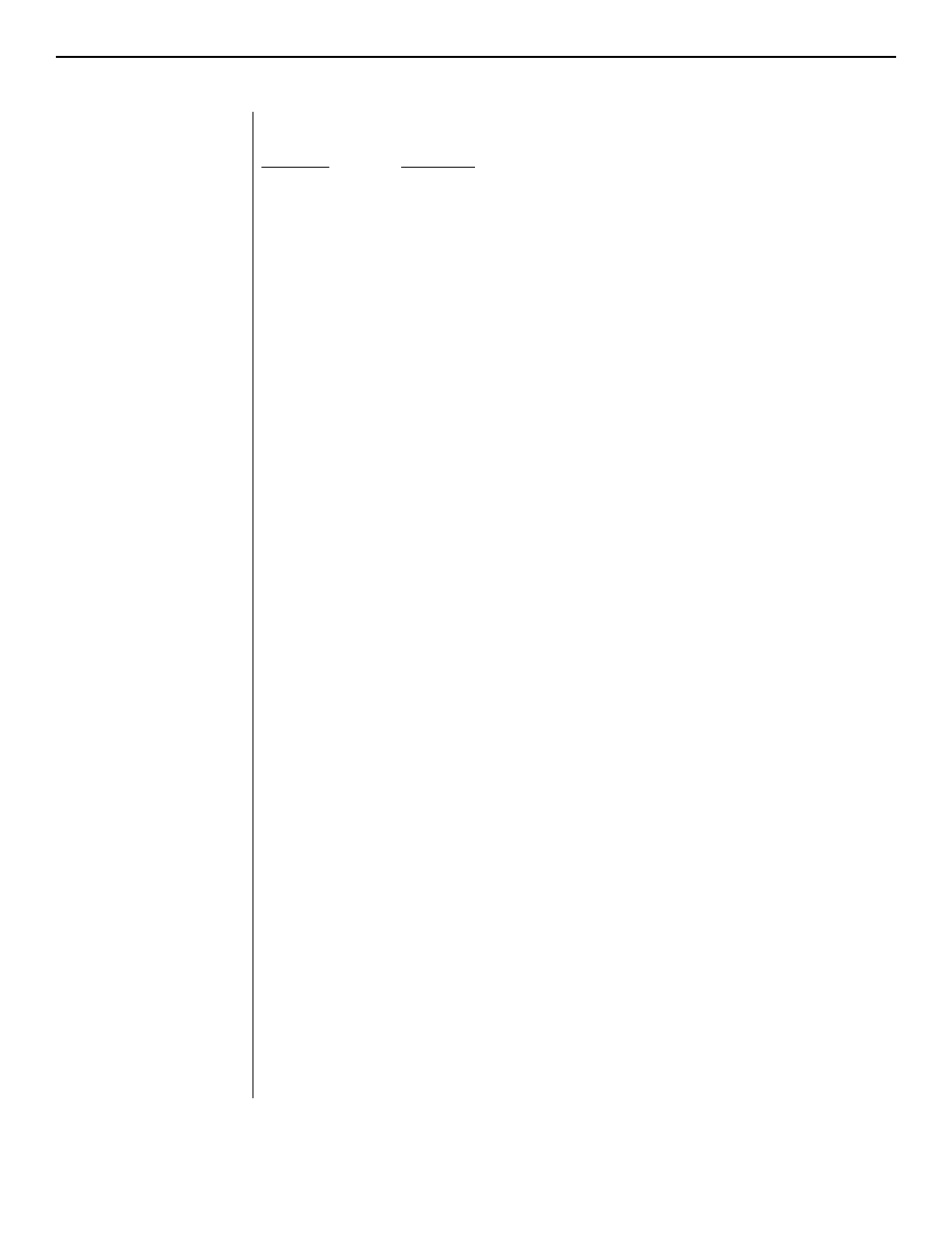
10
Mixer Parameters
Parameter
Description
EFFECT LVL
This controls the level of the entire effect signal. This control should be
set relative to the levels of the Left and Right Direct signals. In configu-
rations which do not include a master Effects Level, the single effect
level parameter (Chorus Level, Delay Level, etc.) is considered the
master Effect Level control.
L/R DIR LEVEL
These controls allow for the left and right Direct signal levels to be set
individually, thereby allowing for panning of the Direct signal to the left or
right output. These controls are available in all configurations.
DIRECT HUSH
This determines whether the direct signal passes through the digital
HUSH
®
section of the Intellifex XL or bypasses it. Selecting "Post" will
pass the Direct signal through the HUSH
®
system while selecting "Pre"
will bypass this section. (Note: Selecting "Post" converts a stereo direct
signal to mono.)
CHORUS LVL,
In configurations which include a Master Effects Level control, these
DELAY LVL,
control the level of each individual effect (Chorus, Reverb, etc.).
REVERB LVL,
These should be set relative to each other when defining individual
etc.
levels. In configurations which do not include a Master Effects Level
control, the individual effect level acts as a Master effect level.
REGEN L/R
Configurations which include chorus or delay effects provide individual
left and right regeneration level controls to determine the number of
times the delayed signals are repeated. Regeneration is achieved by
feeding the delayed output back into the input. Higher levels of regen-
eration will result in more repeats.
Note that the Intellifex XL provides
Regeneration Limiting. This feature
guards against the possibility of overloading the processor when using
high regeneration levels in configurations where a combination of
multiple voices is panned to the left or right. If the regeneration level is
set too high, the Intellifex XL triggers the Regeneration Limiting and a
limit is internally set for the regeneration. This limit can not be exceeded
by increasing the
Regen L or Regen R parameter values in the Mixer
section.
If, for example, in the
Hush; Chorus; Delay; Reverb configuration, Voice
1 is panned to the left and the
Regen L parameter is set to its maximum
level, panning a second voice to the left regeneration loop will trigger the
Regeneration Limiter and reduce the regeneration to a level such that
runaway regeneration will not occur. The original regeneration level can
be reset only by recalling the preset, or, by accessing the
Regen L
parameter, decreasing its value and setting it back to its original value
after removing the second Voice from the regeneration loop. This
feature of the Intellifex XL is particularly desirable in live situations
where panning and regeneration levels may be controlled by continuous
controllers.
