Rocktron All Access User Manual
Page 61
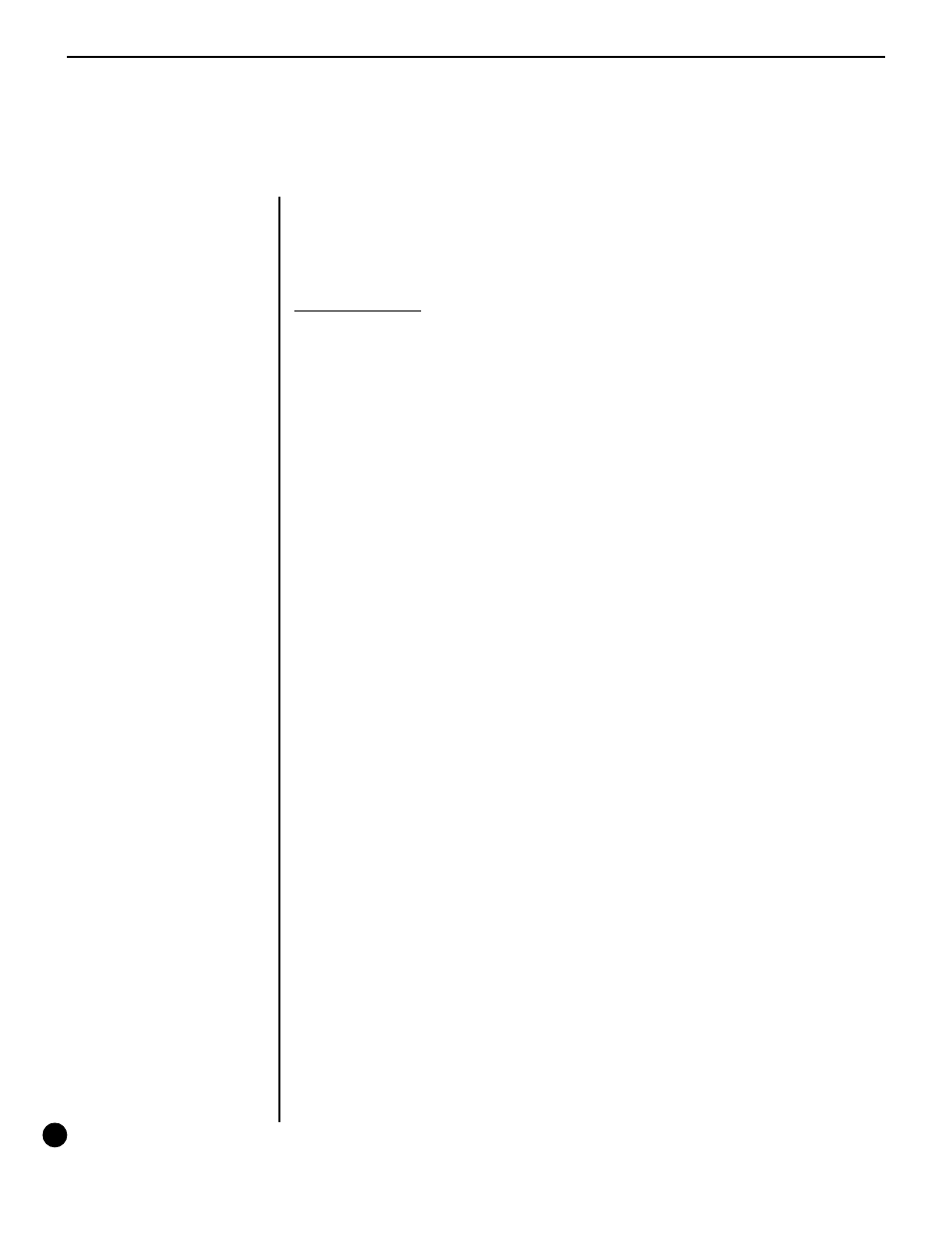
58
SONG/SET, Page 3 of 3 - Set Create
The third page of the SONG/SET program, Set Create, allows songs to be
arranged in a bank order to create sets.
To create a set:
() With the 2ND L.E.D. still lit, press the "ð" switch to access the next page
of the SONG/SET program, Set Create.
() Use the "INC" and "DEC" switches directly below the displayed set number
to select the desired set.
() Use the "INC" and "DEC" switches directly below the displayed bank to
select a bank to assign a song to.
() Use the "INC" and "DEC" switches directly below the displayed song to
select the song to be assigned to the displayed bank.
Repeat steps () through () until each preset switch has been assigned a
preset.
See also other documents in the category Rocktron Receivers and Amplifiers:
- Velocity 100LTD (12 pages)
- Velocity 300 (16 pages)
- V50D (9 pages)
- VG05 (4 pages)
- BASS200 (12 pages)
- R10 (7 pages)
- R20 (8 pages)
- RT80 (8 pages)
- Acoustic (9 pages)
- Gainiac 2 (12 pages)
- RA30 DSP (20 pages)
- RA50 DSP (20 pages)
- Rampage RB 100 (8 pages)
- Rampage RB 60 (8 pages)
- Rampage RB 30 (8 pages)
- Rampage RB 20 (8 pages)
- Rampage R50 C (8 pages)
- Rampage R50 DSP (8 pages)
- Rampage R80 (8 pages)
- Rampage R120 (8 pages)
- Rampage R120 DSP (8 pages)
- Rampage RT122C (8 pages)
- Velocity 100 (10 pages)
- Velocity 120 (12 pages)
- Velocity 250 (13 pages)
- Velocity V10 (4 pages)
- Velocity V15 (8 pages)
- Velocity V25D (11 pages)
- Velocity V25R (11 pages)
- Velocity V30D (11 pages)
- Velocity V30R (11 pages)
- Velocity V50C (11 pages)
- Velocity V80R (14 pages)
- Velocity V160R (14 pages)
- Velocity VG08 (4 pages)
- Velocity VH 160 R (14 pages)
- Velocity VT60 (10 pages)
- BASS15 (8 pages)
- BASS20 (8 pages)
- BASS60 (8 pages)
- Deep Blue (12 pages)
- S112 (2 pages)
- BASS100 (72 pages)
- Vendetta 100 Watt Tube Head (16 pages)
