Song/set – Rocktron All Access User Manual
Page 57
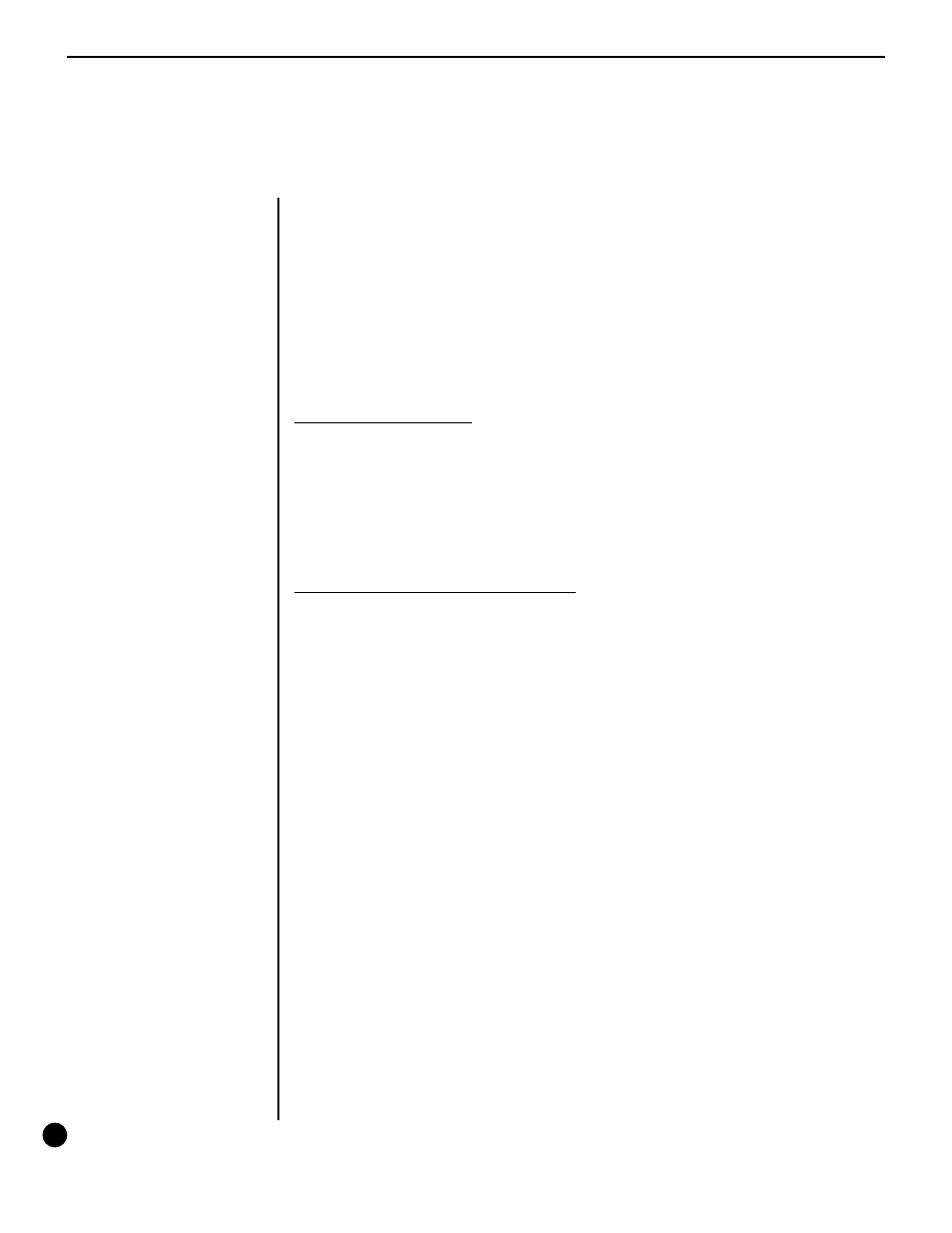
54
SONG/SET
SONG/SET allows for presets to be assigned to the preset switches to create
a SONG (or a custom bank of presets). Multiple SONGS can then be arranged in
a bank order to create a SET. One SET is made up of 50 banks of songs. The SONG/
SET program also allows for selection of the current operating set when operating
the All Access in Song mode (see SETUP, Page 1).
SONG/SET, Page 1 of 3 - Set Select
The first page of the SONG/SET program allows for the selection of the
current operating set.
To access SONG/SET:
() To access SONG/SET, press the "2ND" button to activate the secondary
button functions.
() Press the "SONG/SET" button. The L.E.D. above the "SONG/SET" button
will flash and the All Access will display the first page of the SONG/SET
program.
To select the current operating set:
() Use the "INC" and "DEC" switches directly below the set number currently
displayed to select the desired set.
- Velocity 100LTD (12 pages)
- Velocity 300 (16 pages)
- V50D (9 pages)
- VG05 (4 pages)
- BASS200 (12 pages)
- R10 (7 pages)
- R20 (8 pages)
- RT80 (8 pages)
- Acoustic (9 pages)
- Gainiac 2 (12 pages)
- RA30 DSP (20 pages)
- RA50 DSP (20 pages)
- Rampage RB 100 (8 pages)
- Rampage RB 60 (8 pages)
- Rampage RB 30 (8 pages)
- Rampage RB 20 (8 pages)
- Rampage R50 C (8 pages)
- Rampage R50 DSP (8 pages)
- Rampage R80 (8 pages)
- Rampage R120 (8 pages)
- Rampage R120 DSP (8 pages)
- Rampage RT122C (8 pages)
- Velocity 100 (10 pages)
- Velocity 120 (12 pages)
- Velocity 250 (13 pages)
- Velocity V10 (4 pages)
- Velocity V15 (8 pages)
- Velocity V25D (11 pages)
- Velocity V25R (11 pages)
- Velocity V30D (11 pages)
- Velocity V30R (11 pages)
- Velocity V50C (11 pages)
- Velocity V80R (14 pages)
- Velocity V160R (14 pages)
- Velocity VG08 (4 pages)
- Velocity VH 160 R (14 pages)
- Velocity VT60 (10 pages)
- BASS15 (8 pages)
- BASS20 (8 pages)
- BASS60 (8 pages)
- Deep Blue (12 pages)
- S112 (2 pages)
- BASS100 (72 pages)
- Vendetta 100 Watt Tube Head (16 pages)
