Front panel – Rocktron Velocity 100 User Manual
Page 5
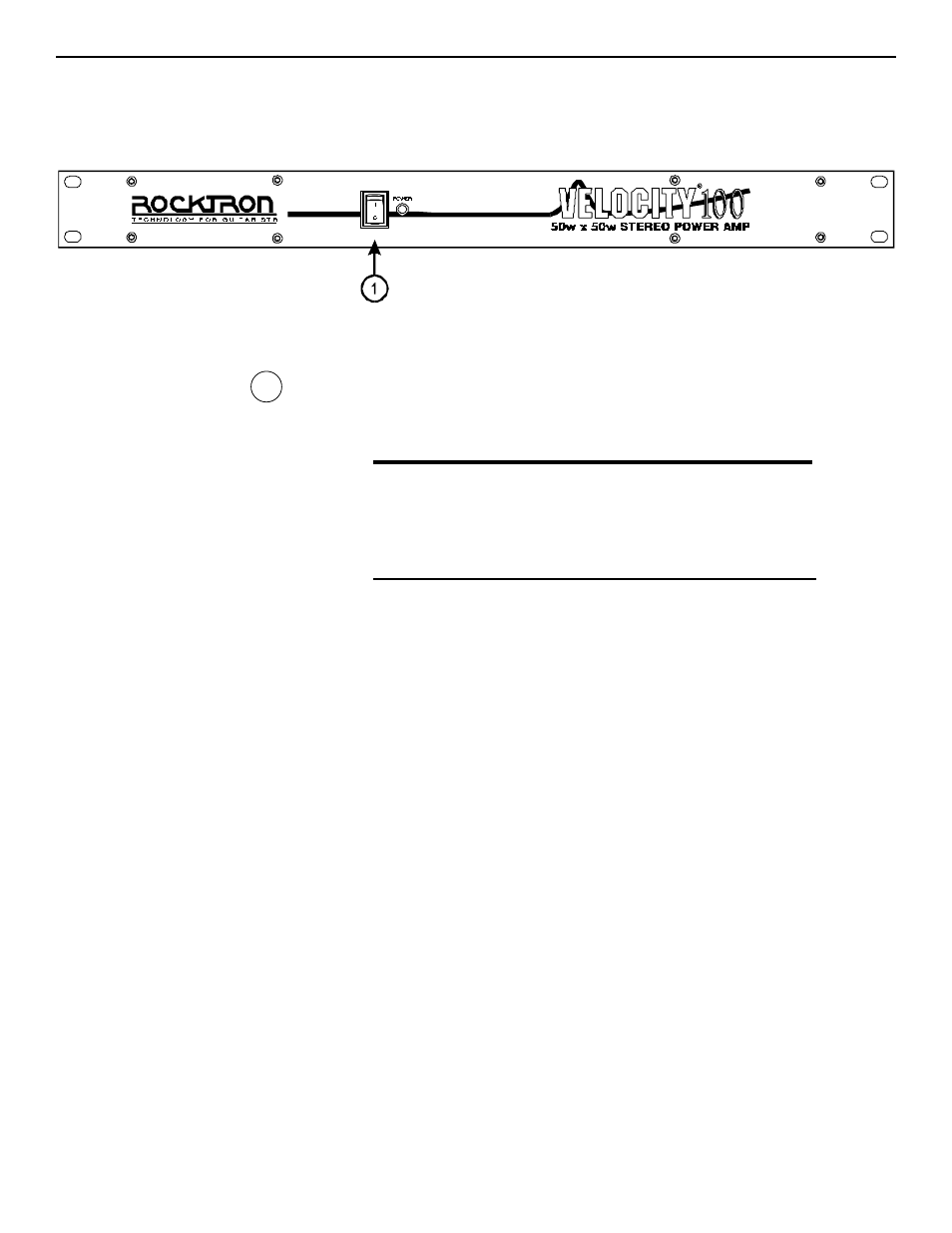
2
Front Panel
1
POWER switch/LED
When lit, the LED indicates that the Velocity 100 is powered and ready for operation.
Note:
There are no volume adjustments on the Velocity 100. To ensure speaker
life, use the output level of the unit connected to the Velocity 100's inputs
as the master volume control. Begin operation with this output level down,
then slowly bring up the volume to the desired level.
See also other documents in the category Rocktron Receivers and Amplifiers:
- Velocity 100LTD (12 pages)
- Velocity 300 (16 pages)
- V50D (9 pages)
- VG05 (4 pages)
- BASS200 (12 pages)
- R10 (7 pages)
- R20 (8 pages)
- RT80 (8 pages)
- Acoustic (9 pages)
- Gainiac 2 (12 pages)
- RA30 DSP (20 pages)
- RA50 DSP (20 pages)
- Rampage RB 100 (8 pages)
- Rampage RB 60 (8 pages)
- Rampage RB 30 (8 pages)
- Rampage RB 20 (8 pages)
- Rampage R50 C (8 pages)
- Rampage R50 DSP (8 pages)
- Rampage R80 (8 pages)
- Rampage R120 (8 pages)
- Rampage R120 DSP (8 pages)
- Rampage RT122C (8 pages)
- Velocity 120 (12 pages)
- Velocity 250 (13 pages)
- Velocity V10 (4 pages)
- Velocity V15 (8 pages)
- Velocity V25D (11 pages)
- Velocity V25R (11 pages)
- Velocity V30D (11 pages)
- Velocity V30R (11 pages)
- Velocity V50C (11 pages)
- Velocity V80R (14 pages)
- Velocity V160R (14 pages)
- Velocity VG08 (4 pages)
- Velocity VH 160 R (14 pages)
- Velocity VT60 (10 pages)
- All Access (77 pages)
- BASS15 (8 pages)
- BASS20 (8 pages)
- BASS60 (8 pages)
- Deep Blue (12 pages)
- S112 (2 pages)
- BASS100 (72 pages)
- Vendetta 100 Watt Tube Head (16 pages)
