REFCO OCTA-WIRELESS User Manual
Page 10
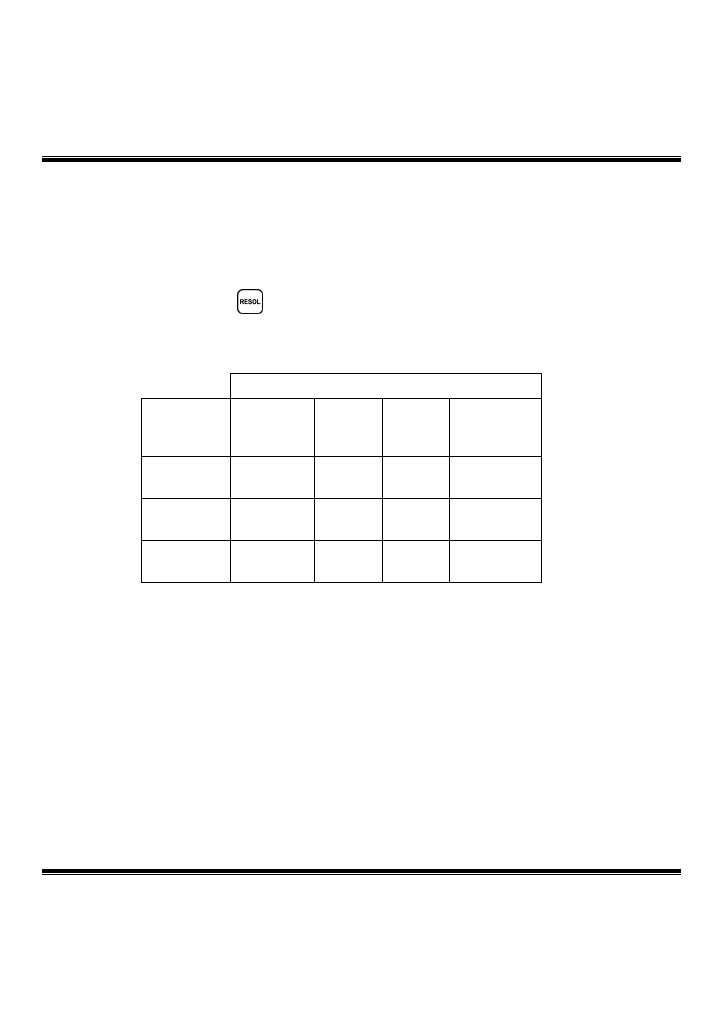
OCTA-WIRELESS User’s Guide
English
8
Resolution
The resolution (minimum incremental weight or volume) that can be displayed by the
OCTA-WIRELESS can be adjusted to make the display easier to read. Unstable loads or
high winds can cause the display to fluctuate erratically. By reducing the display resolution,
external influences can be minimized. As shipped, the OCTA-WIRELESS is set to MEDIUM
resolution, suitable for most purposes. The resolution can be changed to LOW, MEDIUM or
HIGH by repeated pressing
on the keypad. The table 1 illustrates the displayed
resolution for each units mode vs. resolution. Regardless of the resolution setting, the scale
operates internally with the highest resolution; therefore, only the displayed value is affected.
Units
Resolution Kilograms
Pounds
Pounds
&
Ounces
Ounces
HIGH 2
g
0.005
lbs
0.1 oz.
0.1 oz.
MEDIUM 5
g
0.010
lbs.
0.2 oz.
0.2 oz.
LOW 10
g
0.020
lbs.
0.5 oz.
0.5 oz.
TABLE 1. Resolution Settings
