Connecting the manifold to a system, Evacuation, Charging a system after evacuation – REFCO DIGIMON User Manual
Page 5: Measuring by using the superheat-subcool function
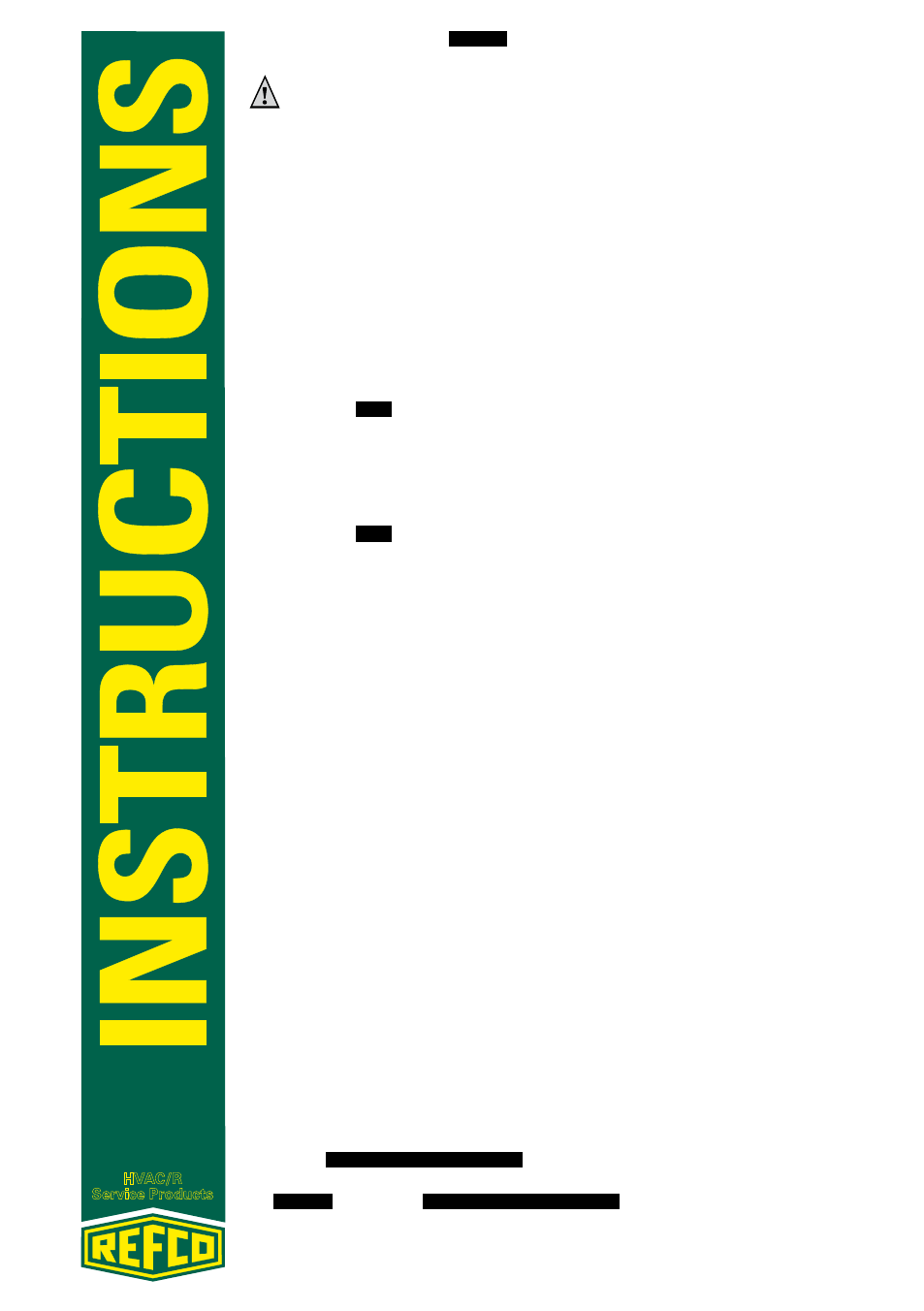
5
HVAC/R
Service Products
REFCO Manufacturing Ltd.
Telefon +41 41 919 72 82
Industriestrasse 11
Telefax +41 41 919 72 83
CH-6285 Hitzkirch (Switzerland)
[email protected] www.refco.ch
6. Press and release the ENTER button once. The manifold is now reset.
Do not attempt to reset/zero the manifold while under pressure or in a
vacuum as incorrect pressure readings will be displayed.
Connecting the manifold to a system
• Connect blue hose (1)
→ compound side of system
• Connect red hose (2)
→ pressure side of system
• Connect yellow hose (5)
→ vacuum pump
• Close both valves (3+4)
Evacuation
• Turn manifold power on.
• Press the VAC button.
• Connect hoses.
• Switch on the vacuum pump.
• Open both valves (3+4).
• Check vacuum display.
• When the desired vacuum is reached close both valves (3+4).
• Press the VAC button again to quit this function.
Charging a system after evacuation
• Keep all valves closed (3+4).
• Disconnect the yellow hose from the vacuum pump and connect this
hose to the refrigerant gas cylinder.
• Open valve from refrigerant gas cylinder.
• Open blue valve (compound side). The system is now being charged with
refrigerant. Check the correct quantity of refrigerant with a charging
scale (REF-METER from REFCO) and observe the pressure on the
compound side.
• When the correct filling quantity has been reached close all valves.
• After the charging process check the pressure on the high pressure and
compound side of the unit.
• Disconnect all hoses from the system.
• Open valves (3+4).
Measuring by using the Superheat-Subcool function
• See “connecting the manifold to a system.”
• Plug in the external K-type thermocouple (6) or the clamp thermocouple
K- type (7) into the DIGIMON. (Jack on the right hand side of the shell.)
• Install the external K-type thermocouple (6) with an adhesive tape or use
the clamp thermocouple K-type (7) on the liquid or suction line.
• Choose the applicable refrigerant. (See “Setting of refrigerant.”)
• Activating display of temperature difference:
Press SUPERHEAT/SUBCOO .
• To switch between superheat and subcool (liquid/suction line): Hold
ENTER and press SUPERHEAT/SUBCOOL.
VAC
VAC
ENTER
ENTER
SUPERHEAT/SUBCOOL
SUPERHEAT/SUBCOOL
