REFCO REF-VAC User Manual
Page 5
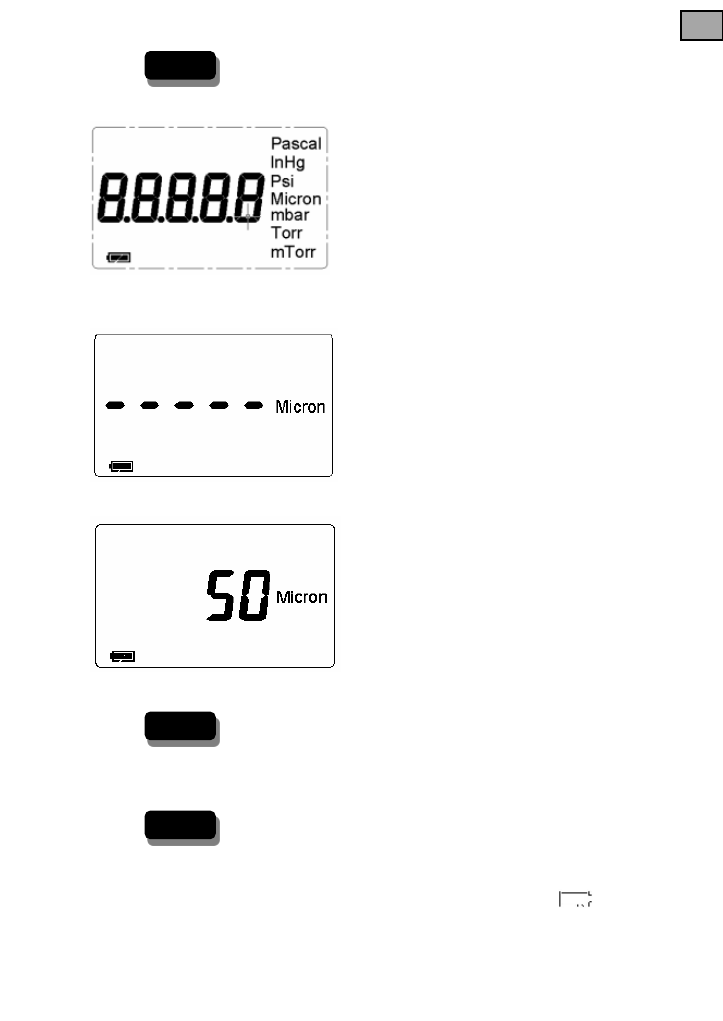
3
EN
Press the
button, the device is now switched on.
During switch-on, the display shows everything.
If the measured value is greater than 18000 Microns, the display will not
show any value.
When the vacuum is drawn, the display shows the value.
Choosing the measurement unit
Press the
button to change the measurement unit.
(Pascal, Micron, mbar, Torr, mTorr, psi, inHg)
Illuminating the display
Press the
button to switch the display light on or off.
Battery level indicator
Check the battery level. When the empty battery symbol (
) appears,
the batteries must be replaced in order to guarantee full function.
ON/OFF
UNIT
LIGHT
