Using the nt2000 – RODE Microphones NT2000 User Manual
Page 7
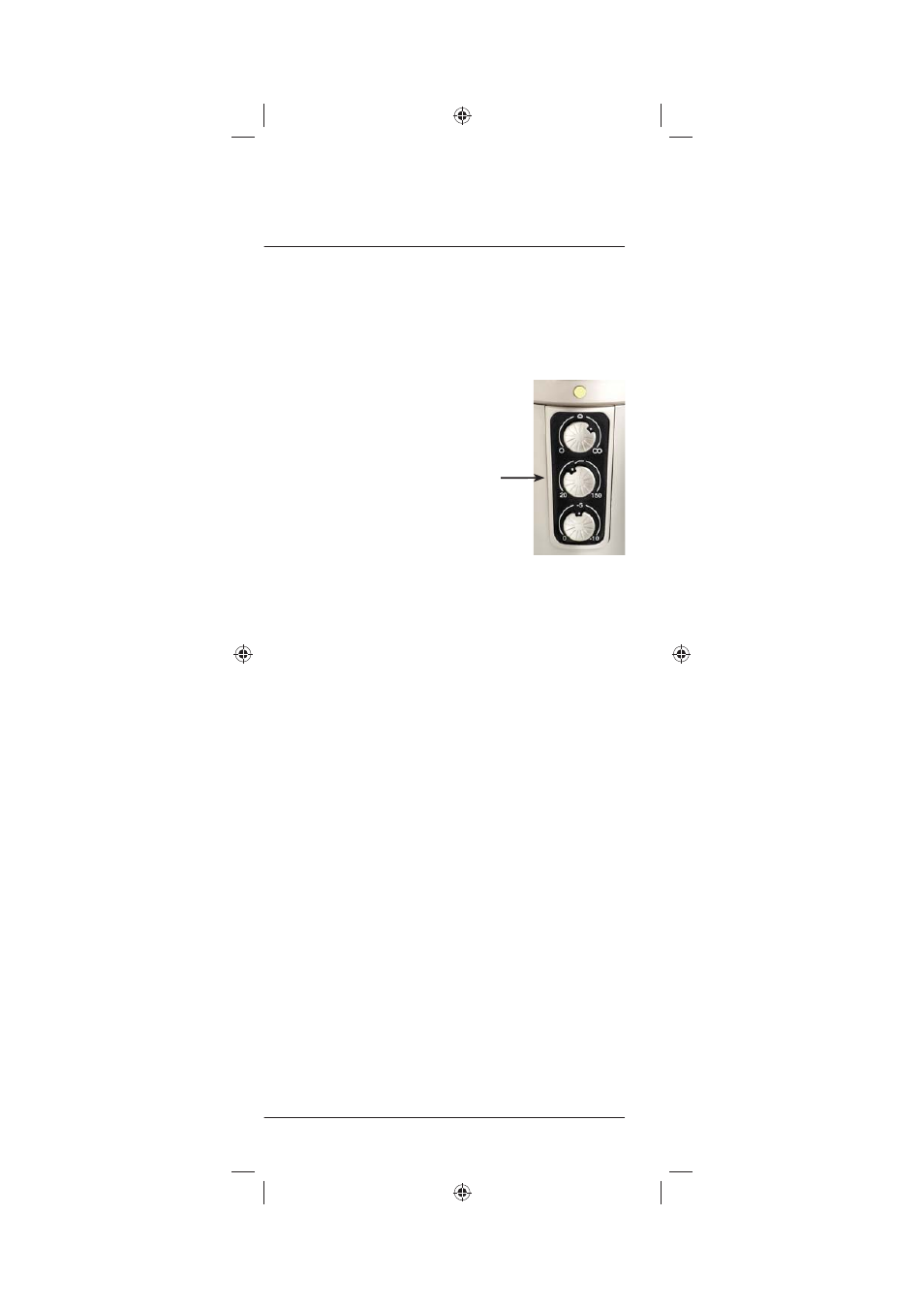
- 7 -
Using the High-Pass Filter
•
The High-Pass Filter controls the bass frequencies.
Sometimes referred to as a ‘bass cut’, this will
reduce the selected bass frequency and all
frequencies below that.
The HPF can be adjusted by
moving the middle of the three
dials on the microphone.
• When the dial is in the far left position there is
no reduction of the bass frequencies and so the
microphone will deliver a full response.
•
When the fi lter is in the far right position the level
is dropped by 3dB at 150Hz and below, which is
certainly audible and will have a direct effect on
most sound sources.
•
You may choose any setting between 20Hz and
150Hz to cut the level of the selected frequency
and below by 3dB.
• This control is useful for selecting the cut-off point
for potentially offending low frequencies (eg. traffi c
noise, fl oor vibrations etc). It can also used on
vocals where you may want a limited response for a
‘different’ sound.
• The best way to set this control is to listen to
the microphone while recording the source. If
it is vocals for example, set the mic to fully anti-
clockwise then listen to the vocal sound as you
start to move the fi lter in the clockwise position.
Using the NT2000
HPF control dial
