Using your classic ii – RODE Microphones Classic II Limited Edition User Manual
Page 6
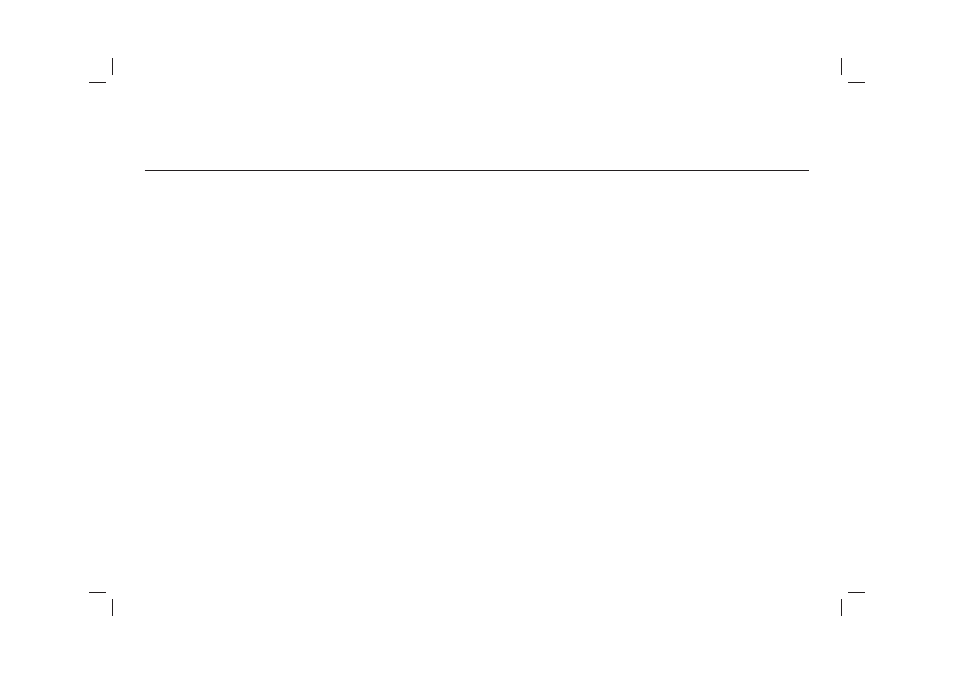
•
Now connect an XLR microphone cable to the output socket on the rear of the power supply, taking that output to your mixer/pre-amplifi er.
We suggest the use of a high quality cable, preferably with gold plated contacts. Use as short a cable as possible, as long cables can adversely aff ect
sound quality.
•
Now you can connect the power supply to the mains supply and begin using the Classic II microphone.
It is recommended to allow several minutes to allow the microphone to stabilise. Th
is will also extend the life of the microphone valve.
If an earth loop is present (a mains frequency hum) there is a ground lift switch on the rear panel of the power supply, which should be raised to the ‘lift ’ position. Th
is
earth loop can appear when two devices which are both earthed are connected together.
Using Your Classic II
Setting the PAD
Setting the High-Pass Filter
Th
e PAD setting can be used to attenuate the output level of the microphone so that it does not exceed the maximum input level of your recording device. Th
is is useful
when recording high SPL sources such as guitar amplifi ers or percussion.
Th
e right hand dial on the front of the Classic II power supply can be used to set the PAD at 0 (Off ), -10dB or -20dB.
Th
e High-Pass Filter setting can be used to reduce the microphone’s sensitivity to low frequency sounds, and is useful when you wish to avoid additional noise and
vibration from outside traffi
c, air conditioning and machinery, foot tapping etc.
Th
e left hand dial on the front of the power supply can be used to set the High-Pass Filter.
