2 additional devices – Dolby Laboratories P/N 91659 User Manual
Page 13
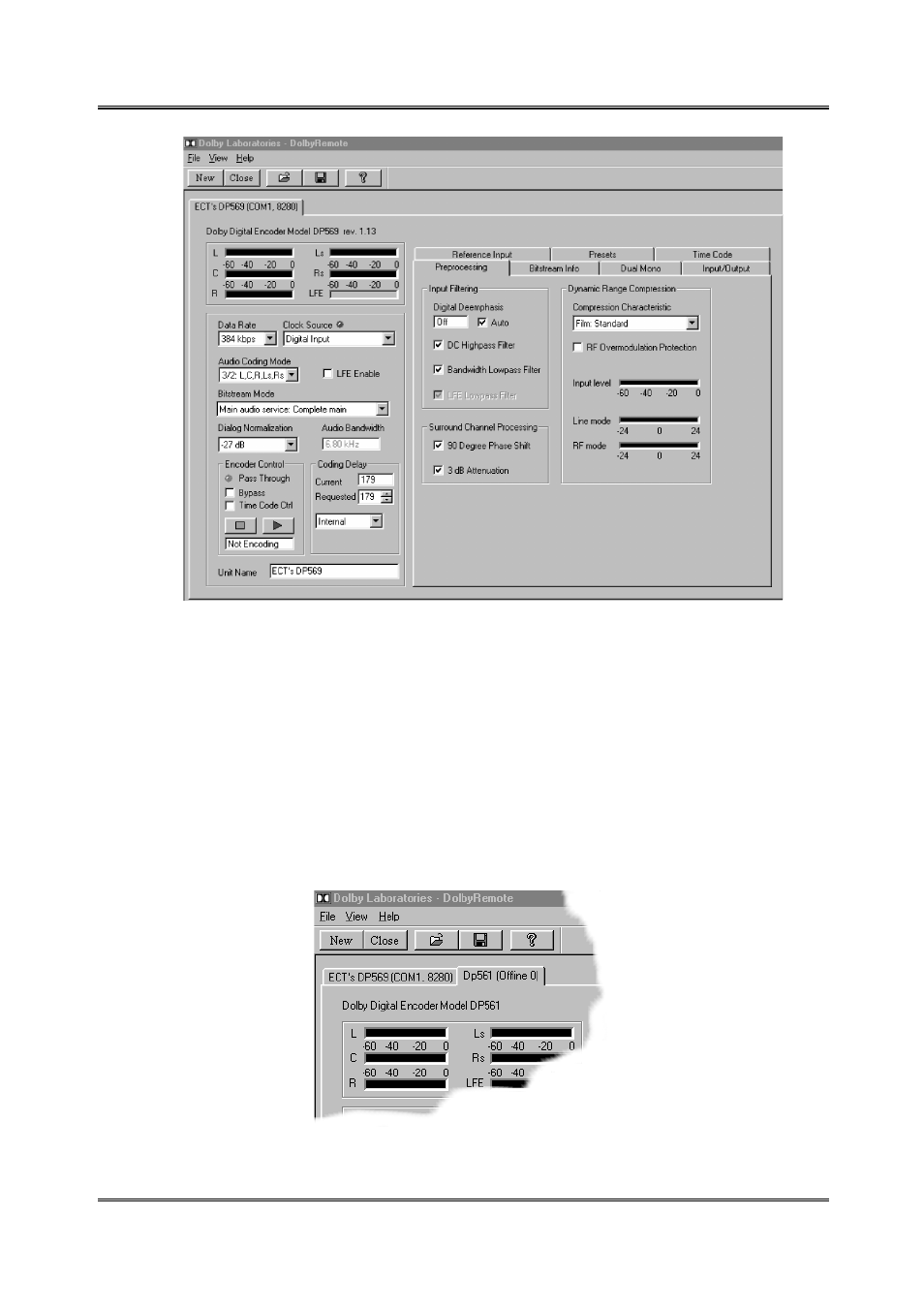
DolbyRemote Installation and Operation
Establishing Communication
2-3
Figure 2-3 DolbyRemote Window
2.2 Additional
Devices
The DolbyRemote application can control several Dolby professional audio products.
If you have more than one device you may control them all from a single instance of
the DolbyRemote application, hardware permitting.
To add additional encoders, click the New button or select File, New Device. The
Open Device window is again displayed. See Section 2.1 for parameter details.
Figure 2-4 Two Encoders Controlled
