D-Link DSB-T100 User Manual
Page 21
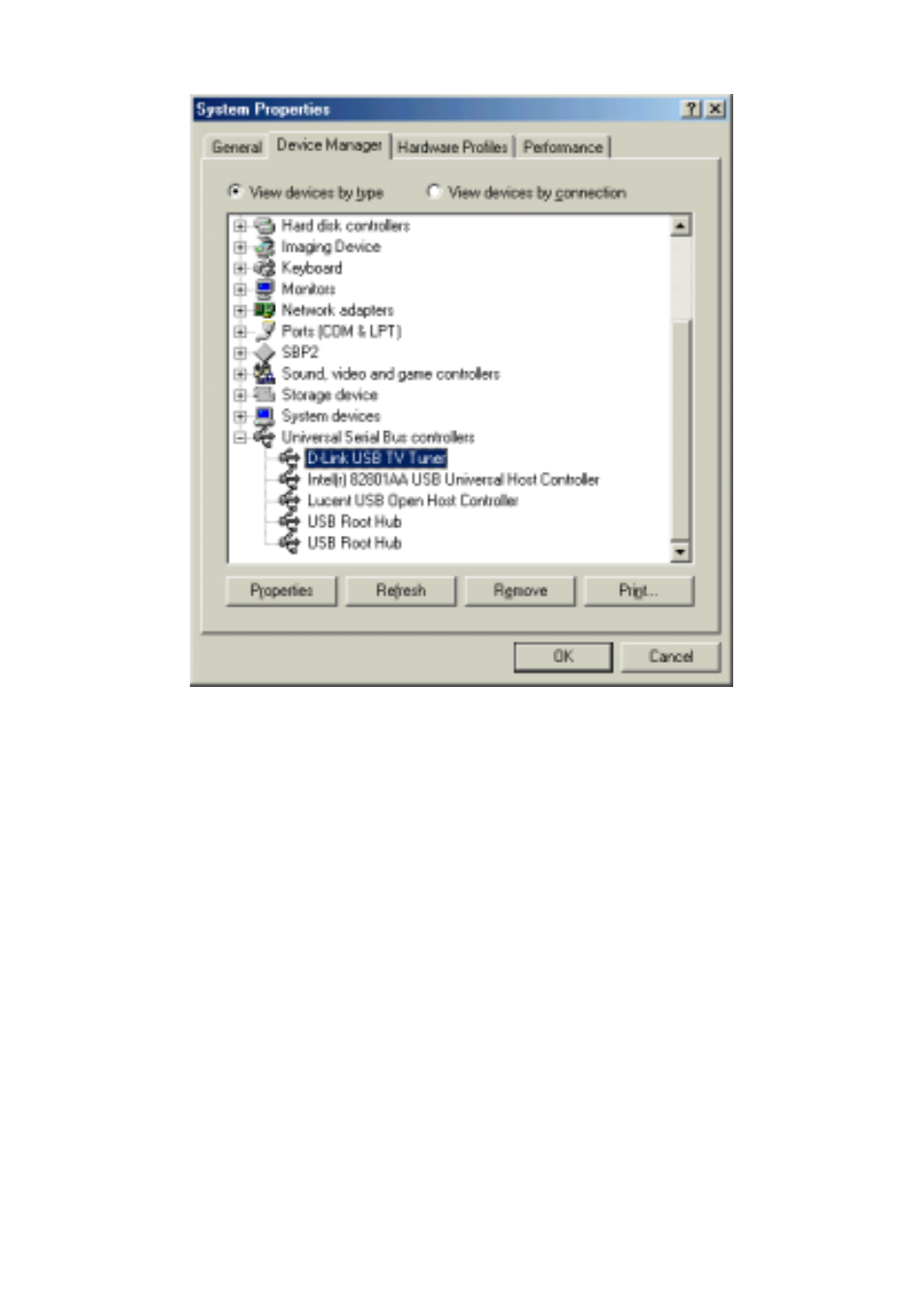
Click on the "Remove" button and a prompt will appear to confirm
the removal of the DSB-T100. Click on the "OK" button and the
device will be uninstalled.
A prompt will appear asking to restart your computer, click on the
“No” icon to continue the uninstallation procedure.
Note: Windows 2000 users will not see the “restart your computer” prompt.
Open the Control Panel and double-click the “Add/Remove Programs”
icon.
21
