D-Link DSB-T100 User Manual
Page 10
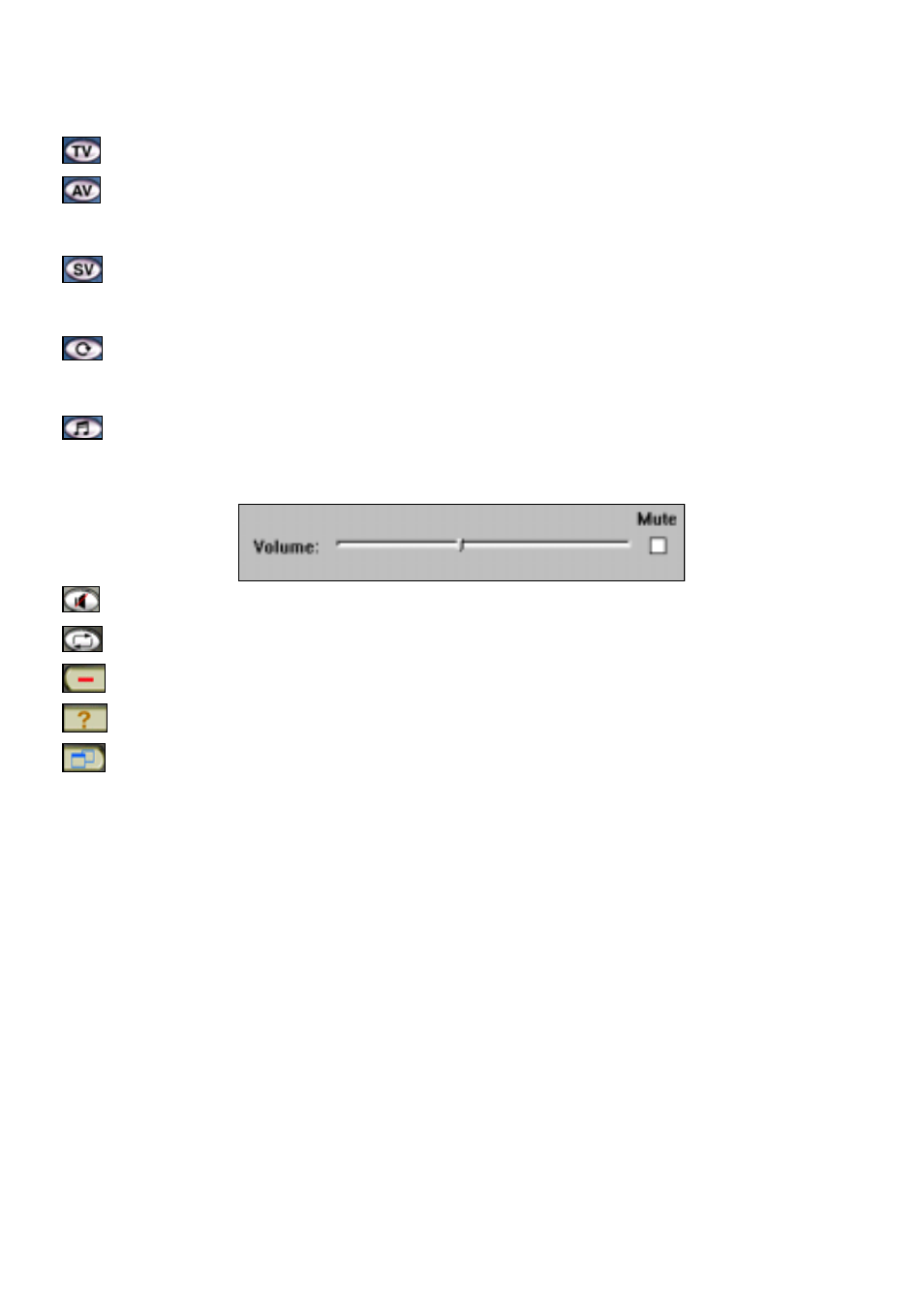
Below is a description of the major functions of the on-screen remote:
Press
the
TV button to play video from either cable or antenna.
Press
the
AV button to play video from a host of input devices such as VCD,
DVD, and VHS.
Press
the
SV button to play video from a host of input devices such as VCD,
DVD, and VHS.
Press
the
Channel Scan button to automatically scan channels that are
available for viewing from cable or antenna.
Press
the
Sound button and a pop up scroll bar will appear for adjusting the
sound level desired as illustrated below:
Press
the
Mute button to mute audio output.
Press
the
Restore Channel to jump to the previous channel.
Press
the
Minimize button to minimize the remote control.
Press
the
Help button to get help on using the remote control.
Press
the
View Control to change viewing screen from normal to small.
Note: From the View Control you have the options of Normal and Small
screen as illustrated. To activate the Full screen option double click on the
border of the normal screen and the Full screen option will be activated. To
return to normal screen press the "ESC" key on the keyboard.
10
