Physitemp Instruments BFS-30MP User Manual
Page 8
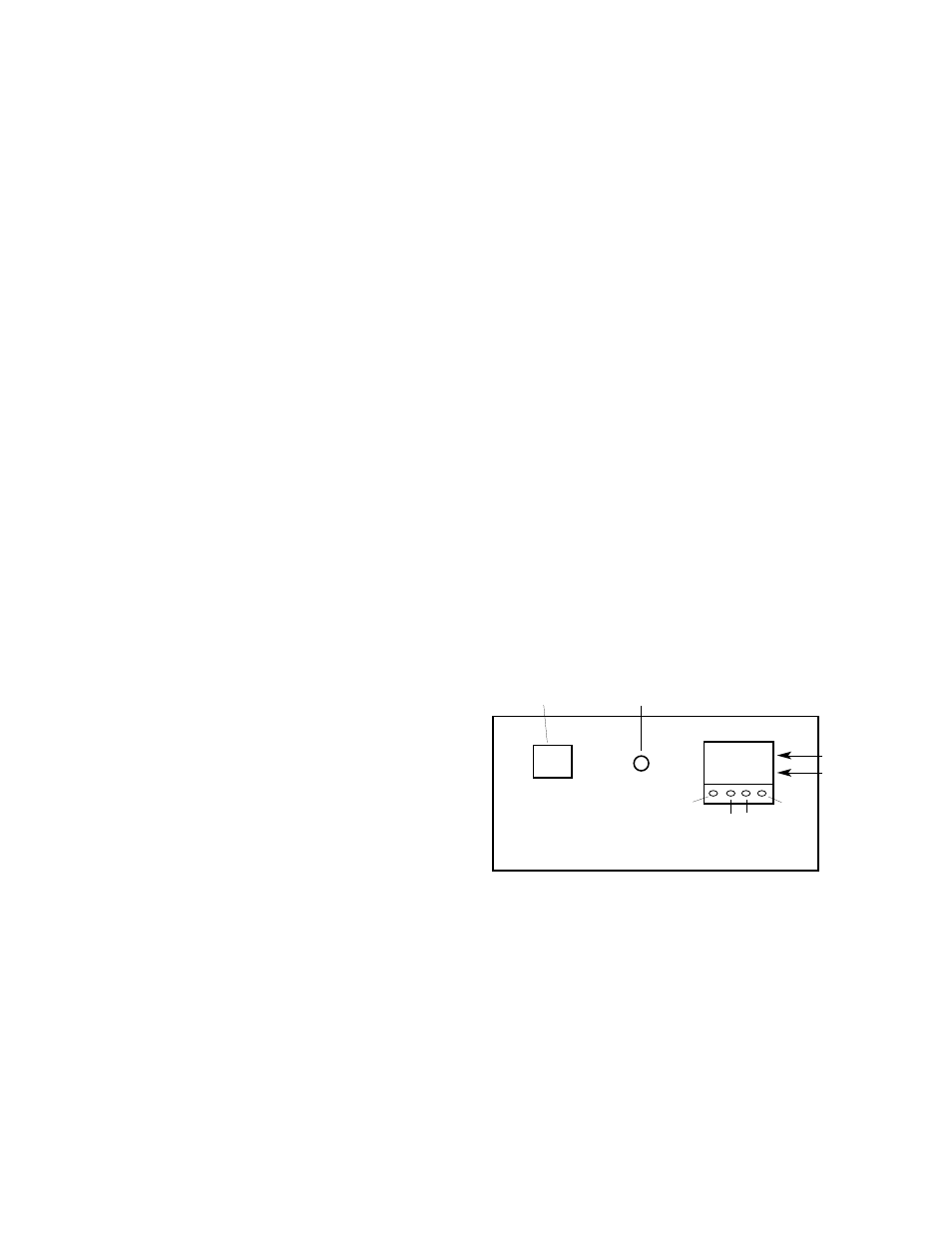
4.0
OPERATING INSTRUCTIONS
4.1
Ensure that the POWER Switch on the rear panel of the controller is in the OFF position
4.2
Check the VOLTAGE SELECTOR SWITCH on the rear panel to ensure that it is set for the cor
rect line voltage.
4.3
Connect the AC power cord to any suitable grounded AC outlet.
4.4
Unless you have PTU-3 or ECV-1, turn on the water supply and adjust the flow rate until it
flows steadily, without spurting.
4.5
Turn the POWER switch on the rear of the controller ON and ensure that the display on the
front is illuminated.
If you are using ECV-1 and have installed it according to the instructions in Appendix 2, turn on
the water supply now and adjust the flow rate as described above.
If you are using PTU-3, and have installed it according to instructions in Appendix 1, check
that the neon lamp on the side of the pump is illuminated and you can hear a low hum from the
pump. Check that the water is flowing by observation of air bubbles inside the tubing or remove
the cap on the tank and check the water stream from the return tube which is located at the top
of the tank underneath the tubing connections.
4.6
SETTING THE STAGE TEMPERATURE
The operating temperature may be set anywhere
in the range from ambient down to -35°C (-40°C
for BFS-30MP.)
To set control temperature:
a) Press SHIFT. A digit will flash
b) Use UP and DOWN buttons to
change the flashing digit. Press SHIFT
again to select the next digit.
c) When all digits have been changed,
press SET to enter new control tempera-
ture.
5
WARNING
The auxiliary outlet is designed for use only with our approved accessories, the PTU-3 Pump
and Tank Unit and the ECV-1 Electrically Operated Solenoid Valve. No other AC devices
should be connected to this outlet without first consulting our engineering department.
WARNING
Various functions of the display and controller are accessible via the four buttons on the display.
It is inadvisable to make any adjustments to these parameters, which are preset at the factory for
optimum performance. In the event that these operating parameters are changed accidentally,
please consult our engineering department for restoration to the original settings.
FRONT PANEL CONTROLS
FREEZE/THAW
SWITCH
FAULT
CONDITION
UP
SET
SHIFT
DOWN
PV -14.9
SV -15.0
RUN display
SET display
EB BFS-MP 6310 04/04
