Peachtree Audio iDac User Manual
Page 4
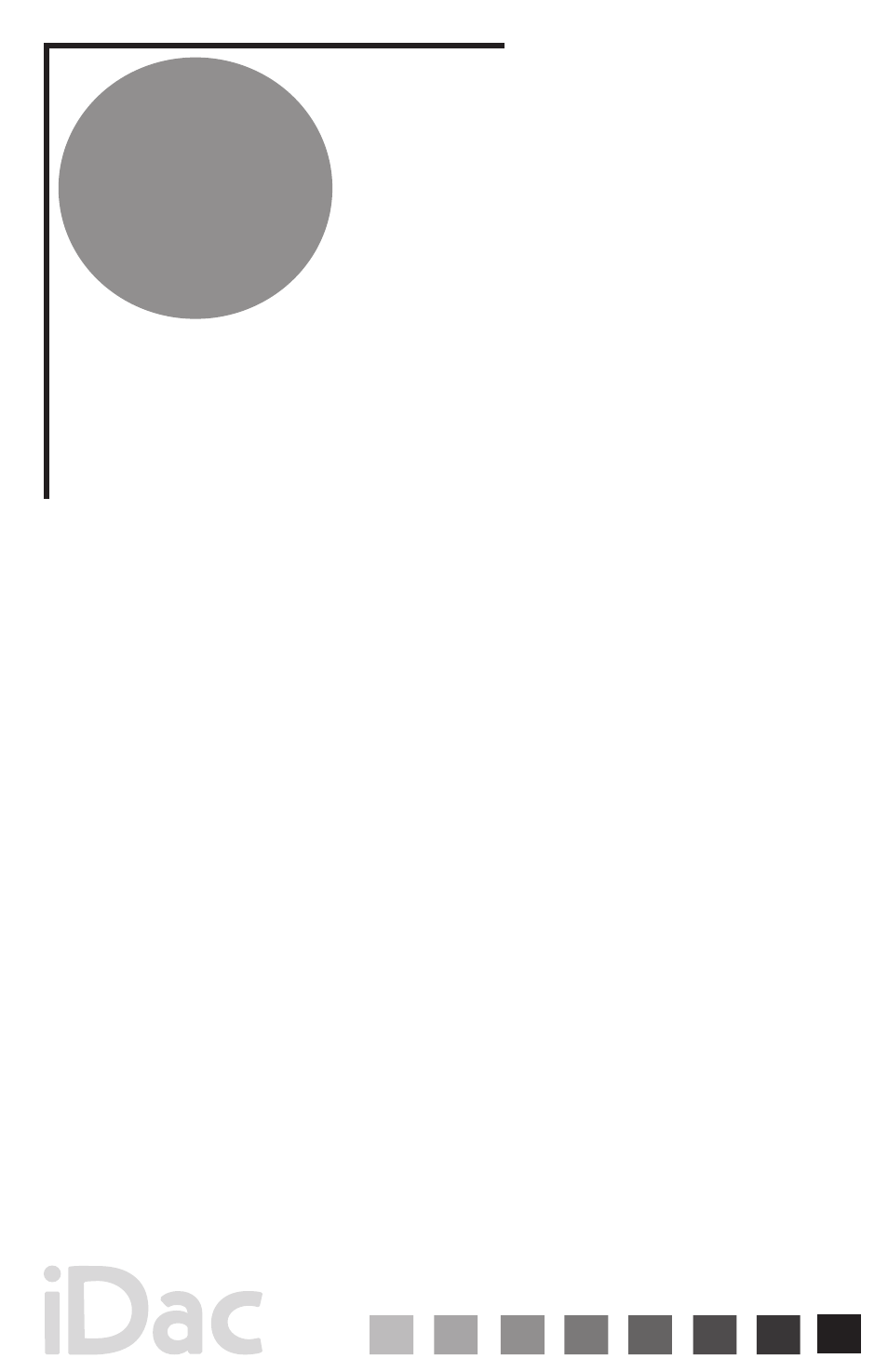
I n t r o d u c t i o n
Welcome to your Peachtree Audio iDac!
Our goal at Peachtree is to design products that provide you with a magical musical
experience. We believe the iDac reaches that goal.
At the heart of the iDac is an advanced ESS Sabre³² digital-to-analog converter. The
secret to the sonic performance of the iDac is the Peachtree design team’s meticulously-
engineered implementation of this DAC, utilizing a variety of proprietary techniques
and innovative circuit design. Connect your digital music library to the iDac and hear
what’s possible!
And . . . prepare your ears for a treat when you plug your supported iPod into the
iDac’s PURE DIGITAL iPod dock. Most docks pass only the analog signal from an
iPod. But our PURE DIGITAL dock sends the digital bitstream from your iPod directly
to the iDac’s internal Sabre³² DAC. The result? Sound from your iPod to rival that of
an expensive audiophile-grade CD player!
This manual is a guide to the functions and operation of your iDac. It shows you how
to connect a variety of digital sources, and offers tips on getting the best performance. The
iDac has been rigorously designed to deal with the real-world problems of computer and
streaming audio - and it meets the true test of any audio component . . . it SOUNDS
great!
We hope the iDac will provide you with years of enjoyable music listening. Visit us at
www.peachtreeaudio.com for additional tips on getting the best sound from the music
on your computer, and from all your digital sources. Please contact your dealer, or us
directly, if you have questions. We now invite you to go to www.peachtreeaudio.com
to register your iDac purchase.
Thank you - and Happy Listening!
The Folks at Peachtree Audio
3
