Nova – Peachtree Audio Nova User Manual
Page 5
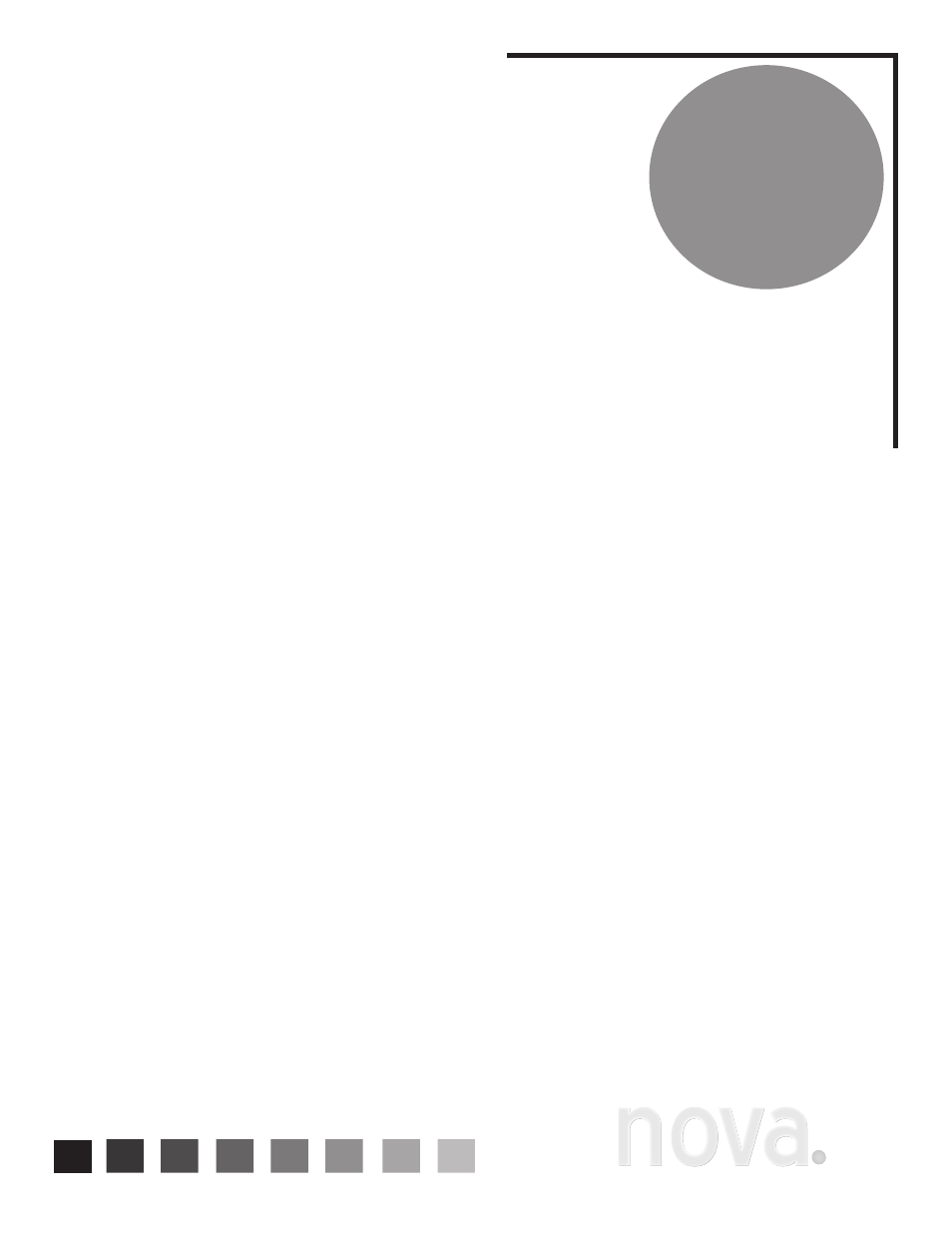
2
S a f e t y
G u i d e l i n e s
1) Please do not attempt to service this unit yourself. There are no user serviceable parts
inside (except tube replacement) and a shock hazard exists with the cover off.
2) The tube can be replaced easily. Unplug the unit. Remove cover by removing the
screws on the bottom of the unit.. Firmly pull the old tube out. Replace with new tube.
3) Be sure that the unit is connected to an AC outlet with the proper voltage.
4) It is important that the unit is not exposed to water and moisture. If this happens, unplug
the AC cord and do not turn it back on until the unit is completely dry.
5) Place the unit away from heat-producing appliances such as radiators and stoves. Also,
be sure the unit always has a fair amount of ventilation.
6) Always replace fuses with units of the same specification.
7) We recommend unplugging the unit during a lightning storm
Unpacking and Warranty
8) Keep all packing materials for future shipments. (service)
9) Keep a record of your bill of sale and a copy of the serial number for warranty and
insurance purposes.
10) You may register your unit on the Signal Path website. www.signalpathint.com
Important Safety Instructions
Caution: Please read all instructions and warnings, both in
this owner’s manual and on the product itself.
nova
nova
nova
nova
