Locking switch in the off position – Delta 50-665 User Manual
Page 11
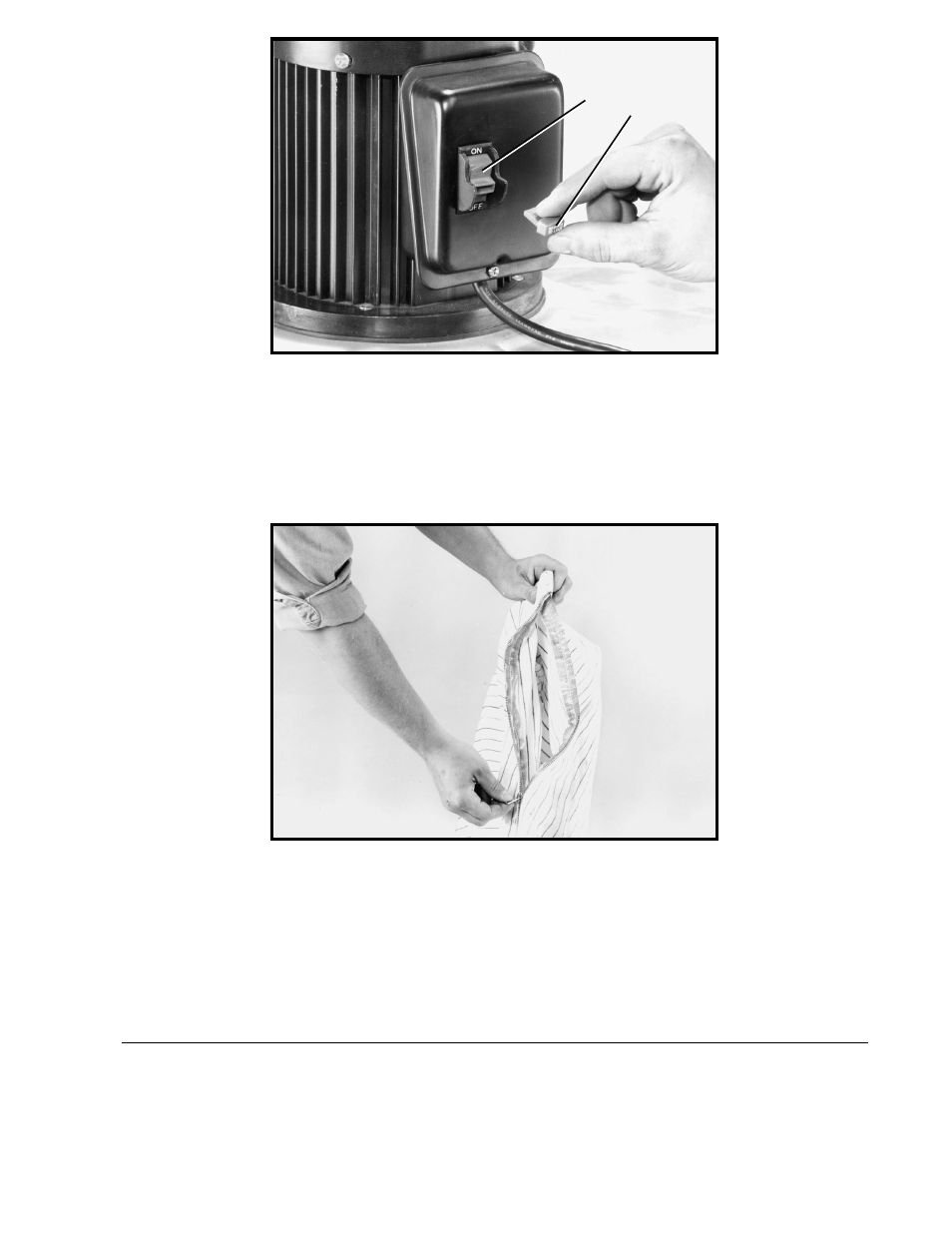
11
LOCKING SWITCH IN THE
OFF
POSITION
W e suggest when the dust collector is not in use that the ON/OFF switch be locked in the OFF position. This can be
done by grasping the switch toggle (B) Fig. 23, and pulling it out of the switch (A) as shown. W ith the switch toggle (B)
removed, the switch will not operate. However, should the switch toggle (B) Fig. 23, be removed while the machine is
running, it can be turned OFF, but cannot be restarted without inserting the switch toggle (B) back into the switch.
M A I N T E N A N C E
NOTE: M A K E C E R TAIN T H E MACHINE IS DISCONNECTED F R O M T H E P O W E R SOURCE.
The dust bag furnished with the dust collector features a zippered opening for fast and easy dust removal, as shown in
Fig. 24. IMPORTA N T:The operator performing this cleaning function should always wear eye protective goggles. The
aluminum blower impeller and all sheet metal fittings are maintenance-free and should not require any maintenance
during the life of the unit.
Fig. 23
Fig. 24
M O TO R M A I N T E N A N C E
Removing dust and dirt: Blow off the motor with low pressure air to remove dust or dirt. Air pressure above 50 P.S.I.
should not be used as high pressure may damage insulation. IMPORTA N T:The operator performing this cleaning function
should always wear eye protective goggles. Dust can cause excessive insulation temperatures.
B
A
