ParkZone PKZ4800 User Manual
Page 8
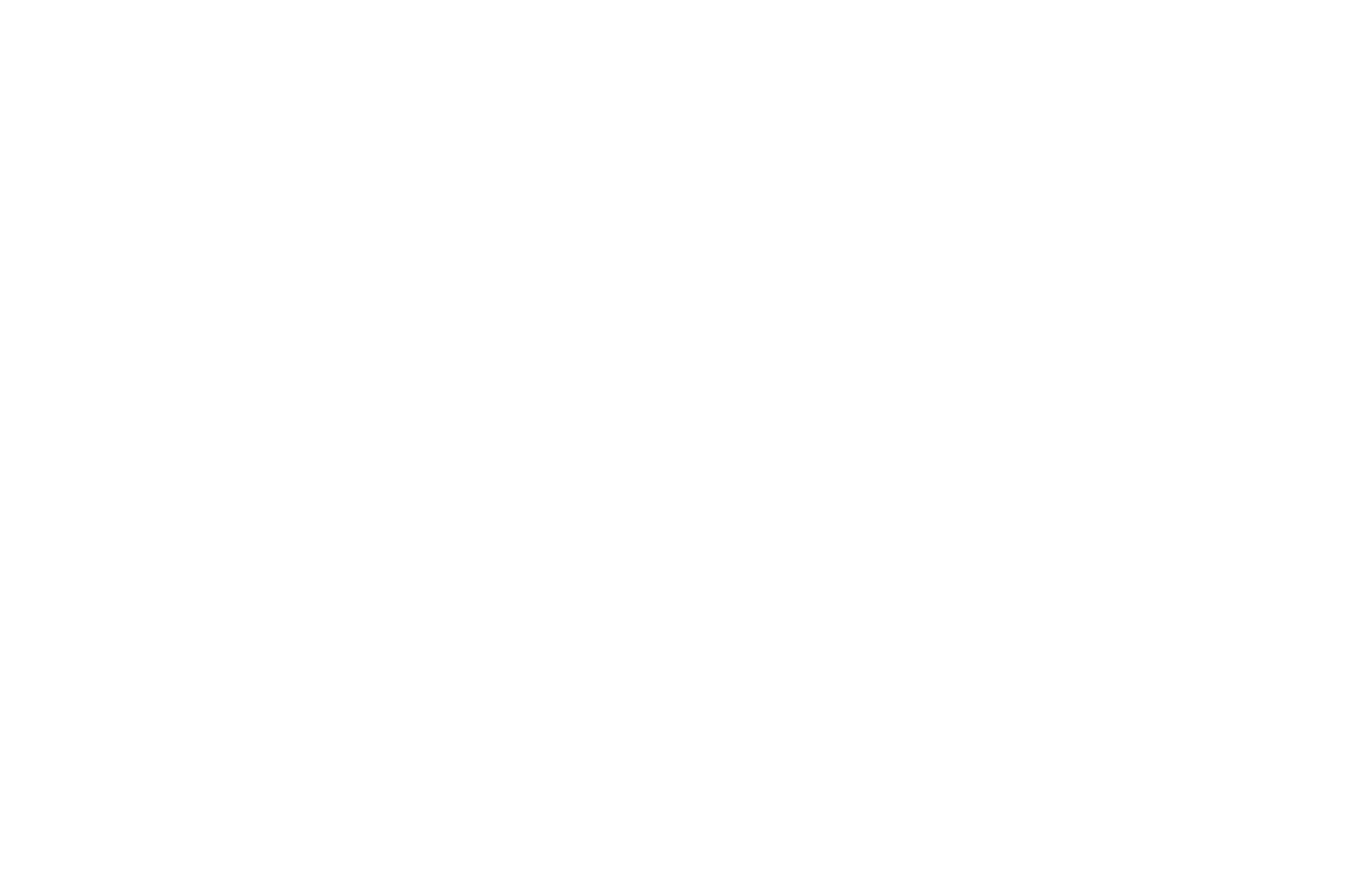
15
16
Remember, when in the programming mode:
Full Throttle = Stick Up
Idle = Stick Down
The default settings (from the package) for your E-flite
10-Amp Pro ESC are as follows:
• 3S (9V) auto cutoff for Li-Po
• Brake Off
• 4-pole and greater timing (outrunner or
6-pole motors)
• Throttle input range set to Auto Select Mode
(1.2ms–1.8ms)
Programming Menu 1 – Voltage Cutoff:
Use this option to set the voltage at which the controller
will shut down the motor to prevent damage to your
battery, when it reaches the cutoff voltage. You will know
that your battery pack has reached auto cutoff when you
hear the motor “pulse” repeatedly.
1. 3S Li-Po voltage cutoff – Full Throttle
2. 2S Li-Po or Ni-Cd/Ni-MH voltage cutoff – Idle
3. 70% Smart Cut soft cutoff (See below for Smart
Cut information)
NOTE: To access the 70% Smart Cut option, leave
the stick at full throttle for 7 seconds while in menu
item 1, until 7 beeps are heard, then continue through
the program normally. This option will activate the
soft cutoff at 70% of start-up voltage. For example,
if your pack measures 10.0 volts at start-up, then the
soft cut will occur at 7.0 volts. The Smart Cut option
will check the start-up voltage every time you plug the
battery into the controller, so beware of using partially
charged packs, as the system cannot protect your
Li-Po batteries if you are using Smart Cut and
connect a partially charged pack.
You will know your battery pack has reached soft auto
cutoff when you hear the motor “pulse” repeatedly.
We recommend you land your model as soon as you
hear the motor pulse (indicating the pack voltage has
dropped to the cutoff voltage level) to prevent
over discharge of the Li-Po battery pack and to prevent
sudden power loss.
Programming Menu 2 – Braking:
This option gives you the choice to have the ESC stop
the propeller during flight (Brake on) or allow it to
windmill (Brake off). Use the brake-on option for gliders.
1. Brake Off – Full Throttle (>1.7ms)
2. Brake On – Idle (<1.3ms)
Programming Menu 3 – Timing:
Please refer to your motor instructions and
specifications for an indication of the number of poles.
1. 4-pole and greater motors timing
mode – Full Throttle
2. 2-pole motors timing mode – Idle
Programming Menu 4 – Throttle Input Range:
This option is to allow for proper operation of the ESC
with many different radios on the market. Most radios,
and all the computer radios we have tested, work well
with the auto-set option, but some radios have a wider
output range, and may give a more linear response with
the 1.1 to 1.9ms range. If you feel there is too much
“dead” area in the stick movement near Full Throttle, try
adjusting the end points in your radio, or change to the
wider input range.
Be aware that if these settings are not correct, it may be
impossible to arm the controller. If this happens, return
the input range setting to the default auto learning
setting. The auto setting option learns the minimum
position of your throttle (between 1.1 and 1.3ms) and
stores this value at each start-up, and then adds a value
of 0.6ms for the full throttle setting.
1. Throttle Range 1.1ms to 1.9ms – Full Throttle
2. Auto Select – Idle
Error Codes:
The controller will beep continuously if the input voltage
is below the cut voltage (beep...beep...beep) when the
battery is connected. Check the voltage of the battery
pack to see if it is correct, or the programmed cutoff
setting if the input voltage is set incorrectly for the
voltage of the pack being used.
If you have trouble arming the controller (and the throttle
trim has been set to minimum), enter the programming
mode and try the auto setting in Programming Menu 4
to see if it helps correct your problem. If it is a computer
radio, you may alternatively increase your high and low
throttle ATV (endpoint) percentages.
Some systems, including many Futaba systems,
may require the throttle channel to be “reversed” for
proper operation.
Step 20 – Programming the E-flite 10A Pro Brushless ESC (continued)
Success Tips
Warnings and Saftey
4. Don’t attempt to fly or do maneuvers beyond your
flying abilities without seeking the assistance of an
experienced pilot.
5. If you’re gliding with the motor off, allow the
Super Decathlon BL more area for turns.
6. Position yourself at your flying field to keep the
sun at your back and out of your eyes. Wear
sun-glasses on bright days.
7. Keep the Super Decathlon BL upwind, especially on
windier days, to prevent it from “flying away.” The wind
is normally stronger at higher altitudes than it is on
the ground.
8. Keep your plane in front of you so you don’t have to
turn in circles as you fly. Try to avoid flying directly
overhead.
7. Hold the plane securely, and keep all body parts away
from the propeller when the flight battery is plugged
in. When you finish flying the Super Decathlon, always
unplug the battery before you turn off the transmitter.
8. Never fly on the same frequency as another RC
aircraft in your area. The frequency of the
Super Decathlon BL is shown on stickers on the back
of the transmitter.
Warning
Though your ParkZone Super Decathlon BL comes ready
to fly, this aircraft is for experienced RC pilots only and is
not a toy. It can cause serious bodily harm and damage
to property.
FCC Statement
This device complies with part 15 of the FCC rules.
Operation is subject to the following two conditions:
(1) This device may not cause harmful interference, and
(2) this device must accept any interference received,
including interference that may cause
undesired operation.
Caution!
Changes or modifications not expressly approved by the
party responsible for compliance could void the user’s
authority to operate the equipment.
1.
Don’t fly in winds over 7 mph. First-time pilots
should get help from an experienced radio control pilot
during first flights.
2. Choose your flying field carefully—grass and soft
ground with 600-foot diameter of open space is
optimal for flying and will lengthen the life of the Super
Decathlon BL. Make sure there are no obstacles that
will get in your way when flying, such as trees or
buildings. Make sure you do not fly where there are
pedestrians who could be hurt by the airplane.
3. Remember that holding the stick full over for too long
can cause the airplane to spiral dive and crash. At the
very first sign of the Super Decathlon BL beginning to
spiral down, immediately release the stick and give the
opposite turn control to the spiral, then pull back on
the elevator gently to level flight and level the wings.
1. Read and follow this manual completely, observing all
instructions and safety directions. Otherwise, serious
injury and damage can occur. Think safety first.
2. Keep propeller away from body parts, even when it
isn’t spinning, as it could be turned on by accident.
Beware of hair becoming entangled in the propeller,
especially while launching the Super Decathlon BL.
3. Do not fly when it’s too windy or you may lose control
and crash, causing injury or damage. Never fly near
people, vehicles, train tracks, buildings, power lines,
water, hard surfaces or trees. Never allow any one to
attempt to catch the airplane while it’s in flight or
serious injury can result.
4. Adult supervision is recommended for ages 14
and under.
5. Battery charging: Only use a battery charger intended
for use with the flight battery. Never leave charger
unattended while charging. This will help prevent
overcharging. While charging, place the battery on a
heat resistant surface. Do not lay it on carpet or
upholstery while charging.
6. Never cut into the battery charger or airplane wires or
serious injury can occur. Causing the battery to “short
out” (crossing negative and positive bare wires) can
cause fire, serious injury and damage.
