Step 5 step 6, Step 4, Continued – ParkZone PKZ1100 User Manual
Page 3
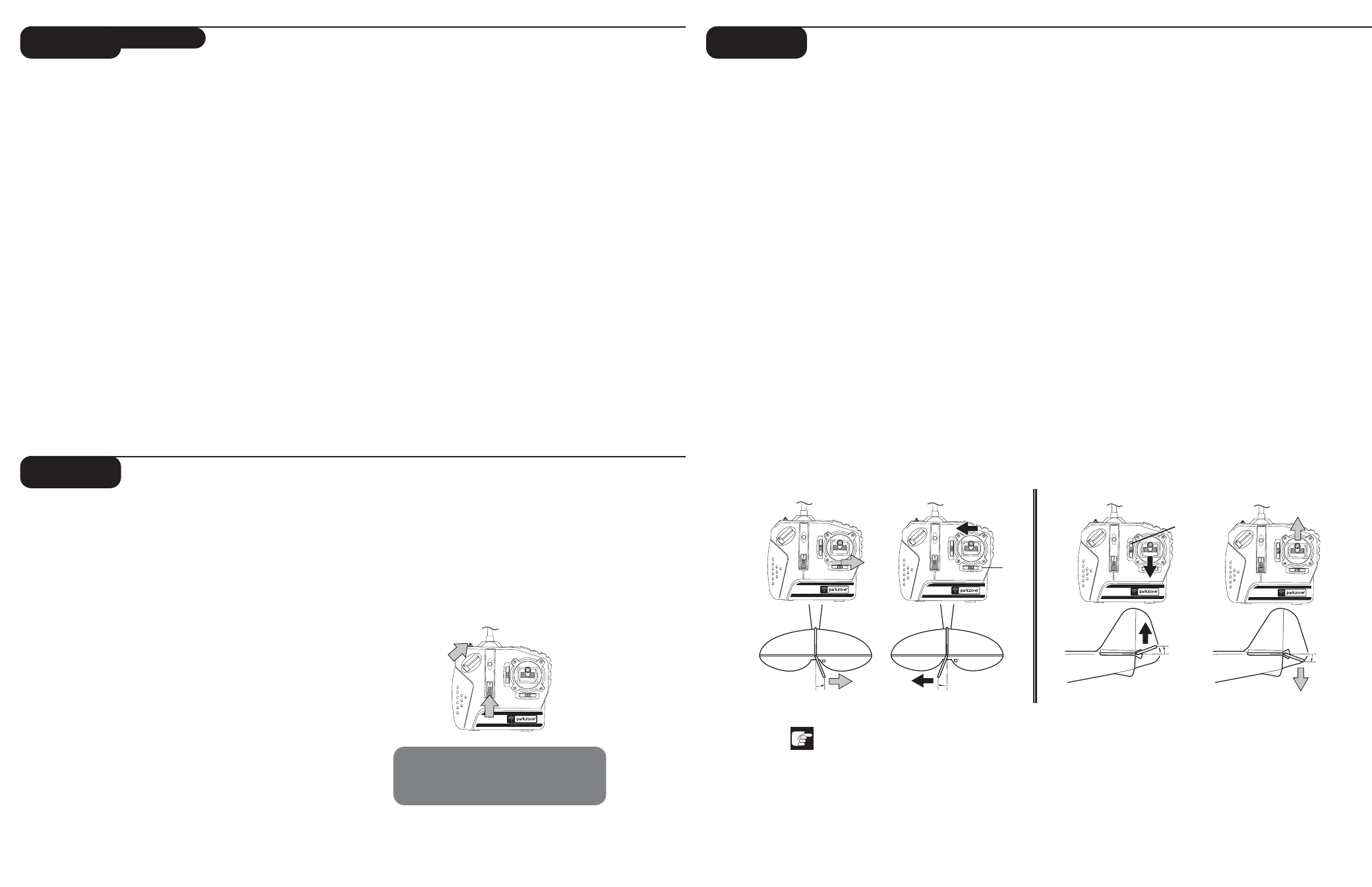
5
4
Step 5
Step 6
Tail Control Test
Warning: Keep everything clear of the propeller
before starting the control test in the event that
you accidentally turn on the motor.
1. Be certain that the throttle slider is in the
“Off” position. Make certain both trim levers
are centered.
2. Move the stick from side to side. The rudder
should move per your transmitter input.
Note: You will notice that when in the factory-set
mode, a small amount of up elevator is also pro-
grammed in when the rudder is given input. This
will help those pilots who are transitioning from two
to three channels, as it will help keep the nose from
falling when making turns.
3. Move the stick full forward. When this is
done, the elevator control surface should
move down (as shown).
4. Pull the stick back and the elevator control
surface should move upward (as shown).
5. If your airplane is not responding correctly
to the transmitter input, do not fly! Some
correction is needed. Call the Horizon Product
Support Group at 1-877-504-0233.
6. When the test is complete, be sure to dis-
connect the flight battery first, then turn off
the transmitter. This should be done each
time you turn off the airplane.
Note: It is very important to make sure that the
control surfaces (rudder and elevator) are at 0
degrees when the transmitter control stick and trim
levers are centered.
DC Peak Detection Charger Features:
• Variable charge rate from 0.3–1.2 amps
• Trickle charge
• Uses automobile 12V power outlet
• Charges 4- to 7-cell Ni-Cd and Ni-MH
battery packs
• LED charge indicator
Charging the Aircraft Battery:
1. Using the dial on the side of the charger,
select the charge rate to .9 amps.
Battery Capacity: 8.4V 600mAh Ni-MH
Max. Charge Rate: 0.9 amps
Typical Charge Time: 40 minutes
2. Connect the battery pack to the charger using
the included adapter.
3. Connect the charger to the 12V power outlet
in your automobile. The LED will continually
blink while the battery charges.
4. Charging is finished when the LED indicator
glows steadily. You should also notice at this
time that the battery is warm to the touch.
Note: Damage to the charger and battery will
occur if you exceed the maximum charge rate
recommended.
Note: Do not leave the charger and battery
unattended during the charge process. While
charging, place the battery on a heat resistant
surface and constantly monitor the temperature
of the battery pack. If the battery becomes hot at
any time during the charge process, discontinue
charging immediately. Do not allow children to
charge battery packs without adult supervision.
If rudder does not move as per control stick,
do not fly.
Right
Rudder
Trim
Up
Down
Left
approx.
3/8 in (10mm)
approx.
3/8 in (10mm)
approx.
1/4 in
(6mm)
approx.
1/4 in
(6mm)
RUDDER
ELEVATOR
Elevator
Trim
Motor Test
1. Make sure the throttle slider is in the “off”
position.
2. Turn on transmitter.
3. Remove battery cap from bottom of the
fuselage. (See image B in Step 2 on page 2.)
4. Plug the flight battery into the black lead
inside fuselage
5. Secure battery inside fuselage cavity and
replace battery cap.
6. Your J-3 has a built-in throttle-arming feature
which needs to “see” the throttle slider in the
off position before it will spin the propeller.
(CAUTION: Make sure that you, as well as
loose clothing and hair, are away from pro-
peller at all times!) Advance the throttle for-
ward and the propeller should spin at a high
speed. The throttle-arming feature will need
to be activated each time the battery is
plugged into the airplane.
7. When finished with the motor test, continue
to Tail Control Test on next page.
Adult Supervision Required
WARNING: Keep everything clear of the propeller
and hold the plane securely. A moving propeller
can cause severe injury.
ON
OFF
Step 4
continued
