Definitive technology – Definitive Technology DI 5.5BPS User Manual
Page 5
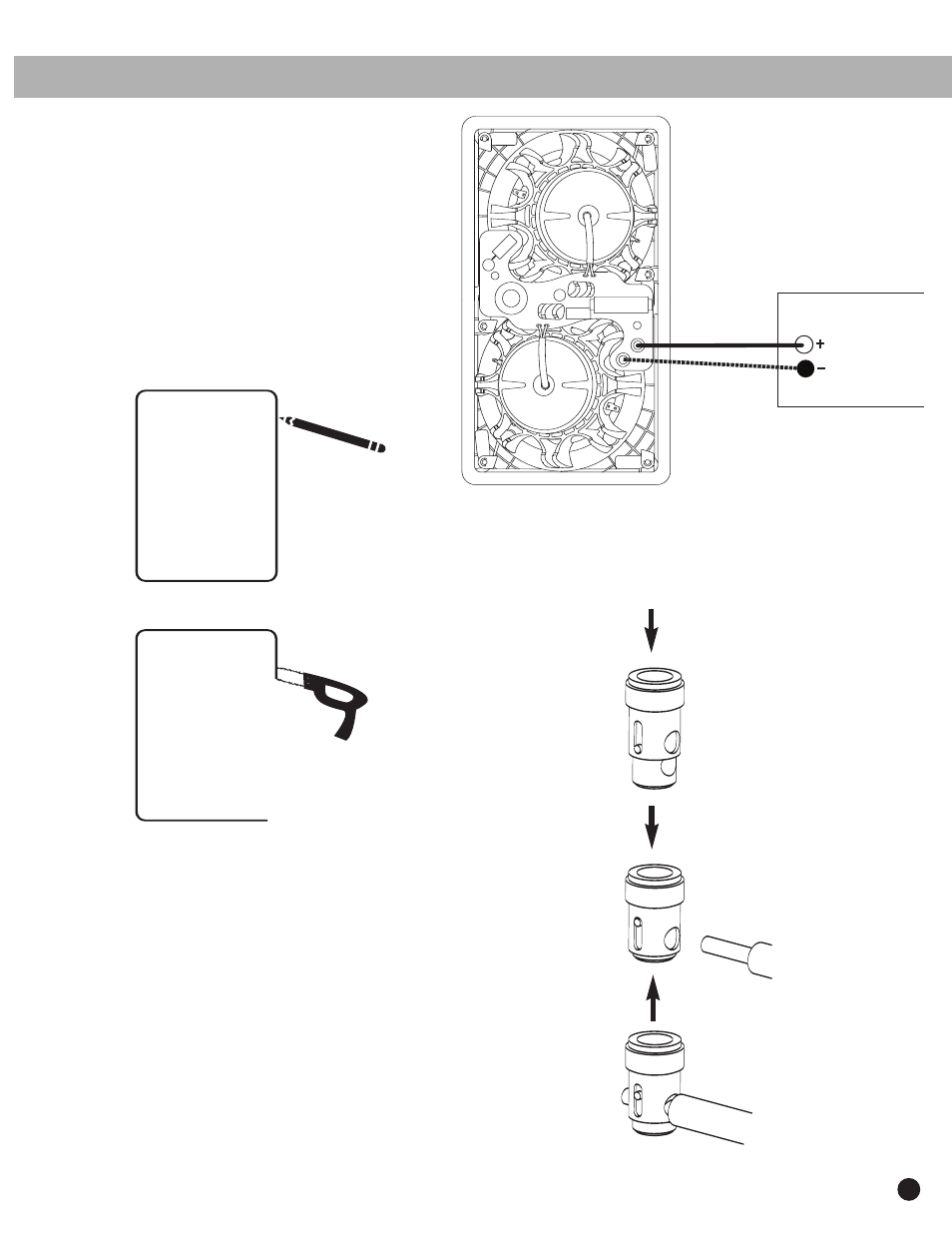
• Make sure the material into which you plan to mount the speakers
(plaster, drywall, paneling, stone, etc.) can support the weight of
the speakers (see specification page for the weight of your model).
• Make sure the locations you select do not conceal studs, electrical
wiring or plumbing. Prior to installation, hold the speaker with
grille on in your chosen location to make sure it safely clears
obstacles such as studs, corners, beams, lighting fixtures and
door/window frames. Your cutout must be at least 2" (50 mm)
from adjoining walls or ceiling, internal studs or plumbing.
• Using the supplied template, trace the installation location with a
pencil. You can do this by holding the template in your preferred
location and tracing around it. Use a bubble level to square and
level the template. [figure 8]
• Carefully cut the hole with the appropriate cutting tool for your
wall or ceiling material. Start the hole by drilling a hole on the
inside of the tracing (with the drill bit just inside the line). Use
this hole to insert the saw or knife and begin cutting [figure 9].
• Once you have cut the hole, pull the speaker wire out of the hole
and connect the speaker. Strip
1
/
2
" (12 mm) of insulation from each
of the two conductors of the wire to expose the bare metal and
twist each of the conductors into a single unfrayed strand. Note
that one of the terminals on the rear of each speaker is marked red
(+) and the other black (-). Make certain that you connect the wire
from the red terminal (+) of your amplifier or receiver to the red
terminal (+) on your speaker and the wire from the black terminal
(-) of your amplifier or receiver to the black terminal (-) on your
speaker. Most wire has some indicator (such as color-coding,
ribbing or writing) on one of the two conductors to help you
maintain consistency [figure 10].
Definitive Technology
AMPLIFIER OR
RECEIVER
Figure 8
5
Figure 10
Figure 9
Template
+
–
•
Push down on the top of the terminal to reveal the wire hole in the
side of the terminal post and insert the wire into the hole [figure 11].
Release the pressure on the terminal to secure the wire.
Figure 11
