OPTI-UPS ES1500C User Manual
Page 19
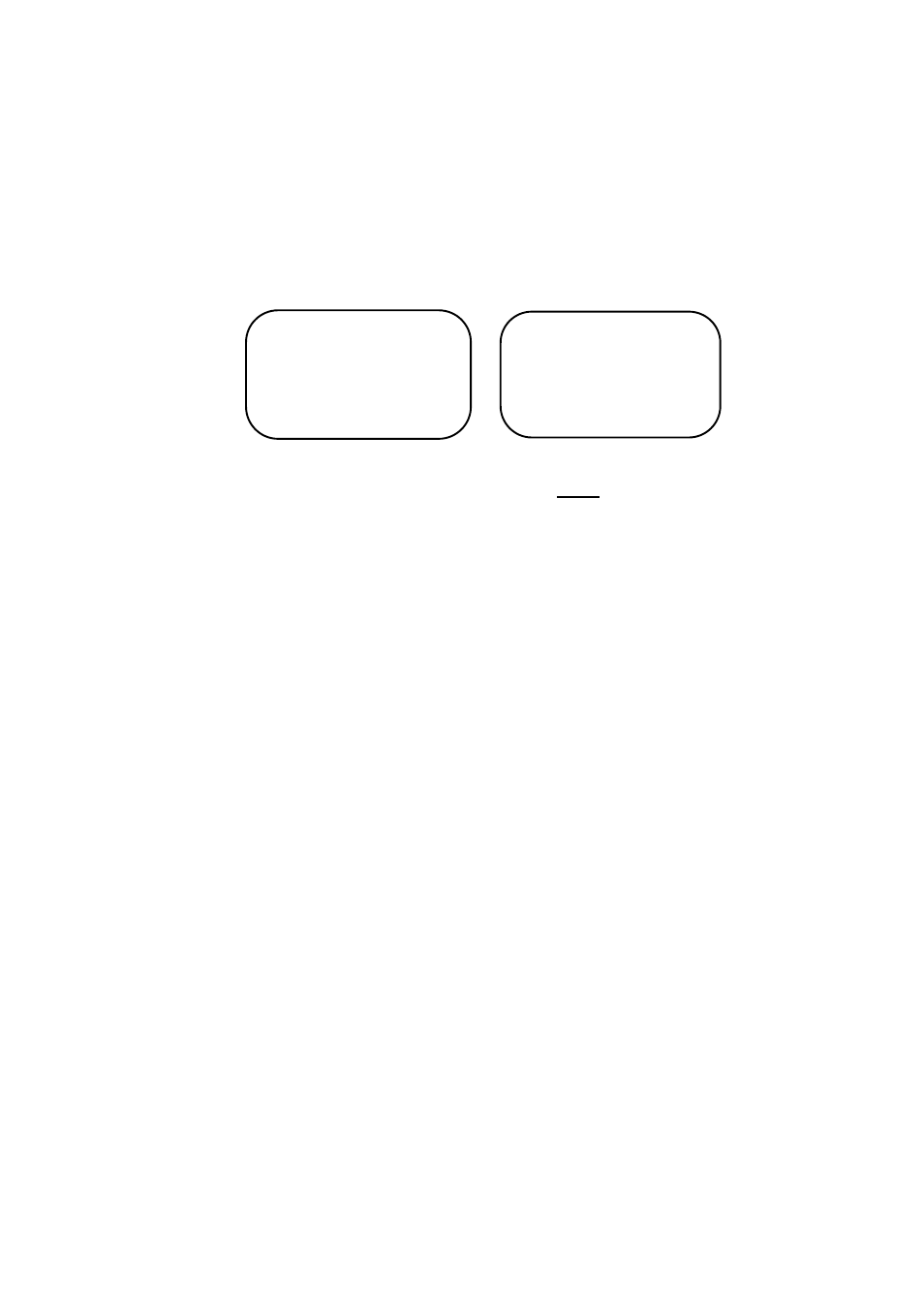
9
3.3 Determining How Much Equipment You Can Connect to Your UPS
1. Make a list of all equipment that requires protection.
2. Each piece of equipment has voltage and current (VA) ratings printed on
the back label (see examples below). Your equipment may have a voltage
rating such as 88-264V. Since the standard voltage in the United States is
120V, you should use 120V in your calculations.
ViewSonic G810
120V 2.7A
50 / 60 Hz
SN: Q771515388
Computer Co
Pentium Pro 200MHz
120V 2.0A
50/60 Hz
SN: 123456
3.
Multiply the voltage and current of each piece of equipment (VA
requirements); for example, 120V x 2.7A = 324VA, 120V x 2.0A = 240VA.
Add up the VA requirements for each device; for example, 324VA +
240VA = 564VA.
4.
Make sure that your UPS has at least as much VA capacity as your
equipment requires.
3.4 Powering Up Your UPS
1. For 110/120V versions, connect the power cord to a verified grounded 3-
wire receptacle. For 2X0V versions, please refer to Sec 3.5.
2. Power up the UPS by pressing the On/Off button for 3 seconds.
3. We recommend that you charge the battery for six (6) hours before
first use of your UPS. You may use the UPS immediately without
charging the battery, but the backup time may be less than the rating. The
UPS recharges the battery automatically whenever AC power is available.
3.5 Connecting Your Equipment to the UPS
1. For all UPS models except the 2xxV versions: connect the power cord(s)
of your computer equipment to the output receptacle(s) of the UPS.
Switch on the computer equipment.
2. For 2xxV versions, as shown in the illustration below: connect the input
power cord of your computer equipment to the inlet of the UPS and the
wall socket. Use the power cord supplied with the UPS to connect from
the outlet of the UPS to your equipment. Switch on the computer
equipment.
